Home > Marg Books > Inventory Master > How to view Item Batch Expiry Date on Item List in MargBooks ?
How to view Item Batch Expiry Date on Item List in MargBooks ?
Ans.1
In order to view Item Batch Expiry Date on Item List in MargBooks , the user will follow the below steps:
- Firstly, from the left side of the Dashboard, go to Master >> Inventory Master >> Item.
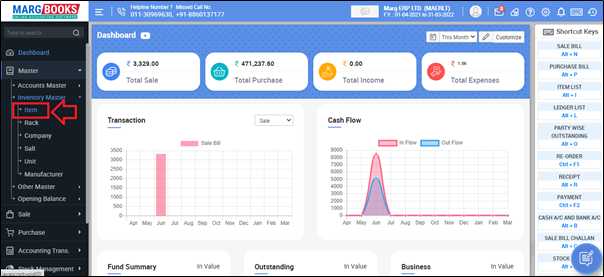
- An 'Item list' window will appear.
- Press 'F4' on selected item to view item batch expiry details.
- Suppose select '4 All Cap'.
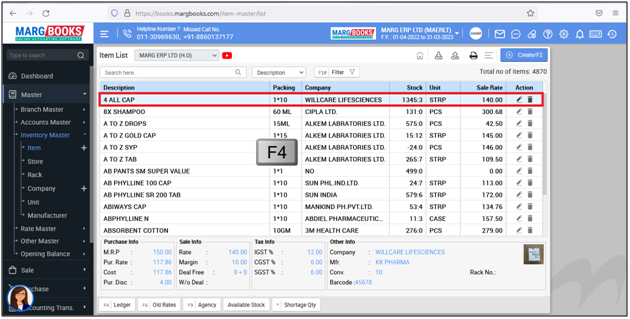
- In next window, the user will select 'Batch List'.
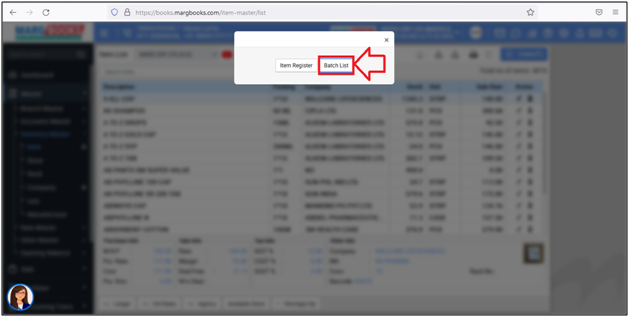
- A 'Select Batch ' window will appear in which the user can view selected item batch details with expiry.
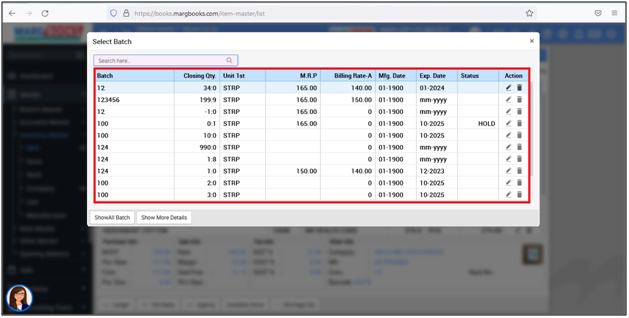



 -
Marg Books
-
Marg Books









