Home > Marg Books > Inventory Master > If an alert of 'Item Prohibited' appears while selecting Item in bill then how to resolve it in Marg Books?
If an alert of 'Item Prohibited' appears while selecting Item in bill then how to resolve it in Marg Books?
If an alert of 'Item Prohibited' appears while selecting Item in bill then it can easily be resolve in Marg Books.
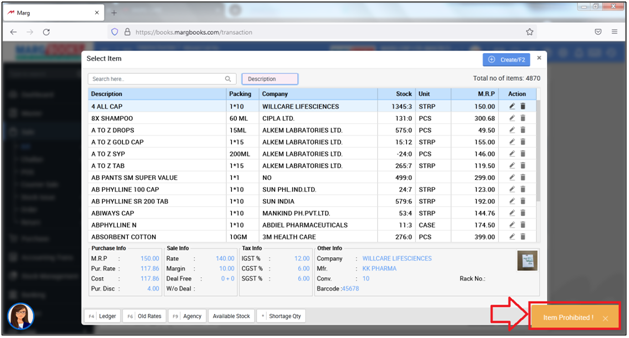
- Go to Master >> Inventory Master >> Item Master.
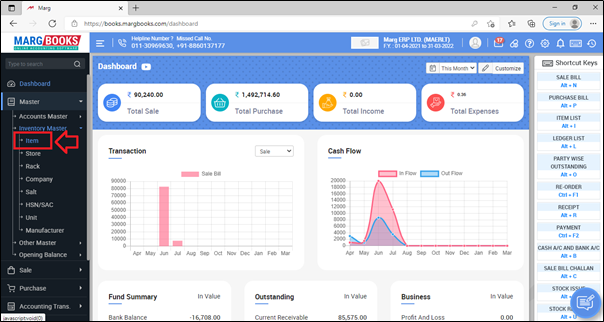
- An 'Item List' window will appear.
- The user will click on ‘edit’ icon against that particular item for which the error of 'Item Prohibit' show.
- Suppose select '4 All Cap'.
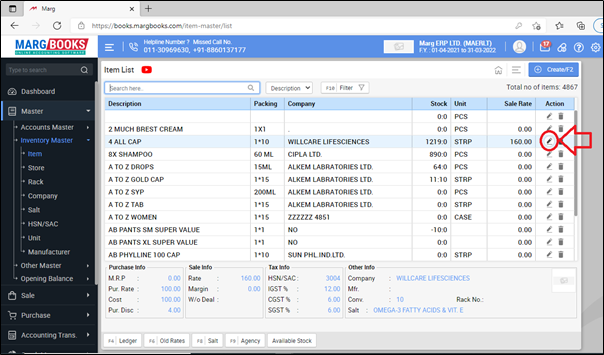
- A 'Modify Item' window will appear.
- Now the user needs to activate an additional information of the item by ticking the checkbox in front of the option.

- The user will click on 'Other Info'.
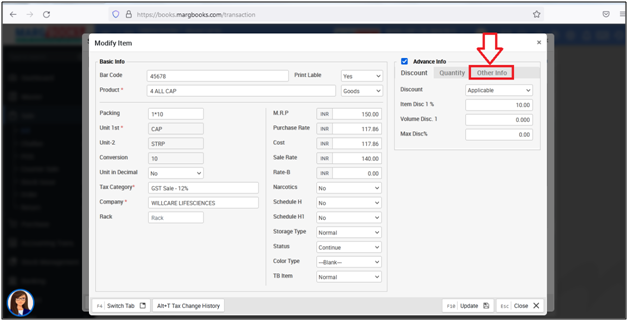
- In 'Prohibited' option, the user will select 'No'.
- Then click on 'Update' to save the changes.
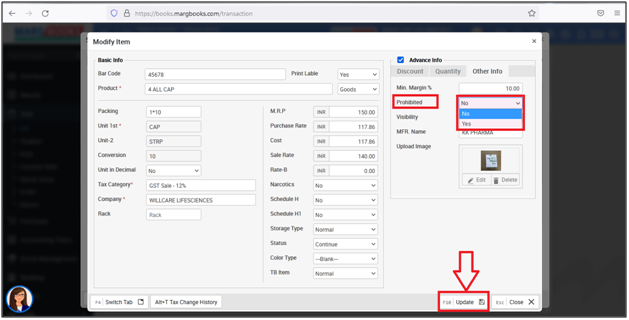
- An alert of 'Record Updated Successfully' will appear.
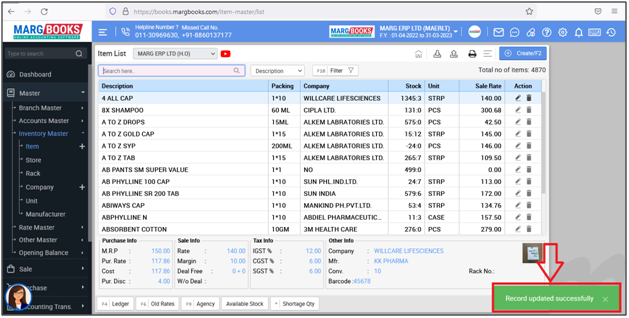
After following the above steps, the software will not show error of 'Item Prohibited' while selecting item in Bill.
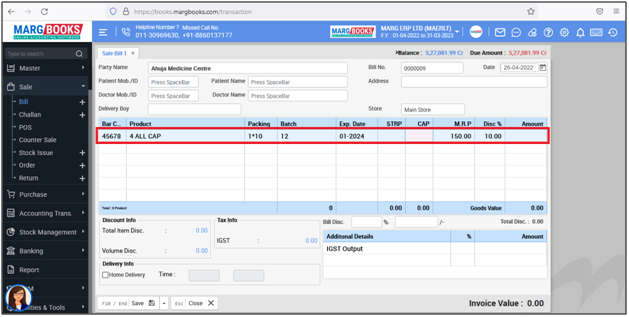



 -
Marg Books
-
Marg Books









