Home > Marg Books > Inventory Master > How to change Rate of Batch in Marg Books ?
How to change Rate of Batch in Marg Books ?
Ans.1
- Firstly, go to Masters > Inventory Master > Item.

- An 'Item List' window will appear.
- The user will select the item whose batch rate needs to be changed.
- Suppose select '4 All Cap' and press 'F4' key on it.

- Click on 'Batch List'.
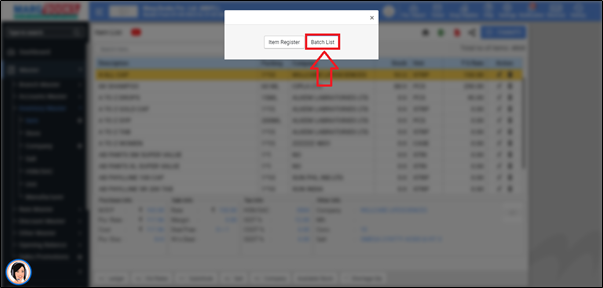
- A 'Select Batch' window will appear.
- The user will select batch whose rate needs to be changed.
- Suppose select '12 Batch' and click on 'Edit' icon.
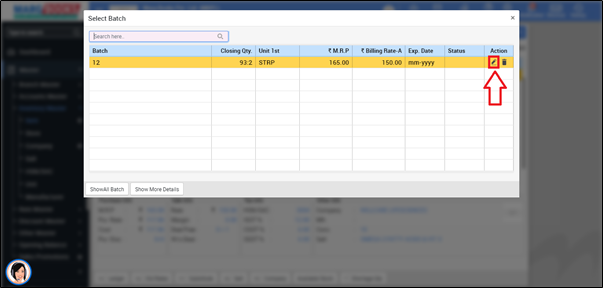
- A 'Batch Details' window will appear.
- In 'S.Rate' option, the user will change rate as per the requirement.
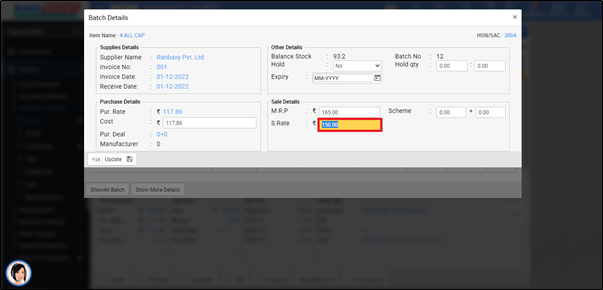
- Suppose mention 'Rs. 155'.
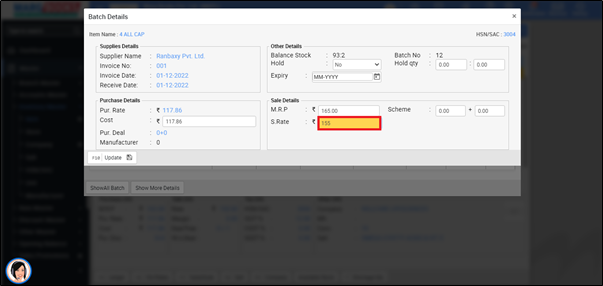
- Now click on 'Update'.

After following the above steps, the user can view that the Batch Rate will get changed in Marg Books.
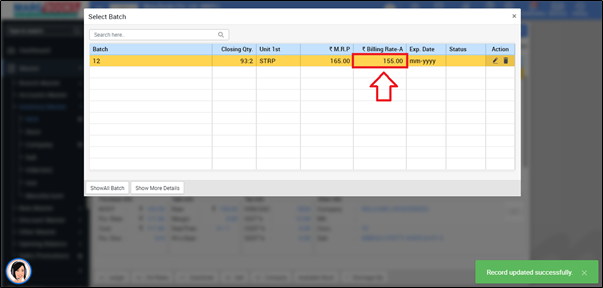



 -
Marg Books
-
Marg Books









