Home > Marg Books > Inventory Report > How to View Schedule H Report in Marg Books ?
How to View Schedule H Report in Marg Books ?
Overview of Schedule H Report in Marg Books
Process to View Schedule H Report in Marg Books
Shortcut Keys Used in Schedule H Report in Marg Books
OVERVIEW OF SCHEDULE H REPORT IN MARG BOOKS
- Schedule H report contains detailed information of the items which mandatory require prescription issued by doctor.
- With the help of Marg Books, the user can easily view the report of Schedule H items which facilitates the user to view the items falls under Schedule H category separately also along with their transactions.
PROCESS TO VIEW SCHEDULE H REPORT IN MARG BOOKS
- Firstly click on the 'Reports'.
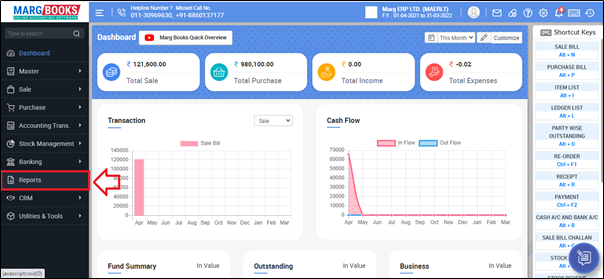
- A 'Combined Report' window will appear. Select 'Inventory Report'.
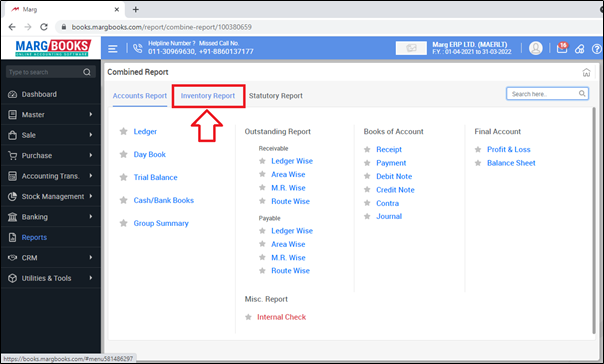
- Click on 'Schedule H Report'.

- Then the user can view the report of Schedule H Items.

- In order to View Date wise Schedule H report then click on 'Date' tab shows at the right side of the dashboard.
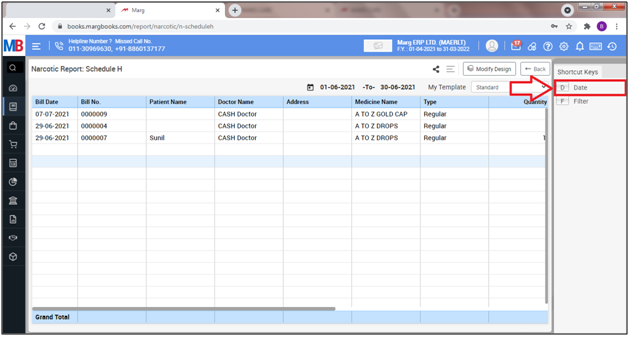
- A Date filter window will appear.
- In the ‘From’ and ‘To’ fields, enter from which date till which date the user wants to view the Schedule H report.
- Then click on 'Ok'.

- After following the above steps the date wise Schedule H report will get generated.
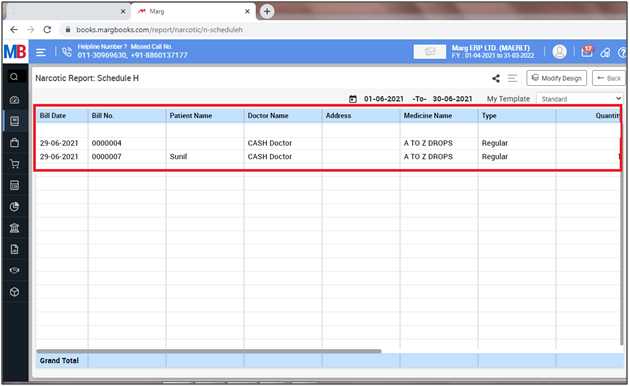
- In order to export and print the Schedule H report, click on '3 horizontal lines' (as shown below)
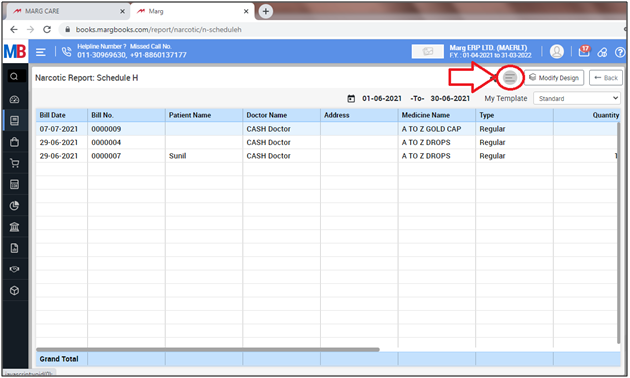
- Then select the option as per the requirement.
A. Export: With the help of this option, the user can export the schedule H report in excel format.
B. Print: Select, If the user needs to print the Schedule H report.
C. Refresh List: With the help of this option, the user can refresh the transactions of Schedule H report.
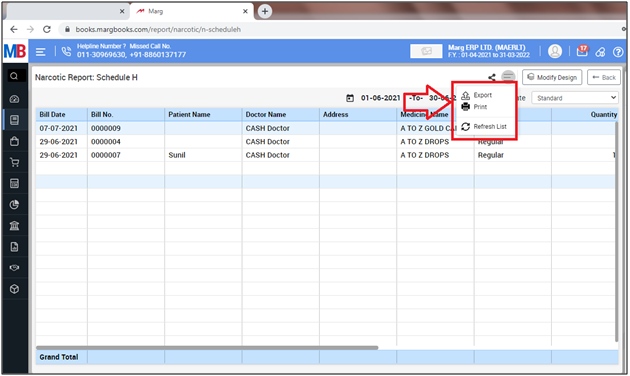
SHORTCUT KEYS USED IN SCHEDULE H REPORT IN MARG BOOKS
| # | Use | Shortcut Key |
|---|---|---|
| 1 | Date wise Schedule H Stock Report | D |
| 2 | Filter | F |



 -
Marg Books
-
Marg Books









