Home > Marg Books > Inventory Report > How to view Minimum Level Stock Report in Marg Books?
How to view Minimum Level Stock Report in Marg Books?
Overview of Minimum Stock Report in Marg Books
Process to View Minimum Stock Report in Marg Books
Shortcut Keys Used in Minimum Stock Report in Marg Books
OVERVIEW OF MINIMUM STOCK REPORT IN MARG BOOKS
- With the help of Marg Books, the user can easily maintain the minimum level stock. Which facilitates the user to control the inventory in line with demand.
- The 'Minimum Level Stock' enable the company to maintain the lowest number of stock.
- Also with the help of Marg Books, the user can easily view the detailed report of the item in which the user has mentioned the minimum number of stock and even with the number of quantities that are being excessive or being deficit in a firm.
PROCESS TO VIEW MINIMUM STOCK REPORT IN MARG BOOKS
- Firstly click on the 'Reports'.
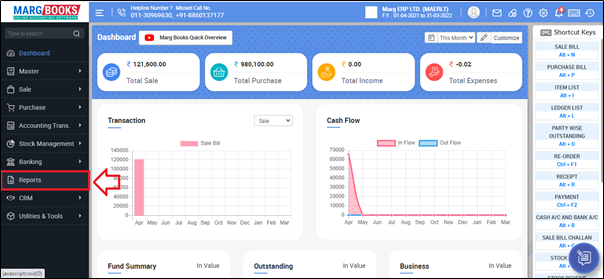
- A 'Combined Report' window will appear. Select 'Inventory Report'.
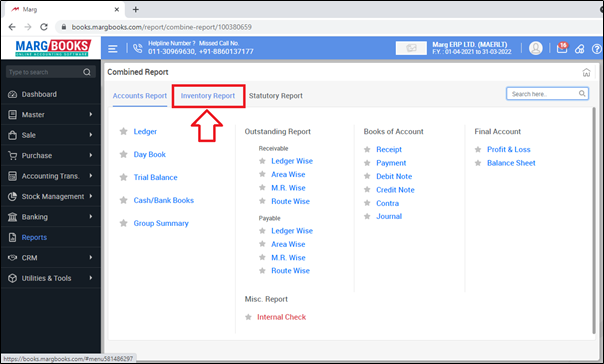
- Click on 'Minimum Stock'.
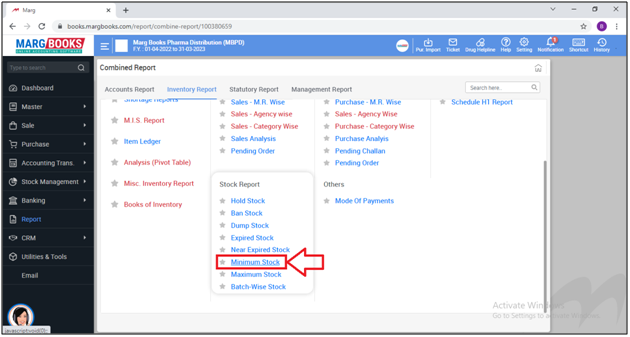
- A 'Select Agency' window will appear.
- The user will select the item companies by placing a checkmark of which the minimum stock report needs to be viewed.
- Then click on 'Ok'
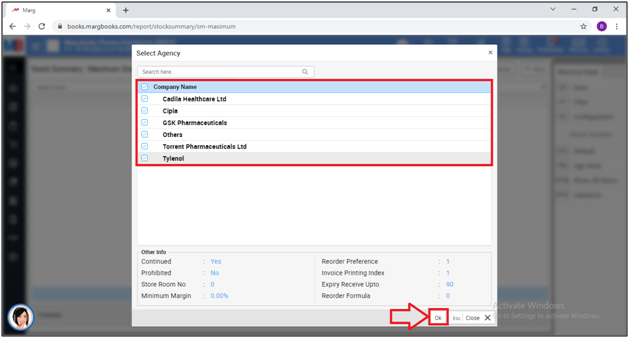
- Then the user can view the report of minimum stock report.
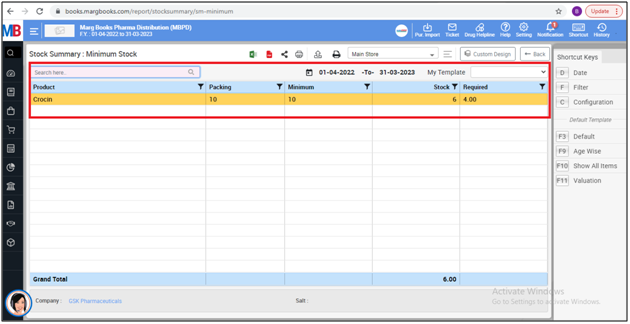
- In order to View Date wise report then click on 'Date' tab shows at the right side of the dashboard.
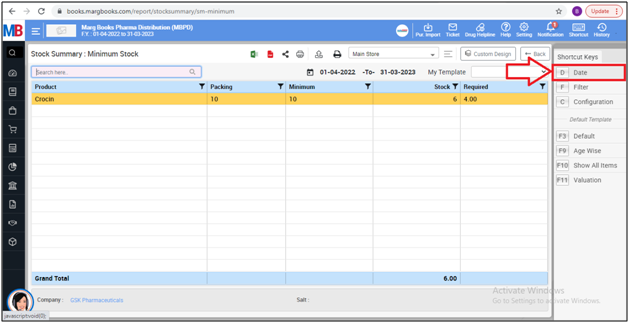
- A 'Date' filter window will appear.
- In the ‘From’ and ‘To’ fields, enter from which date till which date the user wants to view the minimum stock report.
- Then click on 'Ok'.
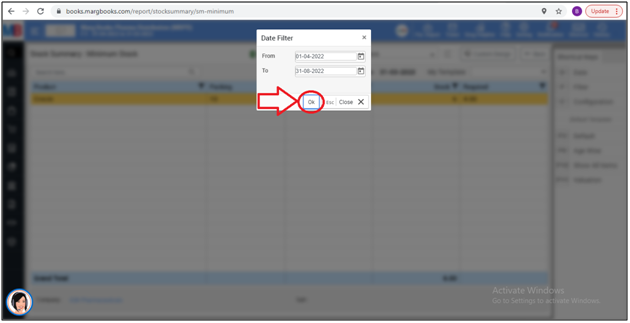
- After following the above steps the date wise minimum stock report will get generated.
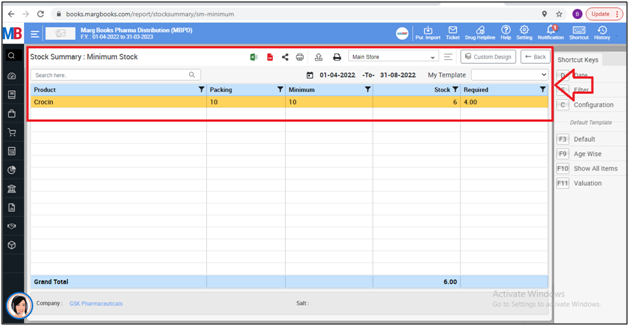
- In order to export the report in Excel, the user needs to click on 'Excel' icon displayed here.
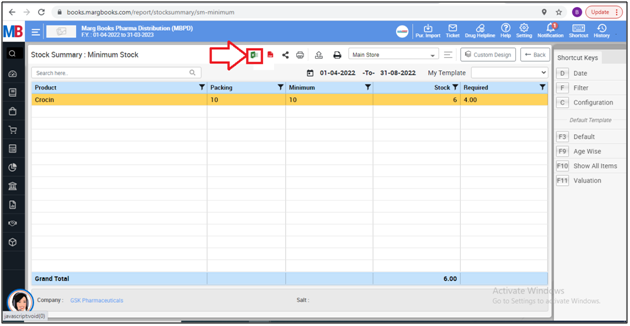
- Thereafter the user can view that the Excel File has been exported.
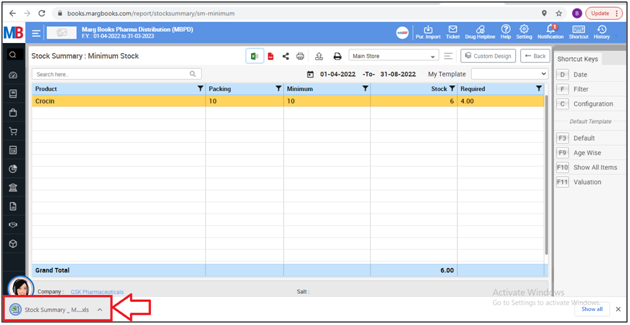
- Then in order to export the report in 'PDF' format, the user needs to click on 'PDF' icon.
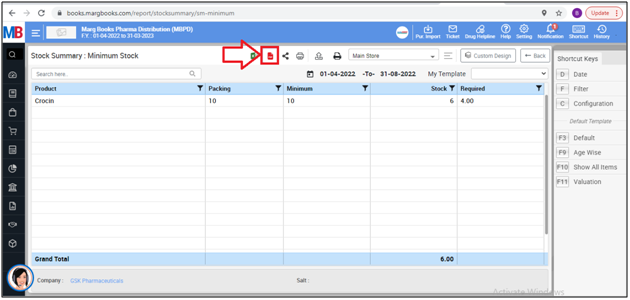
- As the user can view that the Minimum Stock Report in PDF format and if user needs to download it then click on the download Sign displays here.
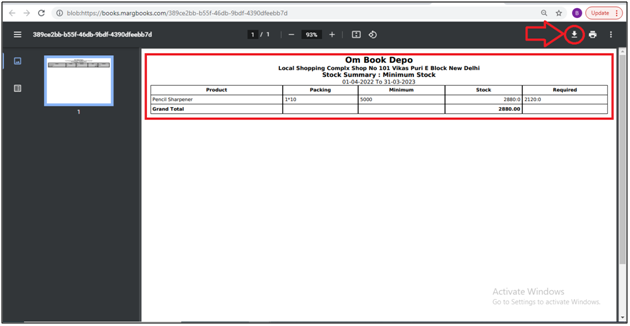
- Then select the option as per the requirement.
A. Share: With the help of this option, the user can easily share the minimum Stock report via WhatsApp, email, Google Drive.
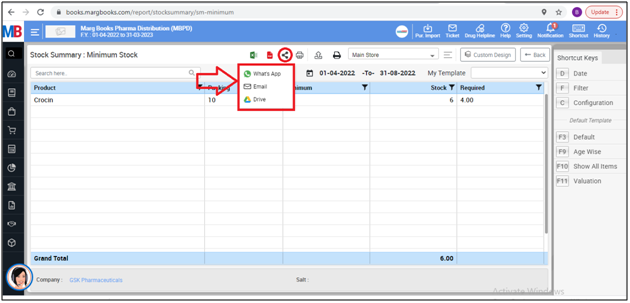
B. Drive: With the help of this option, the user can easily save the minimum stock report on the google drive.
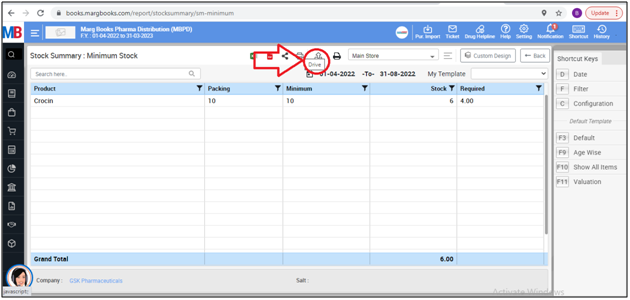
C. Export: With the help of this option, the user can easily export the minimum stock report in Excel.
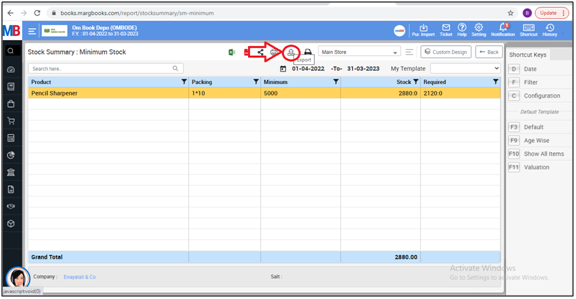
- An 'Export' window will appear.
- The user will mention the path where the file needs to be exported then click on 'Save'.
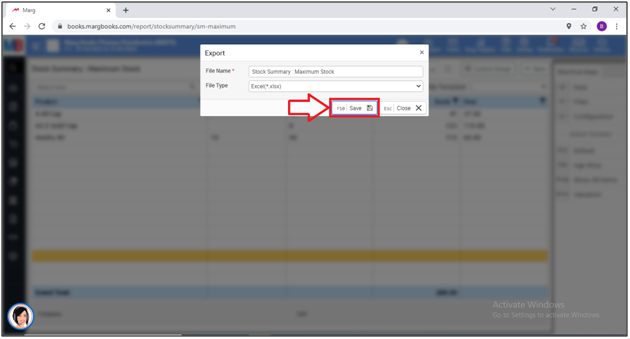
- Then the user can view that the file has been exported.
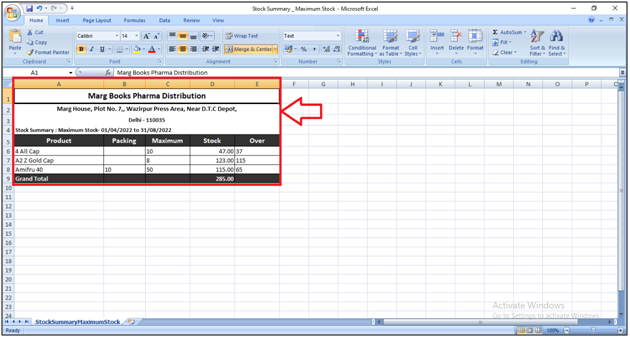
D. Print: Select, If the user needs to print the Minimum Stock report.
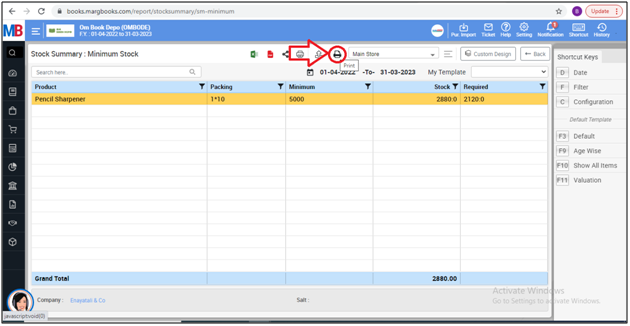
E. Refresh List: With the help of this option, the user can refresh the transactions of Minimum Stock report.
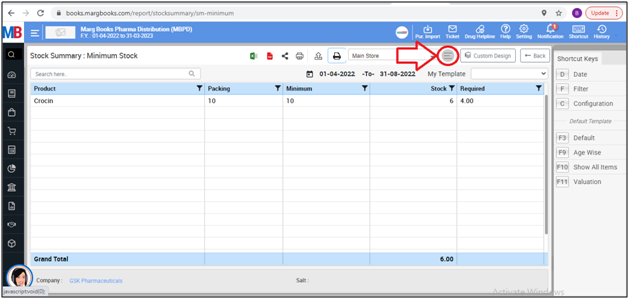
SHORTCUT KEYS USED IN MINIMUM STOCK REPORT IN MARG BOOKS
| # | Use | Shortcut Key |
|---|---|---|
| 1 | Date wise Minimum Stock Report | D |
| 2 | Filter | F |
| 3 | Default | F3 |
| 4 | Age Wise | F9 |
| 5 | Show All Times | F10 |
| 6 | Valuation | F11 |



 -
Marg Books
-
Marg Books









