Home > Marg Books > Invoice Design > How to delete invoice designed format in Marg Books?
How to delete invoice designed format in Marg Books?
In order to delete invoice designed format, the user will follow the below steps:
- Go to Utilities & Tools.
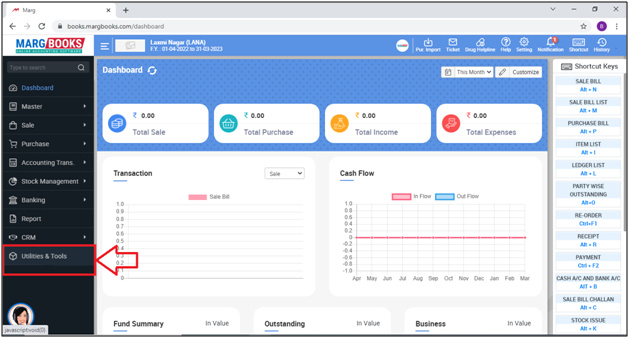
- The user will select 'Invoice Design'.

- Now the user will mention the password.

- A 'Manage Template' window will appear.
- In 'Report Type' option, the user will select the transaction type which invoice format needs to be deleted.
- Suppose select 'Sale Bill'.
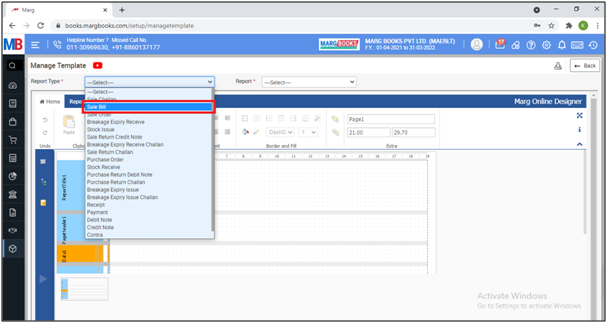
- In 'Report' option, the user will select the format which needs to be deleted.
- Suppose select 'Report1'.
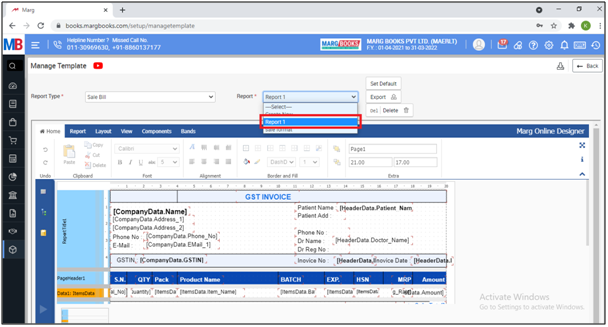
- Click on 'Delete' tab.
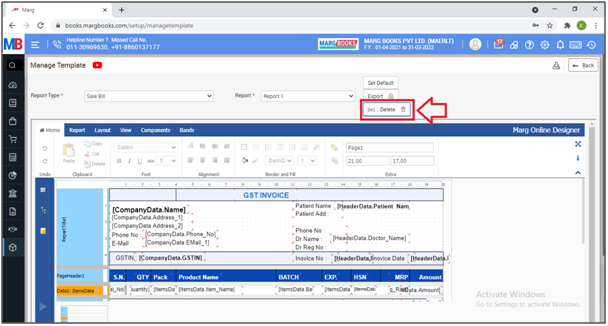
- Then a 'Confirmation' window will appear.
- Click on 'Yes' to delete the selected format.
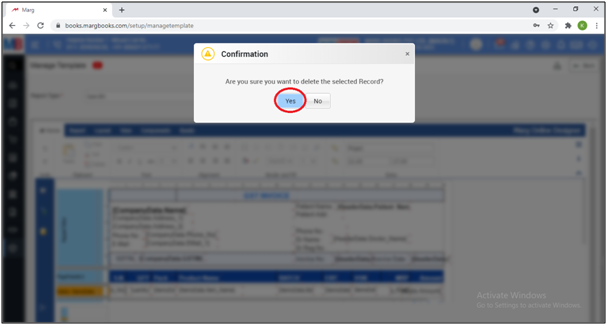
After following the above steps, the selected format will get deleted.



 -
Marg Books
-
Marg Books









