Home > Marg Books > Invoice Template > How to print Item Discount in Grand Total Part in Marg Books?
How to print Item Discount in Grand Total Part in Marg Books?
- Go to Utilities & Tools.
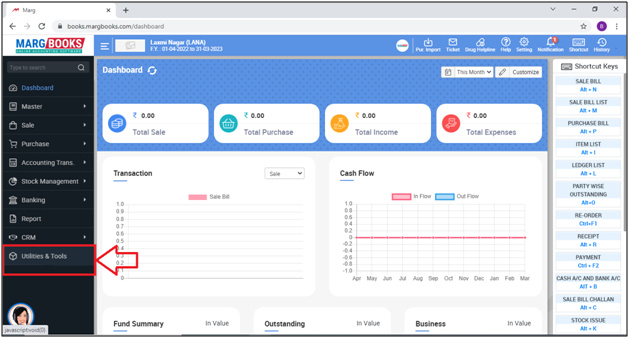
- The user will select 'Invoice Template'.
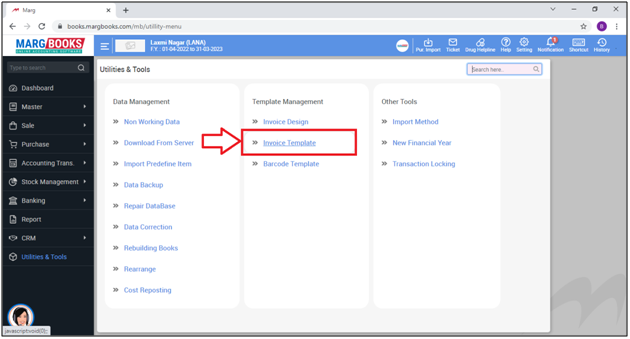
- A ‘Template Customize’ window will appear.
- Select the Transaction for which Item Discount needs to be enable i.e. Sale Challan, Sale Bill, Sale Order, etc.
- Suppose select ‘Sale Bill’.
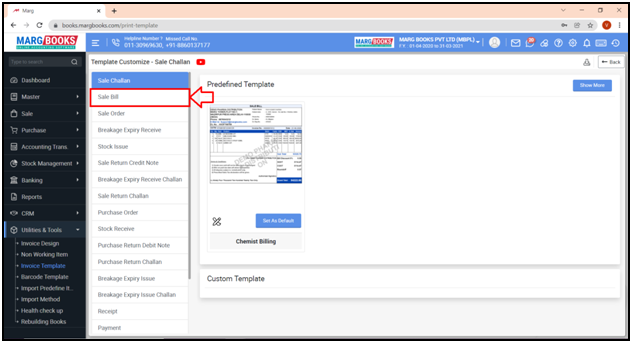
- Click on ‘Show More’ tab from the right side.
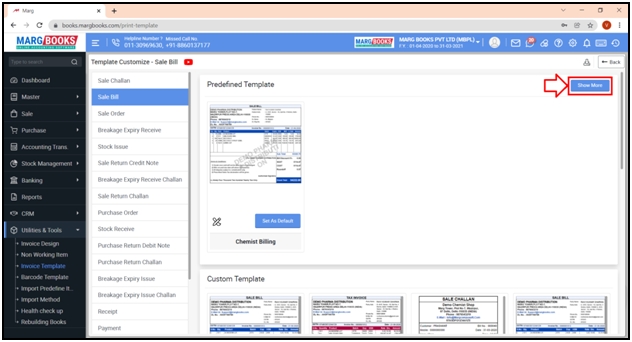
- Now the user can view All the available templates .
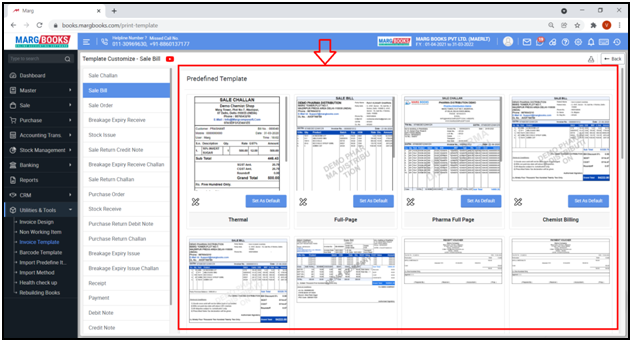
- Suppose select ‘Full Page’.
- If the user needs to enable item discount then click on ‘Customize’ icon.
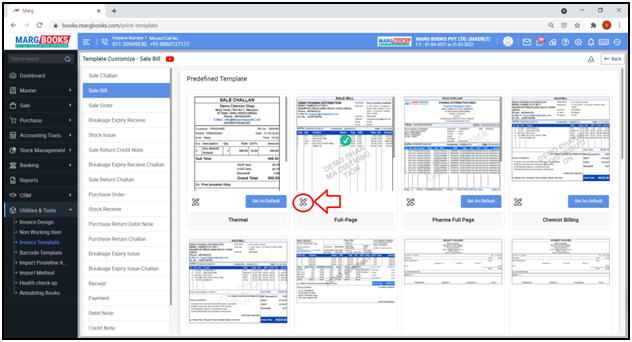
- A 'Print Setting' window will appear.
- The user will click on 'Footer' Tab.
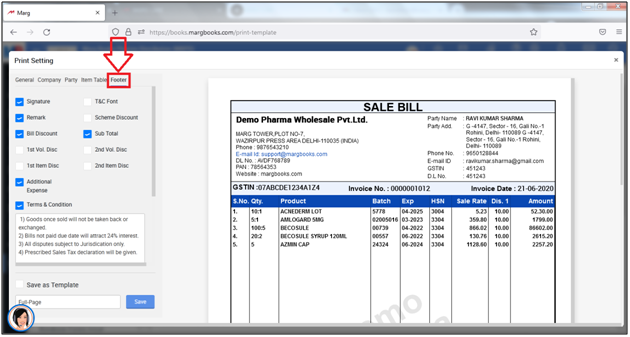
- The user will place check mark against '1st Item Disc'.
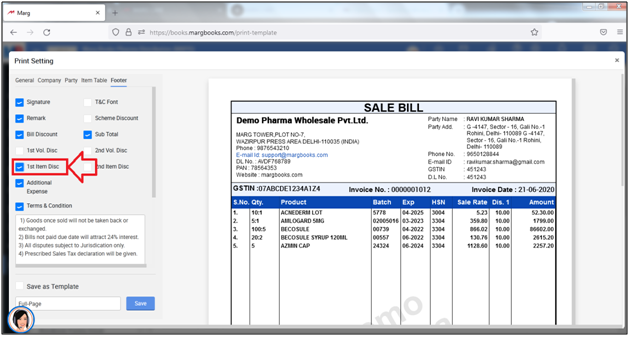
- Now the user will click on ‘Save as Template’.
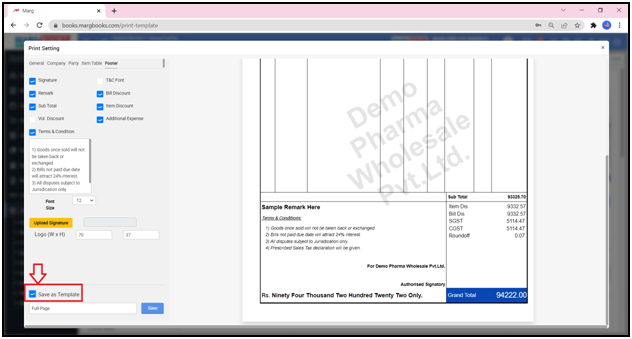
- Then mention the name which needs to be given to the Template & click on ‘Save’ tab.

- A ‘Template Saved Successfully’ message will appear.
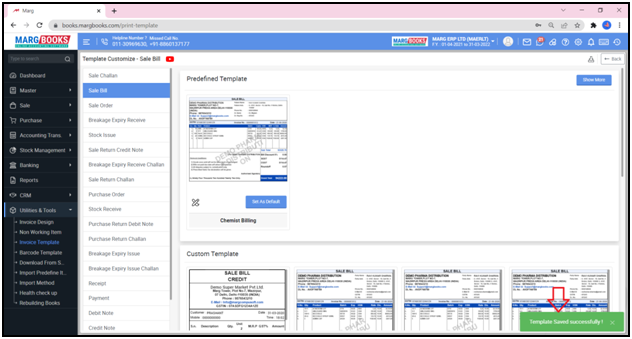
After following the above steps, the item discount will get enabled in grand total in Bill Format.
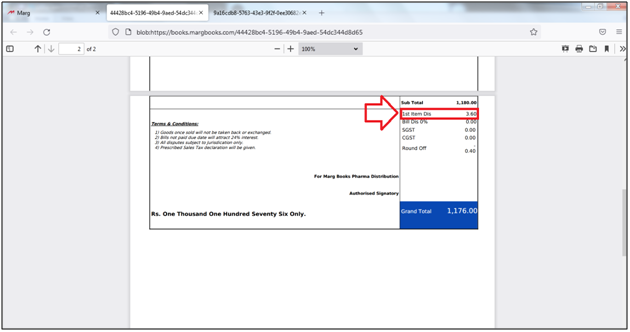



 -
Marg Books
-
Marg Books









