Home > Marg Books > Invoice Template > If at the time of Bill printing software is merging the two same items in Bill Format then how to resolve it in Marg Books?
If at the time of Bill printing software is merging the two same items in Bill Format then how to resolve it in Marg Books?
- Firstly, Go to Utilities & Tools.
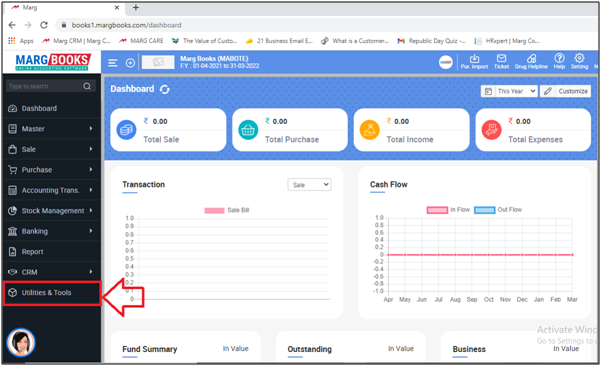
- A ‘Utilities & Tools’ window will appear in which the user click on 'Invoice Template'.
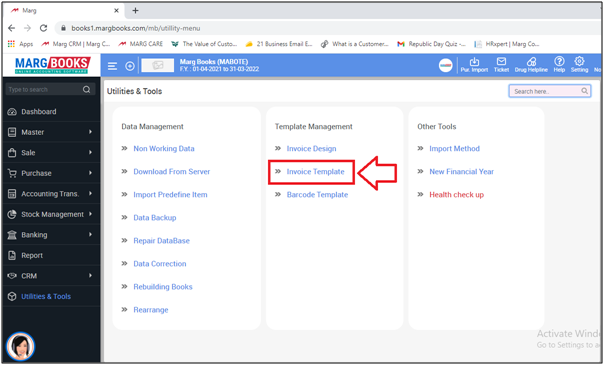
- A ‘Template Customize’ window will appear.
- Now, select the transaction type 'Sale Bill'
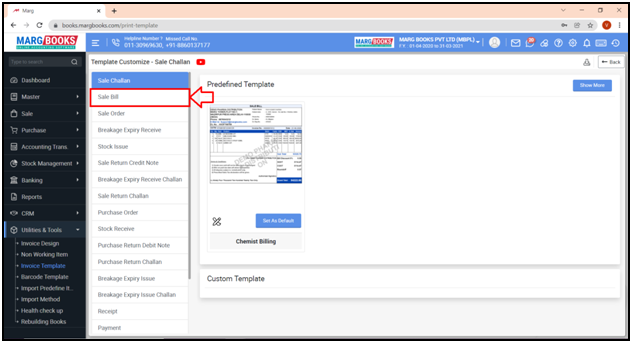
- Click on ‘Show More’ button .
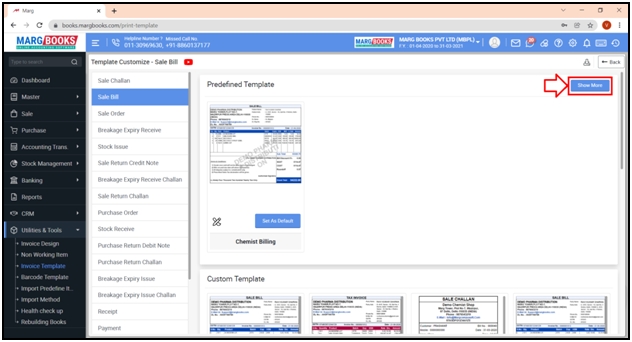
- The user can view all the default templates will get displayed, select in which the same Items get merged while printing.
- Click on ‘Edit’ icon.
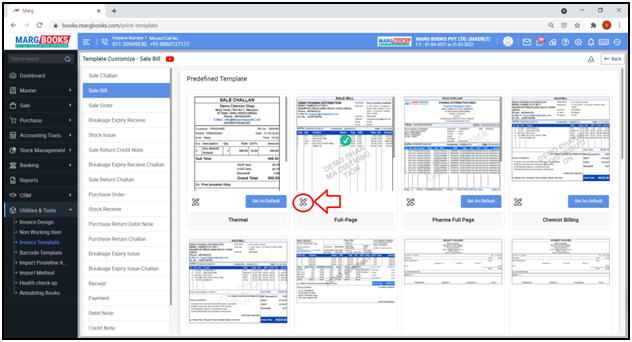
- A 'Print Setting' window will appear.
- The user will click on 'Item Table' tab.

- Now, the user will remove the check mark against 'Same Item Merge' option.
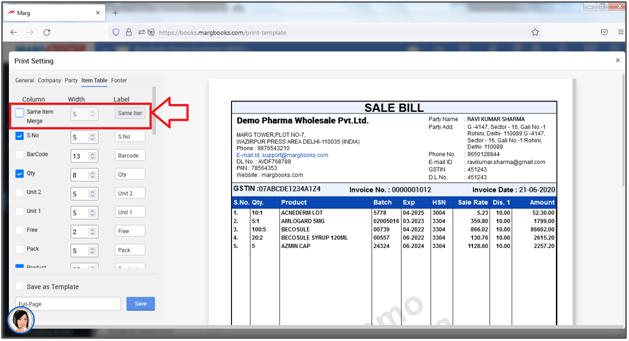
- Click on ‘Save as Template’.
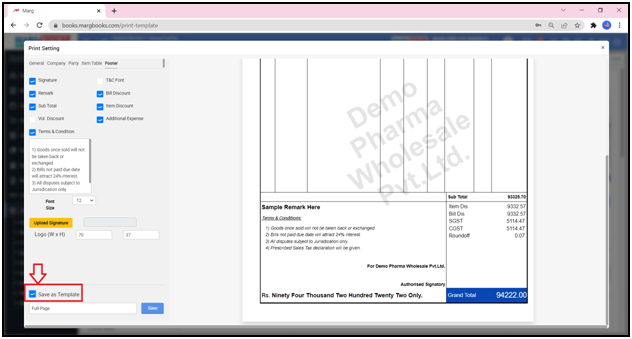
- Then click on ‘Save’ tab.

After following the above steps, the same item will not be merged at the time of bill printing.
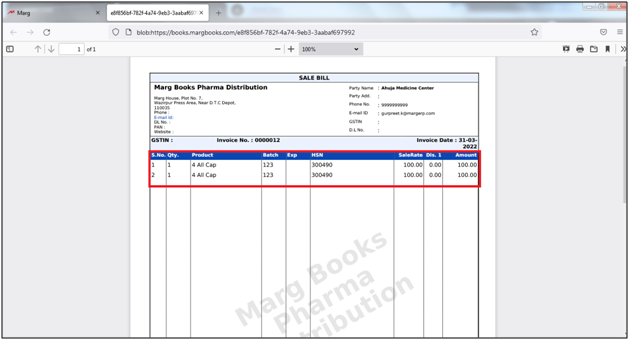



 -
Marg Books
-
Marg Books









