Home > Marg Books > Invoice Template > How to enable Free Column in default format in Marg Books?
How to enable Free Column in default format in Marg Books?
In order to enable Free Column in Default Format, the user needs to follow the below steps:
- Go to Utilities & Tools.
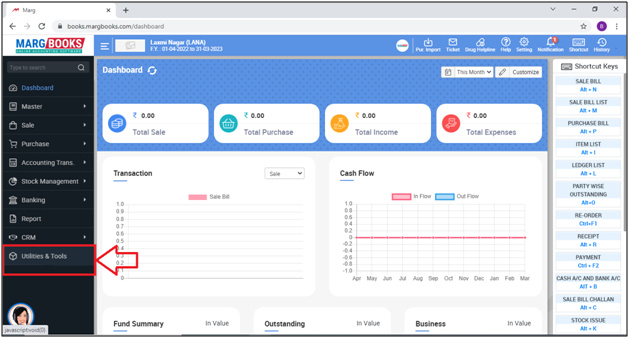
- Now the user will select 'Invoice Template'.
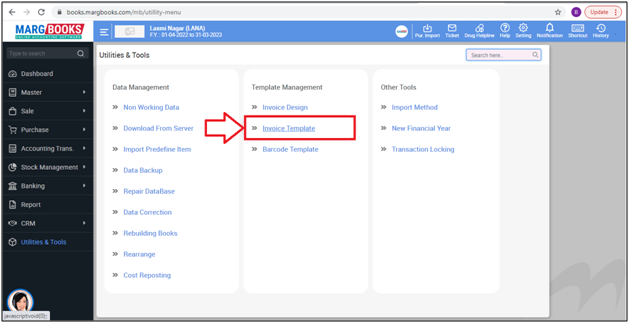
- A 'Template Customize' window will appear.
- Select the nature of the transaction according to the requirement.
- Suppose select 'Sale bill'.

- Click on 'Edit' sign.

- A 'Print Setting' window will appear where the user will click on 'Item Table'.
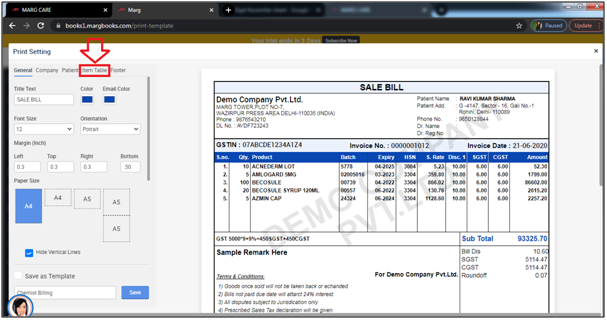
- The user will place check-mark against the 'Free' option to add Free Column.
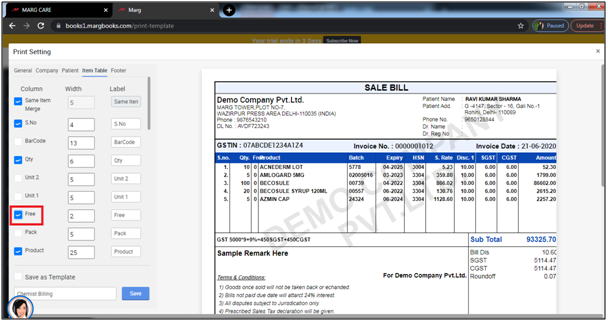
- In next field, the user will mention the width of the column or increase/decrease width by the drop down.
- Suppose mention '7'.
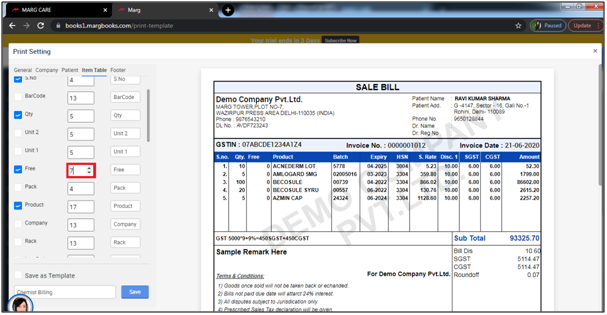
- After that the user will mention the Column Name which needs to be print.
- Suppose mention 'Free'.
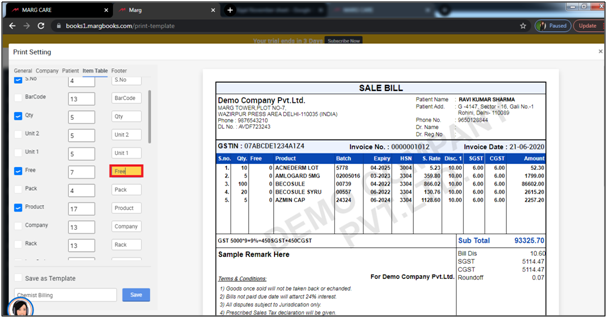
- Now, the user will place check-mark against the 'Save as Template'
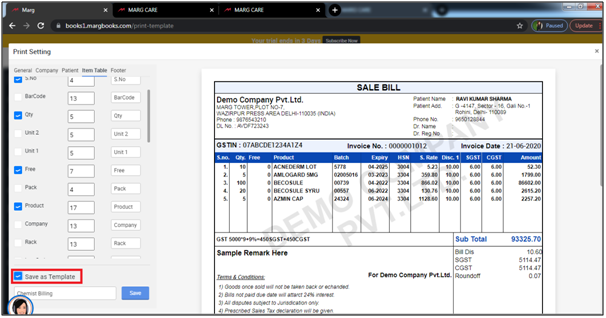
- Then click on 'Save' to save the changes.
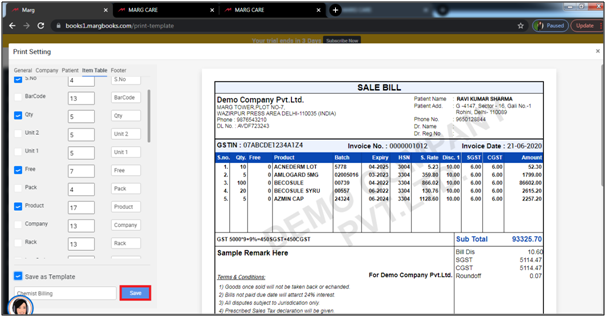
After the following steps, the Free column will get enables in the Default Format.
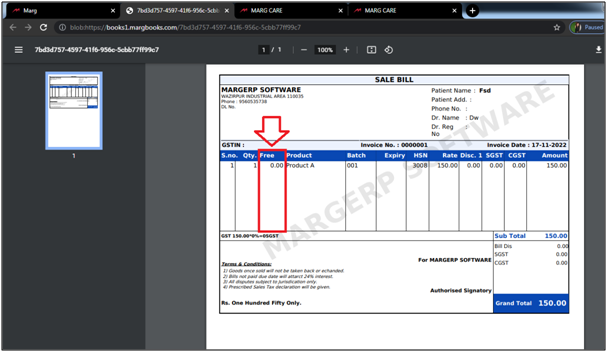



 -
Marg Books
-
Marg Books









