Home > Marg Books > Invoice Template > How to Export or import Barcode Template from Marg Books to Marg Books ?
How to Export or import Barcode Template from Marg Books to Marg Books ?
Overview Of Barcode Template In Marg Books
Process To Export Barcode Template In Marg Books
Process To Import Barcode Template In Marg Books
OVERVIEW OF BARCODE TEMPLATE IN MARG BOOKS
- A Barcode is a visual representation consisting of parallel black lines called bars used to identify the item’s information.
- By configuring the Barcode with the software, user will be able to do fast billing by scanning the Barcodes of the items.
- In Marg books the user can easily Export or Import the Barcode Template from one Firm to Another Firm.
PROCESS TO EXPORT BARCODE TEMPLATE IN MARG BOOKS
- Go to Utilities & Tools > Barcode Template.

- The user will click on Export Icon on Barcode Template (as shown in below image).

- A 'Export' window will appear.
- In 'File Name', the user will mention the name of Template as per the requirement and Click on 'Save'.
- Suppose mention 'Barcode Format'.
Note: The Barcode Template will get saved in '.mrg' Extension with the mentioned File Name.

After following the above steps, the Barcode Template will get Export in Marg Books.
PROCESS TO IMPORT BARCODE TEMPLATE IN MARG BOOKS
- The user will select the Company in which Barcode Template needs to Import.
- Suppose select 'Marg Books'.

- Go to Utilities & Tools > Barcode Template.

- On Right side of the Screen click on 'Import' icon.

- A File selection window will appear.
- The user will select the file from the Download path and Click on 'Open'.
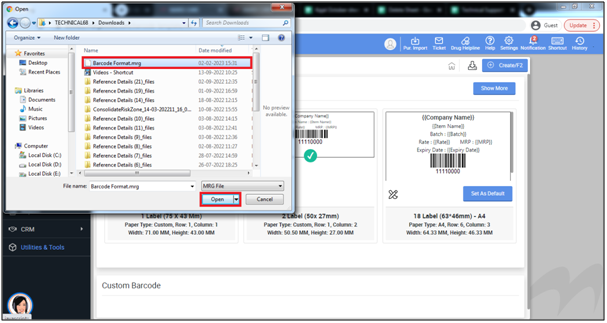
- An alert of 'Barcode List Updated' will appear.
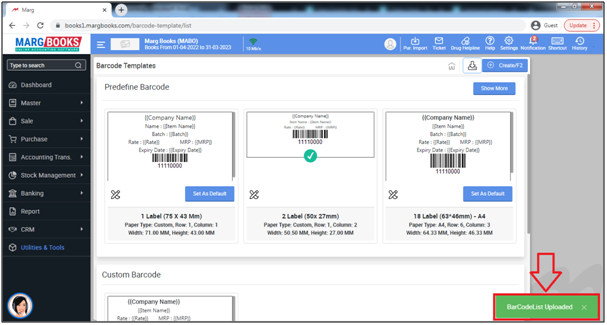
After following the above steps, the Barcode Template will get Import in Marg books.




 -
Marg Books
-
Marg Books









