Home > Marg Books > Loyalty Management > What is the process of Loyalty Management in Marg Books ?
What is the process of Loyalty Management in Marg Books ?
Overview of Loyalty Management in Marg Books
Process to enable Loyalty Management in Marg Books
Process to set Loyalty Setup in Marg Books
Process to Redeem Loyalty Points in Marg Books
OVERVIEW OF LOYALTY MANAGEMENT IN MARG BOOKS
- Loyalty Points are a strategy for rewarding customer loyalty and promoting repeated buying, both in physical stores and online, leading to enhanced customer retention and sales.
- In Marg Books, the Loyalty Points feature enables the user to easily track and manage loyalty points earned by customers, users can assign loyalty points based on particular items and invoice totals.
- This system centralizes customer points, allowing points earned at any branch to be utilized at any other branch.
PROCESS TO ENABLE LOYALTY MANAGEMENT IN MARG BOOKS
- Firstly, the user will click on the 'Settings' icon on the dashboard window.
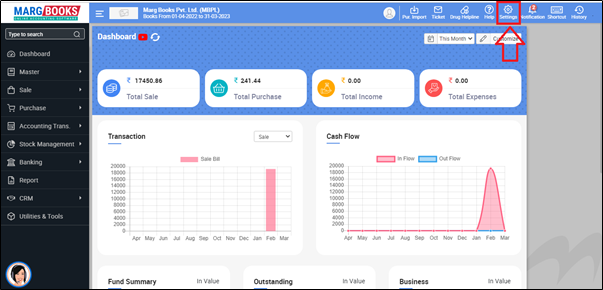
- A 'Dashboard Setting' window will appear.
- In 'Control Room' field, the user will click on 'Configure'.
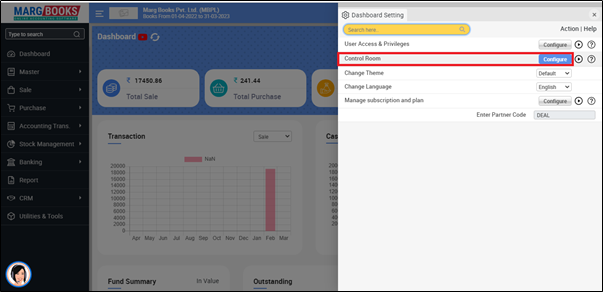
- A 'Control Room' window will appear.
- In 'Search' box, the user will mention 'Loyalty'.
- In 'Loyalty Management' option, the user will select 'Yes'.
- Now the user will press 'ESC' key.
- A 'Save Changes' alert will appear.
- The user will click on 'Save'.
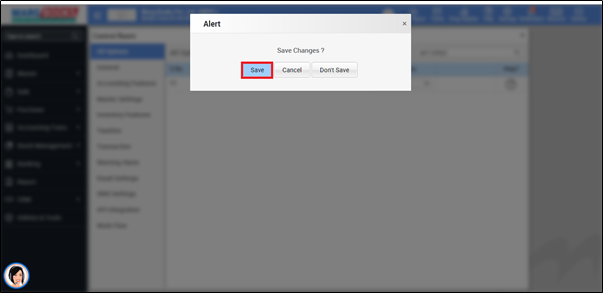
- Again, a 'Changes in control room, page needs to refresh' alert will appear.
- The user will click on 'Ok'.
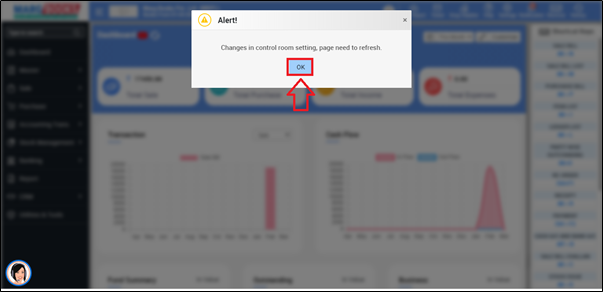
After following the above steps, the user can view Loyalty Management will get enabled in Marg Books.
PROCESS TO SET LOYALTY SETUP IN MARG BOOKS
- Firstly, click on 'CRM > Loyalty Management'.
- A 'Loyalty Setup' window will appear.
- Point Apply on: The user will select on which bases points should be apply i.e. Item wise or Bill wise.
- Suppose select 'Bill wise'.
- Point Redeem Rate: The user will mention the specific amount at which point needs to be redeem for the customers.
- Suppose the user has mentioned 10 points so, the customer needs 10 or exceeding points to redeem the loyalty option benefits.
- Point Round Off: The user will select whether to auto round off points or not.
Point Calculation Method:
Case 1- The user will select 'Fraction' Point Calculation Method.
- The user will specifies an amount, and if the bill total reaches or surpasseses the mentioned amount, then the customer will earn mentioned loyalty point.
- Suppose if the bill amount is 200 rs or more. Then, the customer will get 1 loyalty point.
Case 2- The user will select 'Range of Amount' Point Calculation Method.
- A 'Criteria' window will appear, allowing the user to mention the range within which the customer should earn loyalty points, based on specific amount they set.
- Suppose from 200 rs to 500 rs, customer will get 1 loyalty point. Then, click on 'Update' in order to save.
- Now, suppose set 'Fraction' Point calculation Method and click on 'Update' in order to save the changes.
- A 'Record Updated Successfully' pop up will appear.
PROCESS TO REDEEM LOYALTY POINTS IN MARG BOOKS
- The user will create Sale Bill for Cutomer Point Redeem Process as per the requirement.
- The user can view the 'Bill Points Earned' (as showing in the below fig.)
- Now, the user will click on 'Redeem Points' button.
- From Selected 'Dropdown', the user will select Number or % Percentage on which format redeem point needs to be enter.
- Suppose select 'No.'
a. Redeem Point : the user will now enter the points which needs to be redeemed.
Suppose enter '2'.
b. Points Left : Software will auto pick the rest points.
c. Points in Rs : Software will auto pick the rest points in rupees.
After following the above steps, the user can view that the Invoice value will get Deducted by Loyalty Point Redemption in Marg Books.



 -
Marg Books
-
Marg Books









