Home > Marg Books > Masters > How to enable or disable Item Remark in Marg Books ?
How to enable or disable Item Remark in Marg Books ?
Overview of Item Remark in Marg Books
Process to Enable Item Remark in Marg Books
Process to Disable Item Remark in Marg Books
OVERVIEW OF ITEM REMARK IN MARG BOOKS
- In Marg Books there is an option available for Item Remark which is used to give some Remark on a particular item . Like, if the user need to mention some details regarding items then the user can place a Remark on item.
PROCESS TO ENABLE ITEM REMARK IN MARG BOOKS
- From the right side of the dashboard window, click on ‘Settings’ icon.
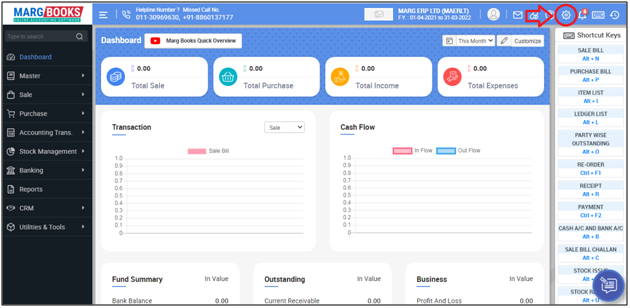
- A ‘Dashboard setting’ window will appear.
- In Control Room field, click on ‘Configure’ tab.
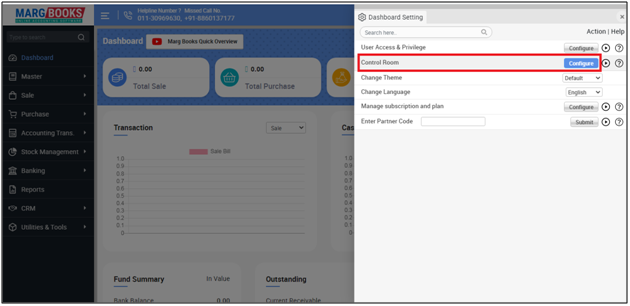
- Now in the search Box, type 'Item Remark'.
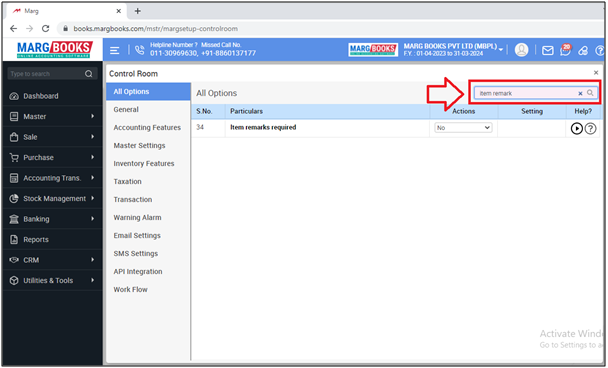
In 'Item Remarks Required', the user will select the option as per the requirement.
a. Ask: Select the option if needs to enable Item Remark.
b. Ask on F2: Select the option if needs to ask Item Remark on 'F2' key.
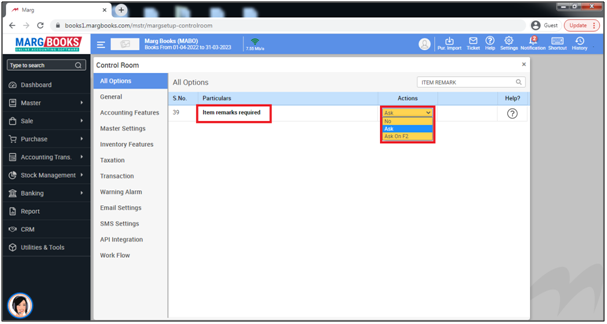
- Now the user will press 'ESC' key to save the changes.
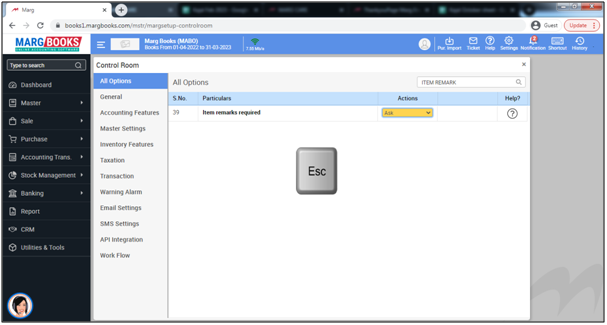
- An alert window of Save Changes window will appear.
- Select ‘Yes’ to save the changes.

After following the above steps, Item Remark will get enabled which display at the time of creating Sale Bill.
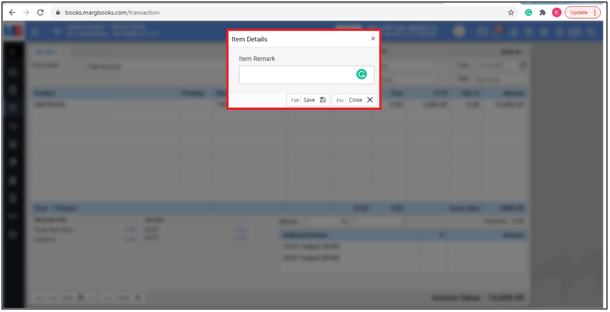
PROCESS TO DISABLE ITEM REMARK IN MARG BOOKS
- From the right side of the dashboard window, click on ‘Settings’ icon.
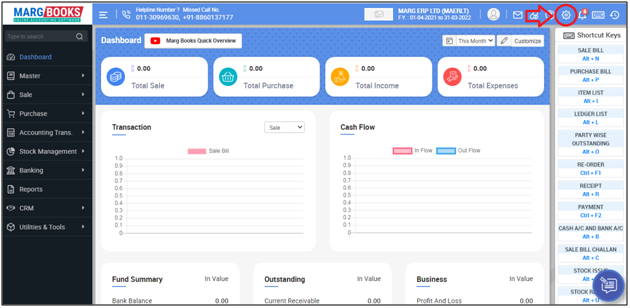
- A ‘Dashboard setting’ window will appear.
- In Control Room field, click on ‘Configure’ tab.
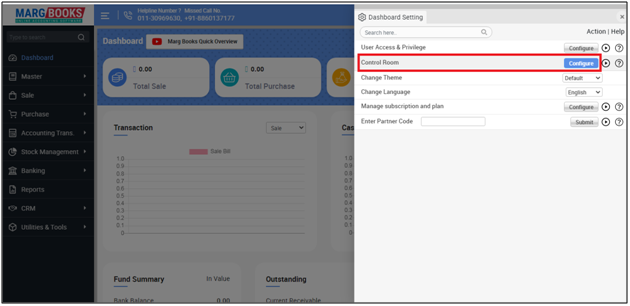
- Now in the search Box, type 'Item Remark'.
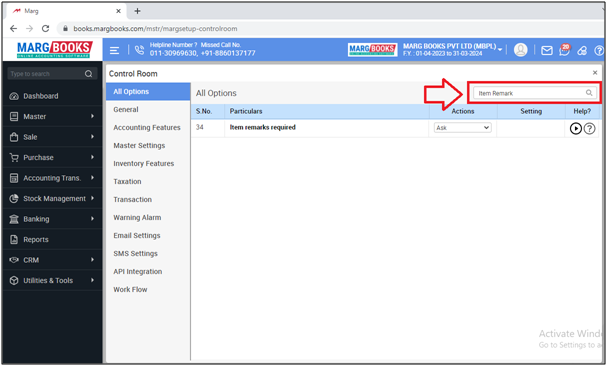
- In 'Item remarks required' option, the user will select 'No'.

- Now the user will press 'ESC' key to save the changes.
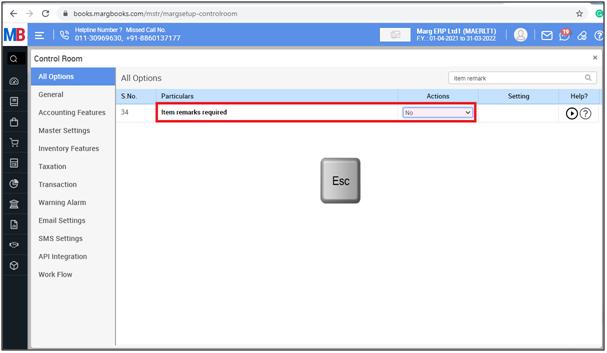
- An alert window of 'Save Changes?' window will appear.
- Select ‘Save’ to save the changes.

After following the above steps, the Item Remark window will get disabled in at the time of creating sale bill.




 -
Marg Books
-
Marg Books









