Home > Marg Books > Non Working Item > How to delete Non Working Data in Marg Books?
How to delete Non Working Data in Marg Books?
Overview of Non Working Data in Marg Books
Process to Delete Non Working Data in Marg Books
OVERVIEW OF NON WORKING DATA IN MARG BOOKS
- Non-Working Items, a very beneficial feature in Marg Books through which the users can delete companies and items which are not required in future i.e. the purchase and sales of products is not being done since 6 months or more.
PROCESS TO DELETE NON WORKING DATA IN MARG BOOKS
- Go to 'Utilities & Tools' tab.
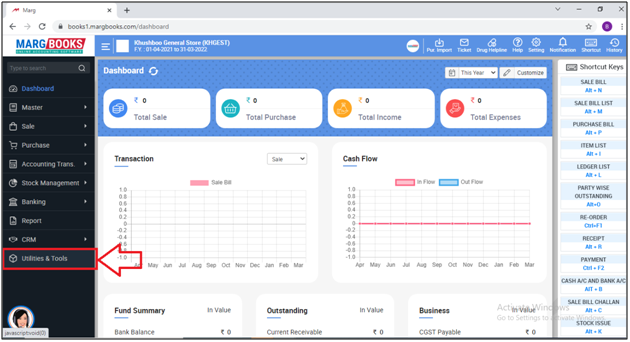
- An ‘Utilities & Tools’ window will appear.
- The user will select 'Non-Working Data'.
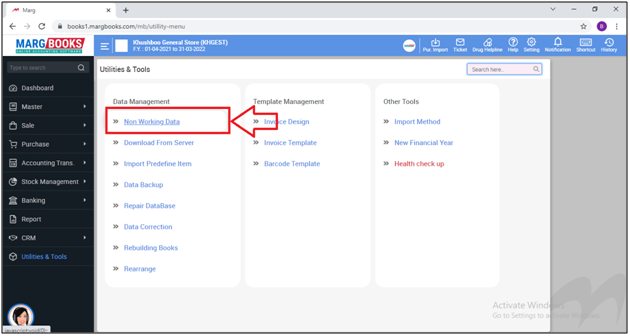
- Then a 'Delete Non-Working Data' window will appear.
- The user will select the type of data which needs to be deleted i.e. Non-Working Item, Non-Working company, Non- working Salt, Non-working HSN etc.
- Suppose select 'Non-Working Item'.
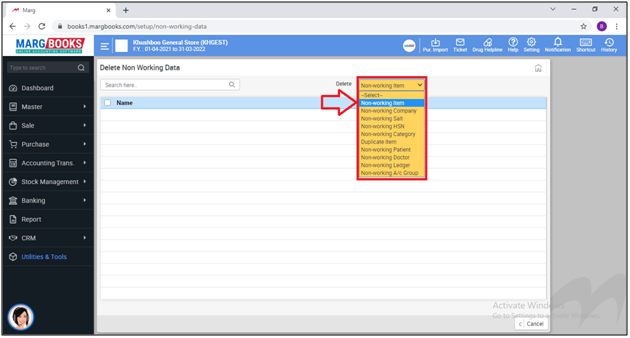
- Now the user will select the company of the item as per the requirement by clicking on the dropdown sign
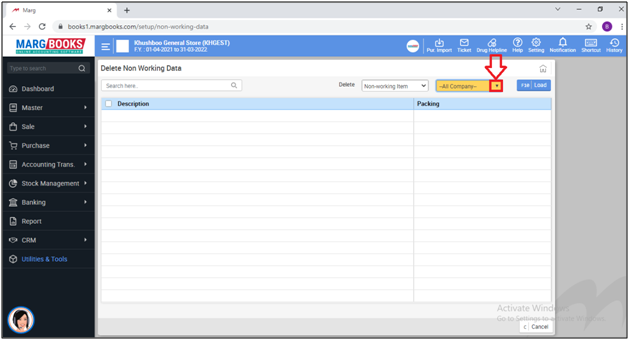
- A 'Select Agency' window will appear.
- The user will select the company (whose Non-working items needs to be deleted) by placing check marks beside them .
- Then click on 'Ok'.
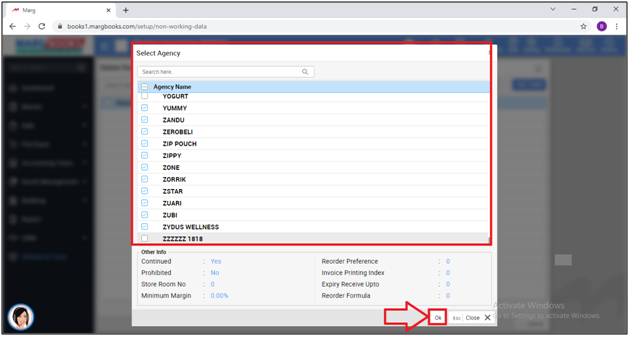
- Then click on 'Load' button.
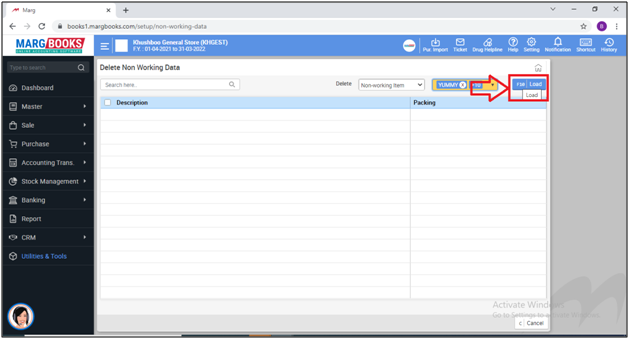
- Now all the non working items will appear.
- Select the items which needs to be deleted.
Note : Single item can be selected by selecting the check box and all can be selected by selecting 'Item Name' from the list .
- Suppose select 'All'.
- Then click on 'Delete' button to delete the selected items.
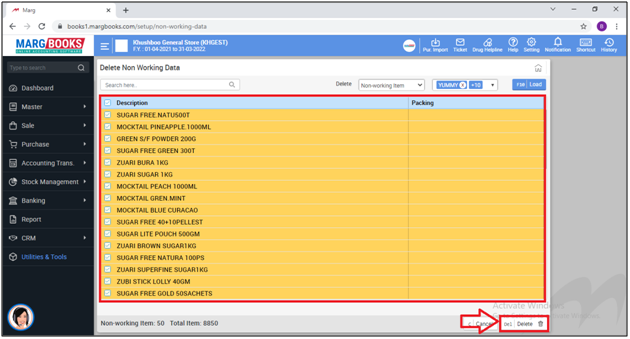
- A 'Confirmation' alert to delete item will get appear.
- The user will select 'Yes' to save the changes.
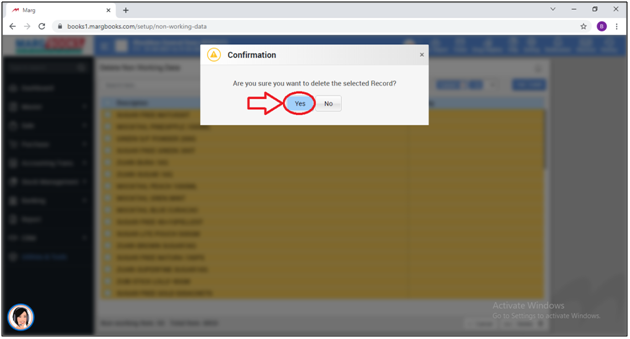
After following the above steps, the user can view that the Non-working items of selected company will get deleted successfully.
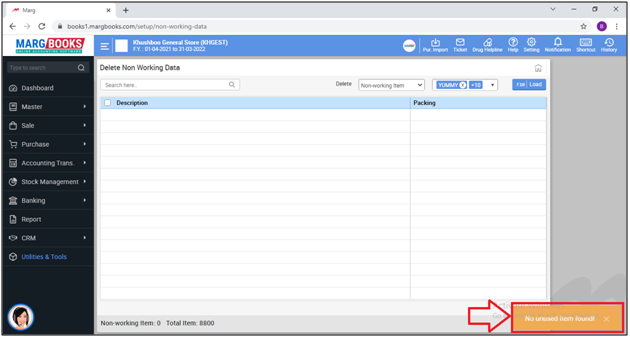



 -
Marg Books
-
Marg Books









