Home > Marg Books > Opening Balance > How to delete Opening Balance of Selected Party in Marg Books ?
How to delete Opening Balance of Selected Party in Marg Books ?
Ans.1
In order to delete Opening Balance of Selected Party in Marg Books, the user needs to follow the below steps:
- Go to Master >> Opening Balance >> Ledger
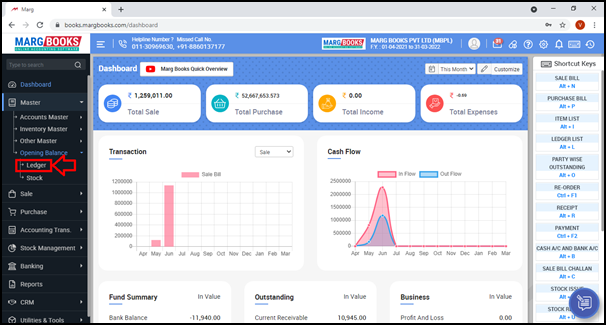
- An ‘Opening Balance’ window will appear with a list of ledgers.
- Suppose the user needs to delete the 'Cash' balance then click on ‘Edit icon’ corresponding to ‘Cash Account’ ledger.
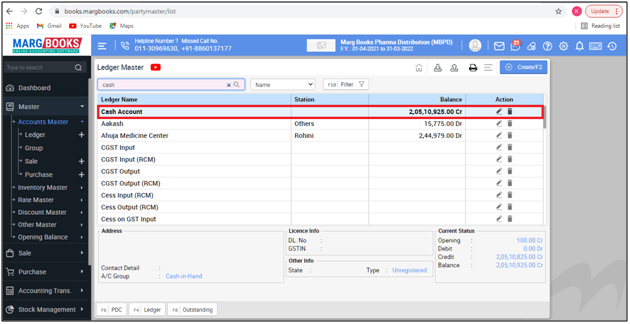
- A ‘Modify Ledger’ window will appear with Opening Balance.
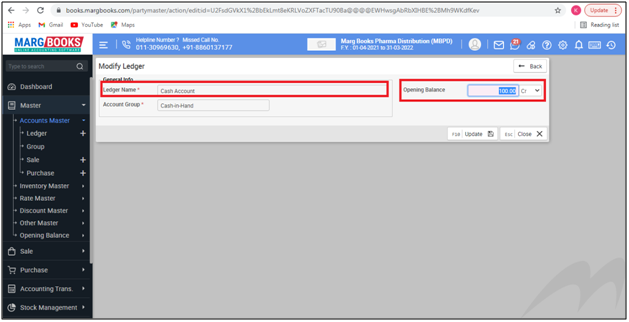
- In ‘Opening Balance’ field, the user will delete the Opening Balance by Pressing 'Delete' key.
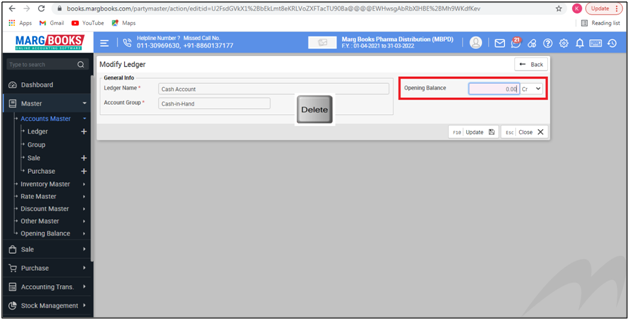
- Then Click on ‘Update’.
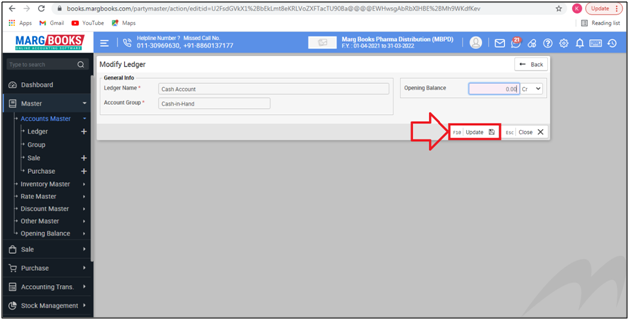
- A pop up of ‘Record updated Successfully’ will appear.
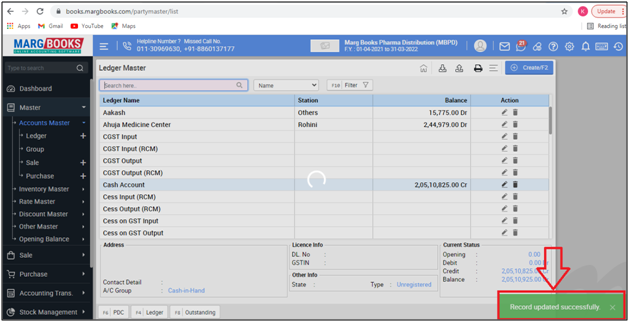
After following the above steps, the opening balance of selected party will be deleted.



 -
Marg Books
-
Marg Books









