Home > Marg Books > Opening Balance > How to delete Opening balance of Selected Item in Marg Books?
How to delete Opening balance of Selected Item in Marg Books?
- From the left side of the dashboard go to Master > Opening Balance > Stock.
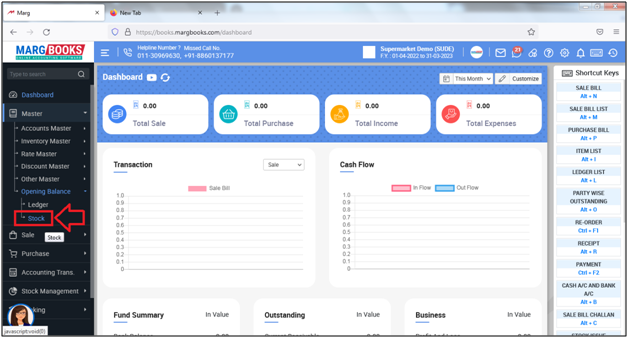
- A 'Store List' window will appear where the user will select the desire store of which the item needs to be deleted.
- Suppose select 'Main Store'.
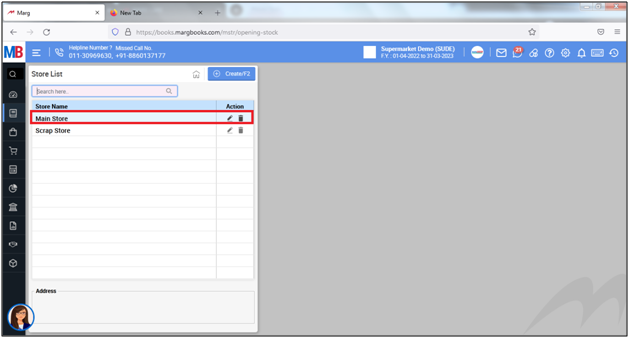
- The selected store all item list will get displayed.
- The user will select the item whose opening stock needs to be deleted and press 'Enter'.
- Suppose select '100% Apple Juice240M'.
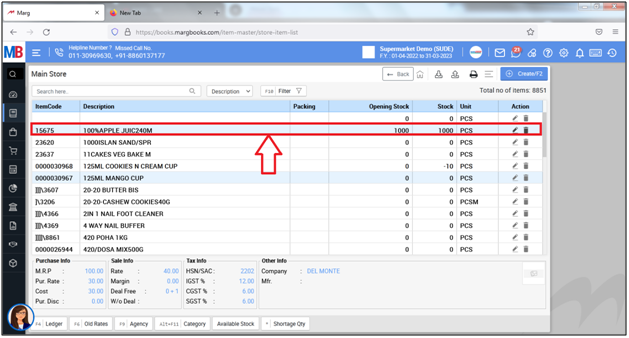
- A selected Item window will appear.
- The user will delete the opening Balance of the item by pressing 'Delete' key.
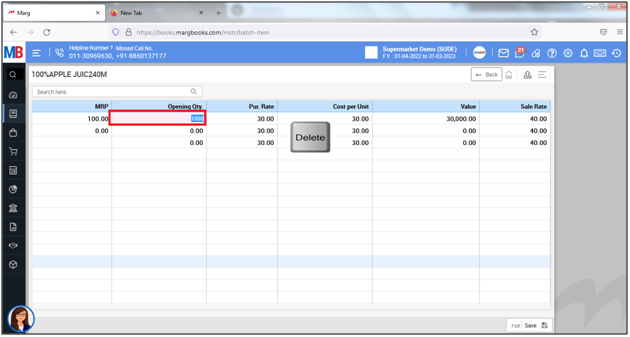
- The user will now click on 'Save' to save the changes.
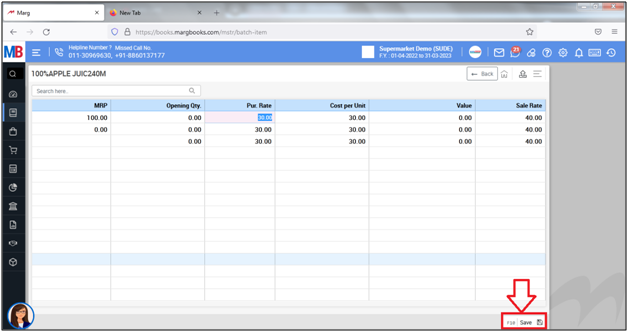
After following the above steps, the selected item opening balance will get deleted and an alert of 'Record Updated Successfully' will get appear to the user.
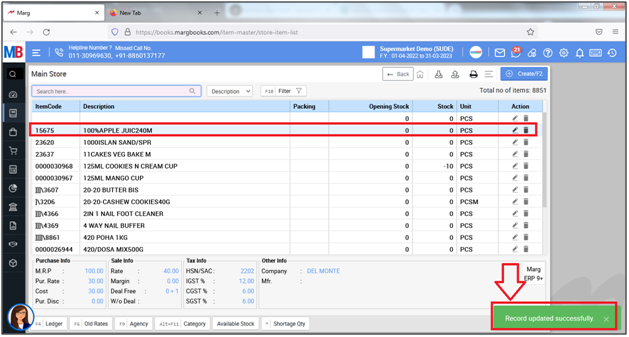



 -
Marg Books
-
Marg Books









