Home > Marg Books > Other Master > What is the Process of Station Master in Marg Books ?
What is the Process of Station Master in Marg Books ?
Overview & Benefit of Station Creation in Marg Books
Process to Create Single/Multiple Stations in Marg Books
Process to Modify a Station in Marg Books
Process to Delete a Station in Marg Books
OVERVIEW & BENEFIT OF STATION CREATION IN MARG BOOKS
- Station is a required field while creating any ledger of the customer or the supplier i.e. from where that particular customer belongs to.
- Station Master enables the user to create the Route wherever they are operating their own business.
- With the help of Station Master Option in Marg Books, the user can create, modify and delete the station as per the requirement. It also helps the user to easily search & view the party’s report on the basis of Station.
PROCESS TO CREATE SINGLE/MULTIPLE STATIONS IN MARG BOOKS
- Go to Master >> Other Master >> Station.
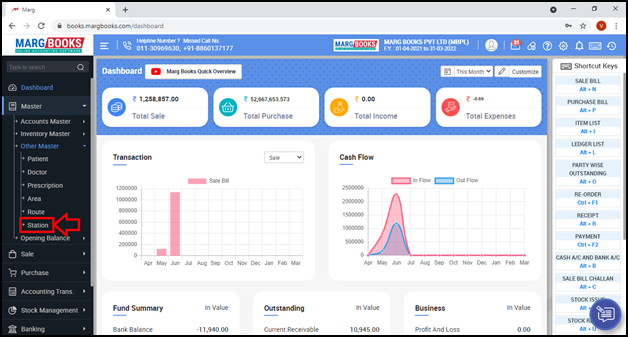
- A window of ‘Station List’ will appear.
- In order to create a new station, press ‘F2’ function key or click on ‘Create’ tab.

- A ‘Create Station’ window will appear with different fields:
- Station Name: The user will mention the name of the Station according to the business & Customers and also Area, Districts, Cities covered by them.
- Suppose the business covers the North West district of Delhi so the user can mention the Areas i.e. Rohini, Shalimar Bagh as the Station name. Mention ‘Rohini’.
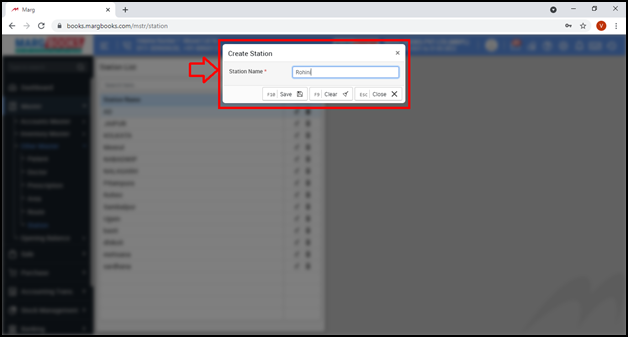
- Then click on ‘Save’ tab.
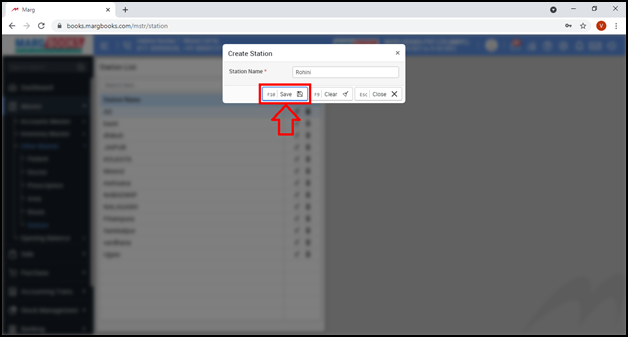
- A pop up message of ‘Record Saved Successfully’ will appear.
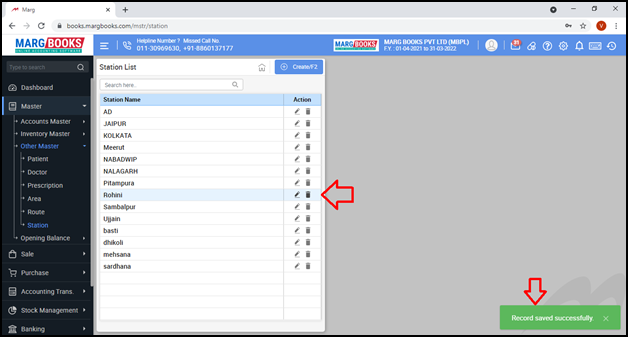
- So in this way the Station will get created and the user can also create multiple stations in Marg Books.
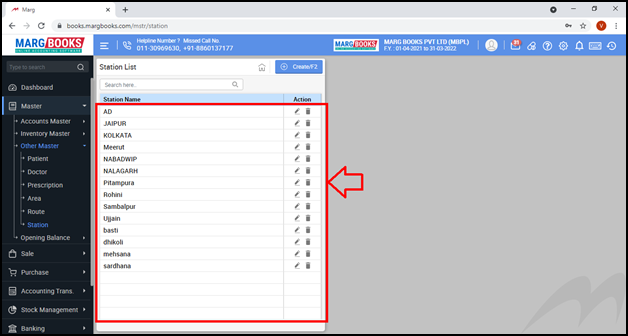
PROCESS TO MODIFY A STATION IN MARG BOOKS
- Go to Master >> Other Master >> Station.
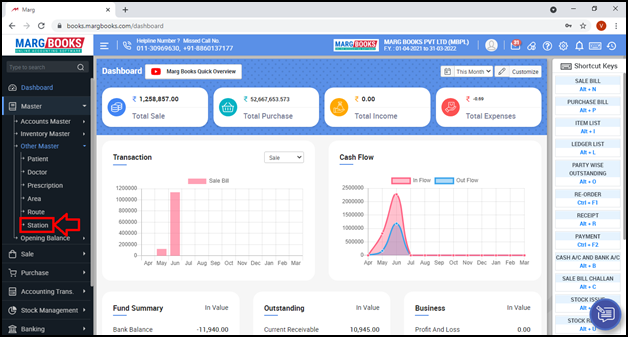
- A window of ‘Station List’ will appear
- In order to modify a Station, the user will click on ‘edit’ icon against that particular station which needs to be modified or press ‘F3’ function key.
- Suppose click on ‘Pitampura’.
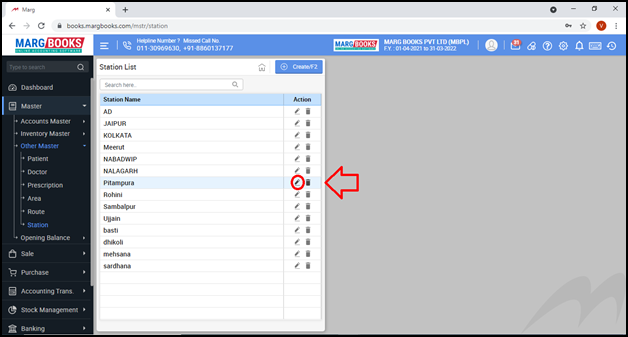
- A ‘Modify Station’ window will appear.

- The user will modify/change the Station as per the requirement.
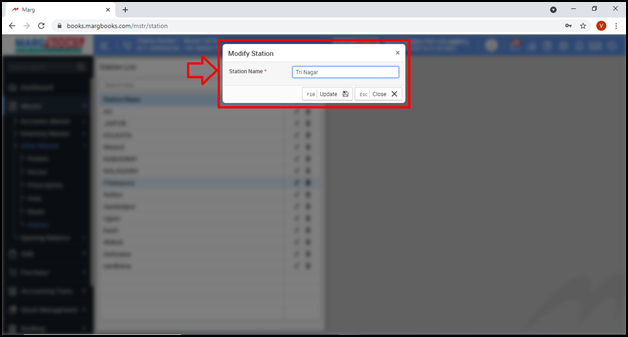
- Then click on ‘Update’.

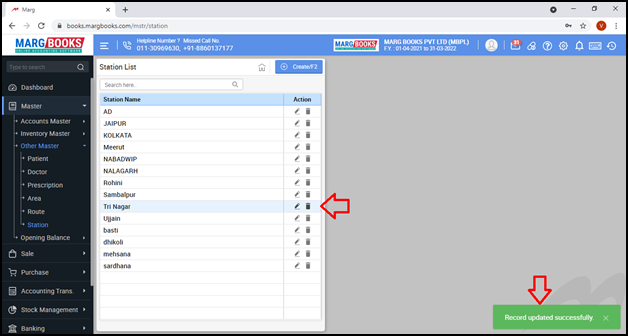
PROCESS TO DELETE A STATION IN MARG BOOKS
If the station name is selected in the ledger of any party/customer, then that Station cannot be deleted.
- Go to Master >> Other Master >> Station.
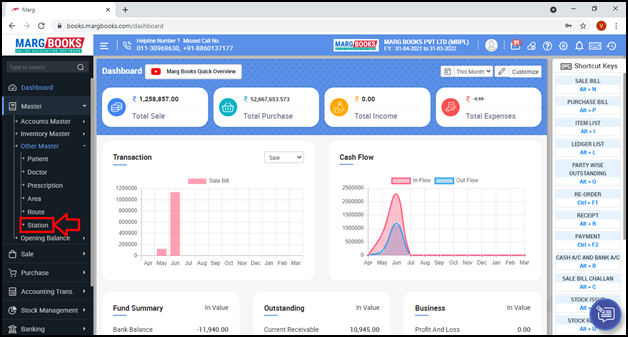
- A window of ‘Station List’ will appear
- In order to delete a Station, the user will click on ‘delete’ icon against that Station which needs to be deleted.
- Suppose click on ‘Sambalpur’.
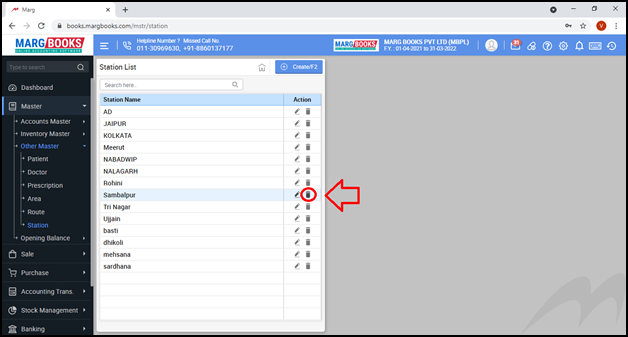
- A ‘Confirmation’ window will appear i.e. ‘Are you sure you want to delete the selected Record?’
- Click on ‘Yes’.
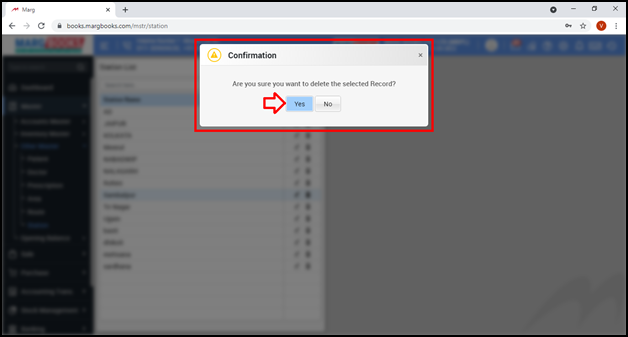
- Then the selected Station will get deleted from the list.
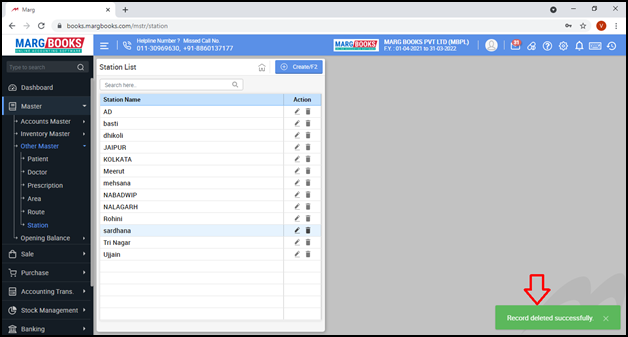



 -
Marg Books
-
Marg Books









