Home > Marg Books > Sale Order > How to create Sale order in Marg Books?
How to create Sale order in Marg Books?
Overview of Sale Order in Marg Books
Process of Sale Order Creation in Marg Books
OVERVIEW OF SALE ORDER IN MARG BOOKS
A Sales order is an official document that a seller issues to a buyer which consists of relevant information about what products/service they want to buy, its quantity and the price agreed for it.
PROCESS OF SALE ORDER CREATION IN MARG BOOKS
- Firstly, from the left side of the Dashboard, go to Sale >> Order(+).
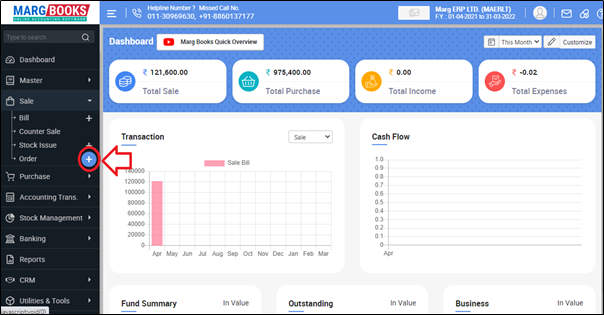
- A Sale Order window will be displayed.
- Enter the date of the transaction.
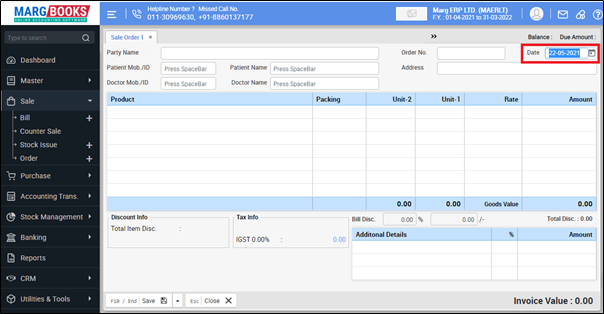
- Party Name: The user will press spacebar key in ‘Party Name’ field.
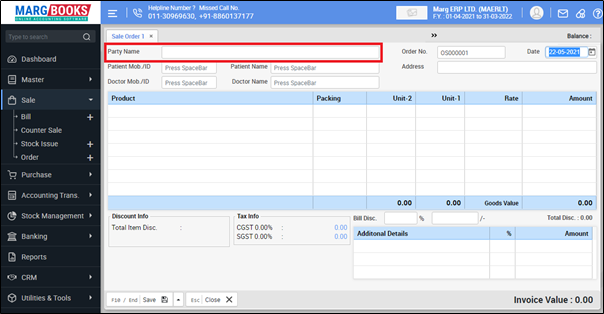
- A Select Party window will appear. The user will select the ledger of that party for whom the sale order is being created.
- Suppose select ‘Rahul Sharma’. Press ‘Enter’.
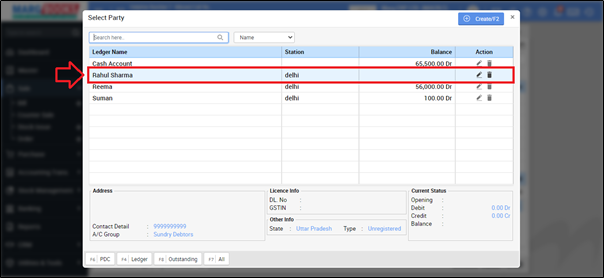
- If the user wants to select 'Patient' and 'Doctor' in sale order then simply press 'Space bar' key in patient and doctor field on the sale order window.
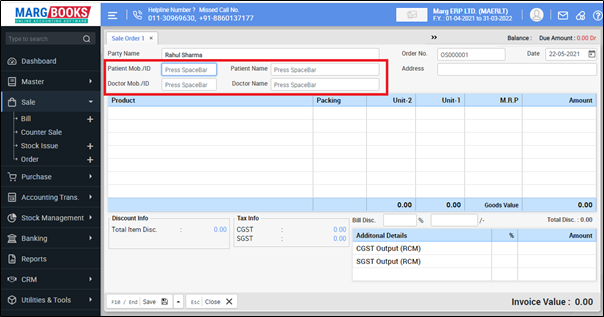
- Now the user will press ‘Enter’ key to select the item.
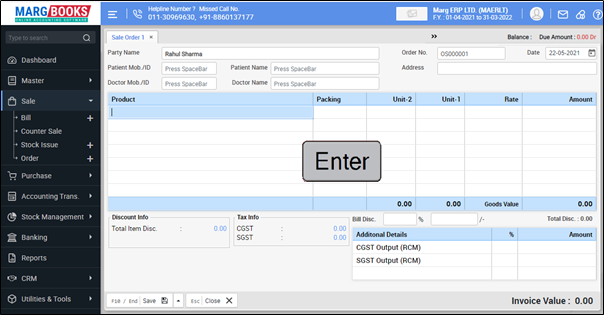
- A ‘Select Item’ window will appear. The user will select the item for which the sale order needs to be generated.
- Suppose, select ‘Acnederm Lot’. Press ‘Enter’.
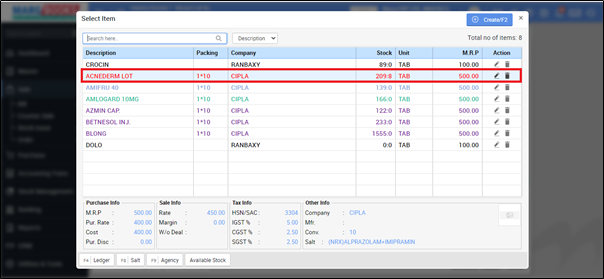
- The user will enter the ‘Qty.’ as per the requirement.
- Suppose enter ‘10’. Press ‘Enter’.
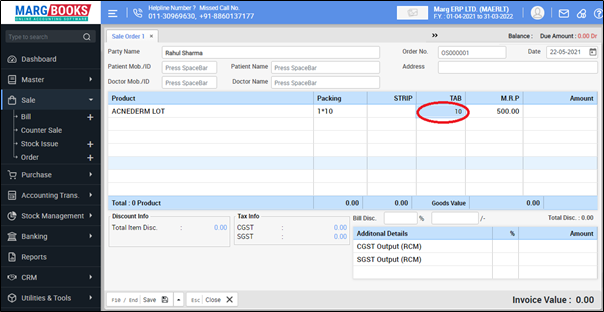
- In this way the user can add items in the Purchase Bill as per the requirement. Press ‘Enter’.
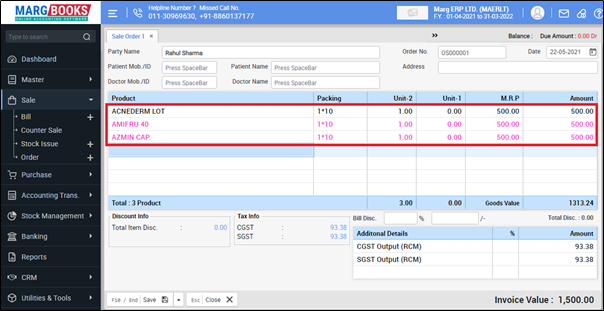
- Then click on 'F10/End/Save' in order to save the sale order.
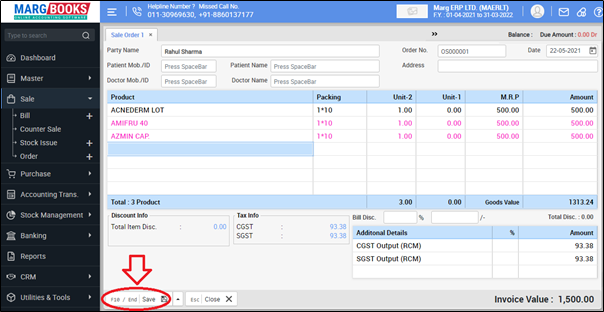
- Then a print window will appear in which the user will click on the 'Print' button to print the sale order.
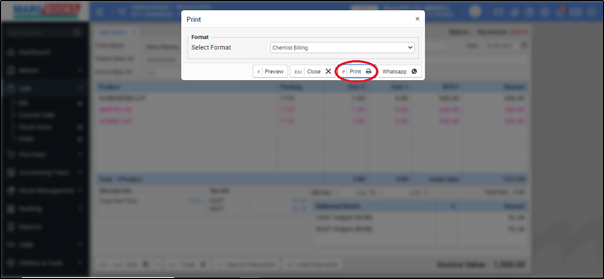



 -
Marg Books
-
Marg Books









