Home > Marg Books > Sale Order > What is the process of Other charges (Additional Ledger) in Sale Order in Marg Books ?
What is the process of Other charges (Additional Ledger) in Sale Order in Marg Books ?
In order to add Other charges (Additional Ledger) in Sale Order in Marg Books, the user needs to follow the below steps:
- Go to Sale >> Order (+).
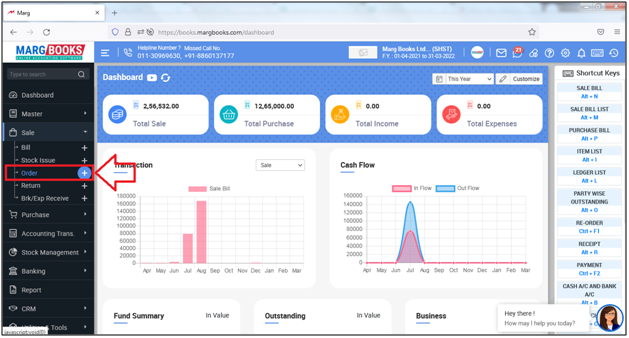
- A 'Sale Order' window will appear then click on ‘Settings’ icon.
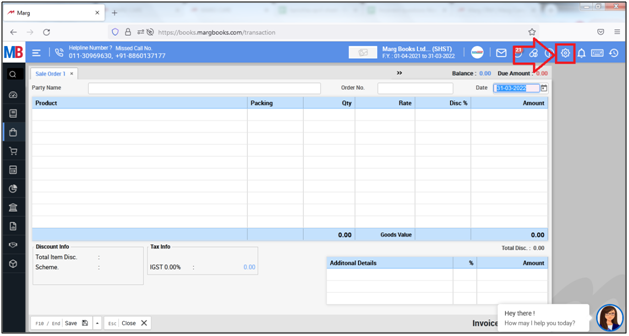
A 'Sale Order Settings' window will appear.
In ‘Cursor wait on Additional Ledgers in Billing’ option, the user will select the options as per the requirement.
1. Wait on Tab: Select this option, If the user needs to add other charges only through 'Tab' key.
2. Yes: Select this option, If the user needs to add other charges while saving the sale bill.
Suppose select 'Wait on Tab'.
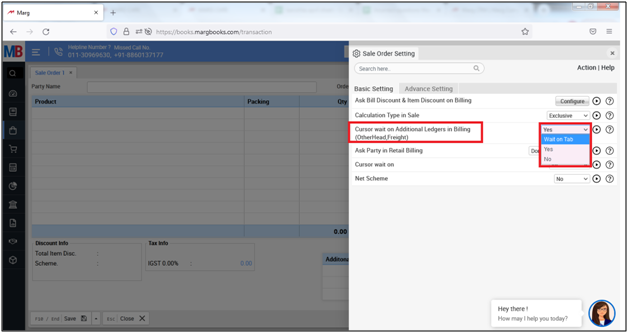
- Then press 'ESC' key to save the changes.
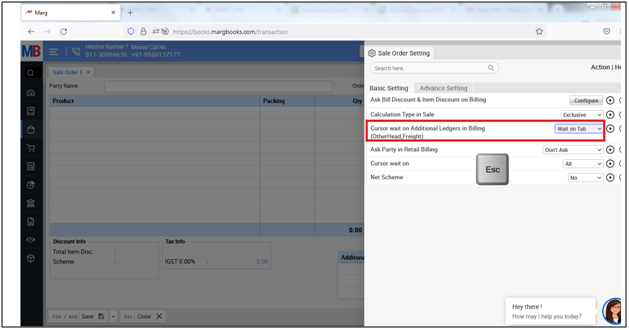
- Press 'Tab' key to save the bill.
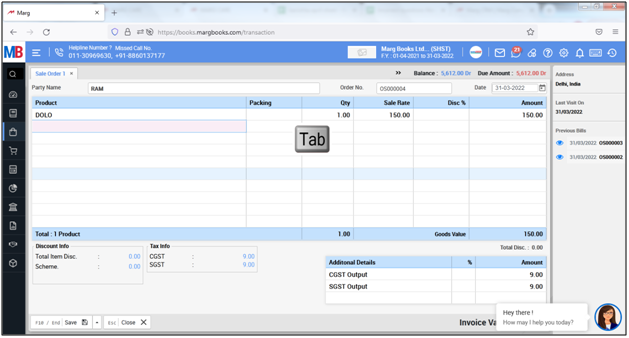
- Now the cursor will move over the other head where the user will press 'Space bar' key.
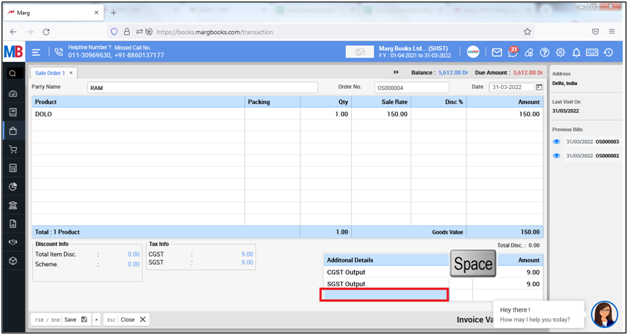
- Press 'Enter' key to select the ledger of the expenses/other charges.
- Suppose select 'Freight'.

- Then mention the amount or percentage (%) of the expense.
- Suppose mention '10%'.
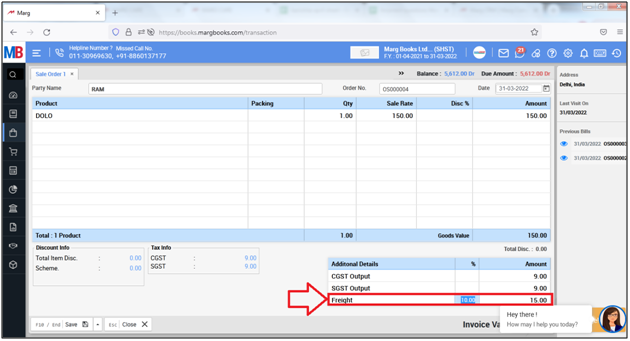
- Now click on 'Save' to save the transaction.
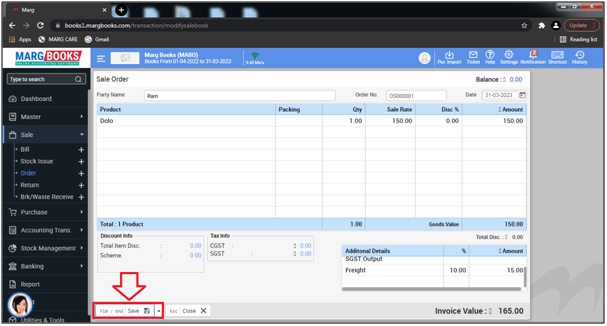
After following the above steps, the user can add other charges in the sale order in Marg Books.



 -
Marg Books
-
Marg Books









