Welcome to  -
eBusiness App
-
eBusiness App
Search by Category
Home > Ebusiness App > E Business > How to enable eBusiness Setup ?
How to enable eBusiness Setup ?
In Marg Software provides the application which is used to performweb-based applications that can be implemented to perform tasks for businesses. Common e-business applications provide some way for a company to interact with consumers on the web or to perform tasks related to meeting consumer needs (such as online tracking of postal shipments) etc.
In order to enable 'eBusiness Setup', the user needs to follow the below steps:
- Go to Masters > Passwords & Powers > Operator's.
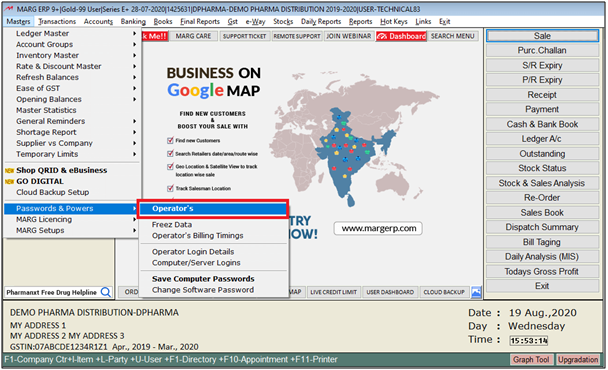
- A 'Password & Authority' window will appear.
- Select the user to make the desired changes. Then press 'Enter' key.
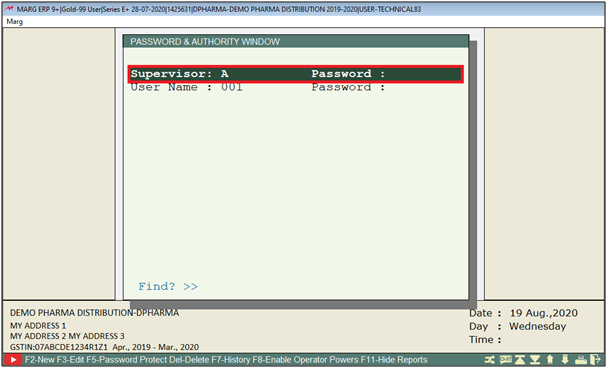
- A 'Powers' window will appear in which the user will select ‘Search In All’.
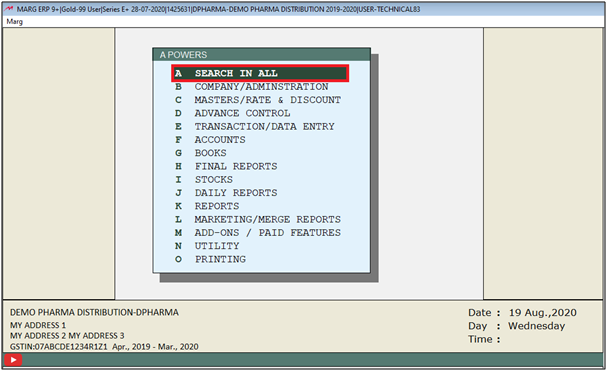
- A 'Powers' window will appear in which the user will search 'Business' .
- Click on 'Accept’.
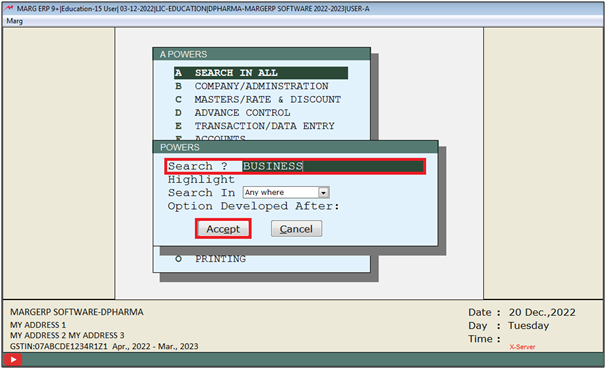
- A 'Business' window will appear.

- In 'eBusiness Setup' option, the user will select 'Y'.

- The user will now press 'ESC' key.

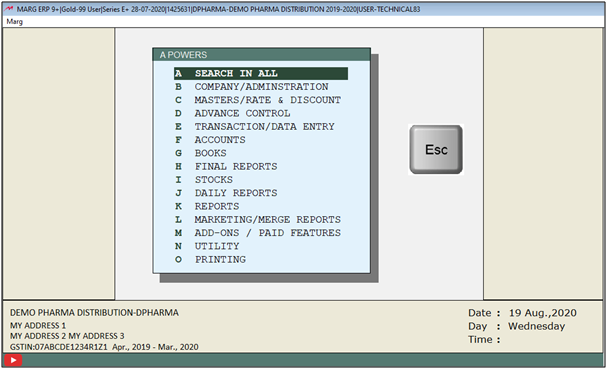
- Again press 'ESC' key and then click on ‘Yes’ to save the changes.
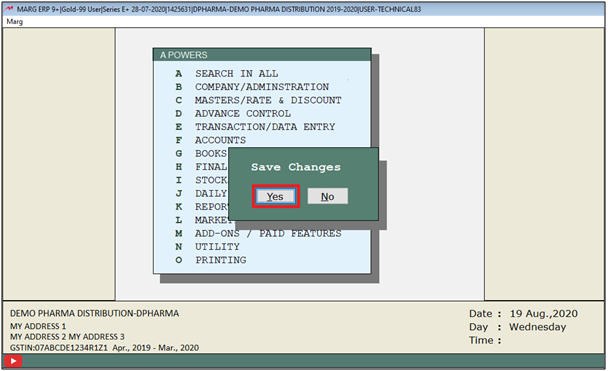
- A 'Powers Change' POP-UP will appear in which the user will press 'ESC' key.
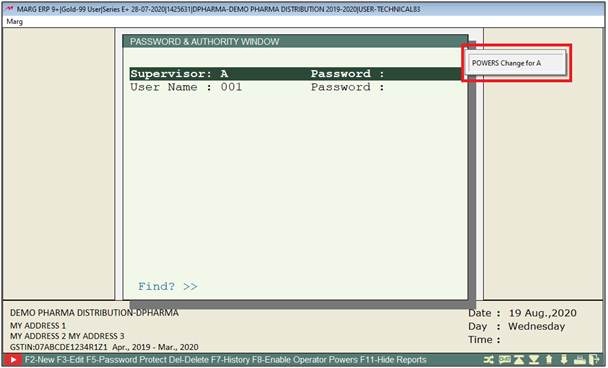
- Again press 'ESC' key and then click on ‘Yes’.
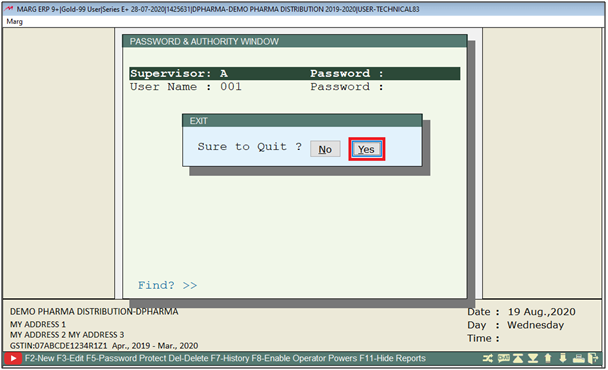
- Now in order to Re- login, the user will press 'Ctrl+U' key on the main screen of the software.
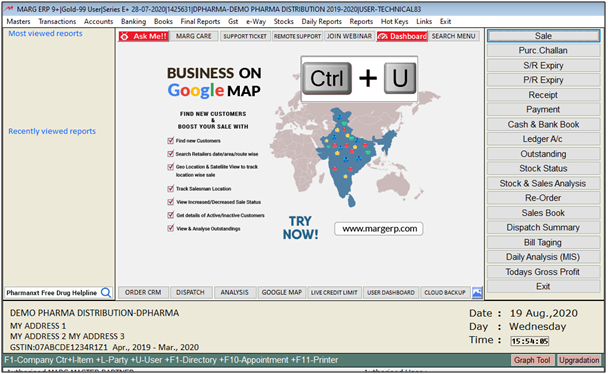
- A 'Change User' window will appear in which the user will enter the User ID and Password.
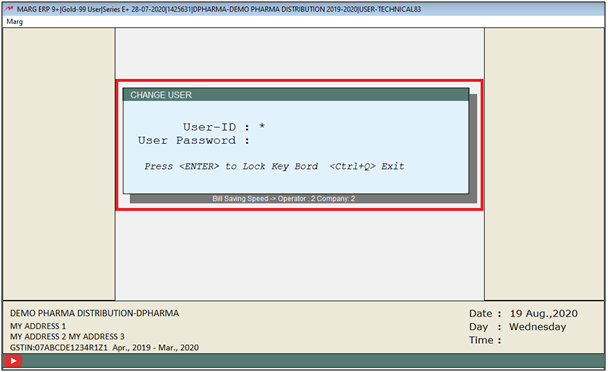
- A 'Change User' window will appear in which the user will press 'ESC' Key.
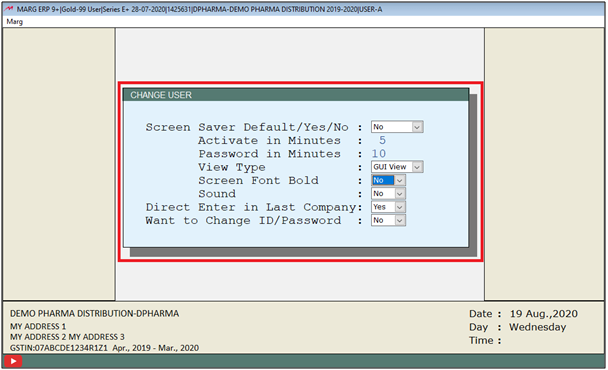
After following the above steps, the eBusiness Setup will get enabled.












