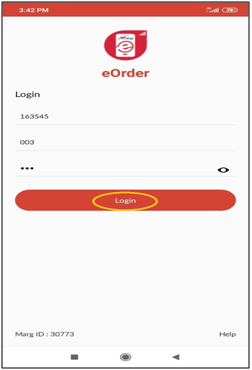Welcome to  -
eBusiness App
-
eBusiness App
Search by Category
Home > Ebusiness App > E Business > How to Download and Install eRetail / eOrder / eOwner Apps ?
How to Download and Install eRetail / eOrder / eOwner Apps ?
Process to Download & Install Marg eBusiness App
Overview/Introduction of Marg E-Business App
OVERVIEW/INTRODUCTION OF MARG E-BUSINESS APP
Marg eBusiness app integrated with Marg ERP Software eases the supply chain and order management system for the retailers, distributors and manufacturers to manage their business operations.
- eRetail App - eRetail Mobile App automates the complete ordering process and helps to increase the Retailer ordering efficiency.
- eOwner App - eOwner Owners app to manage business is a perfect Management app for Retailers, Distributors & C&F's. eOwner enables companies to keep eye on Sales, Collection & gps tracking of field staff.
- eOrder App - Marg eOrder Salesman Order App makes Ordering, Tracking & Collection easy for field staff and increases the efficiency of every salesman by 30%.
Process to Download and Install Marg E–Business App
- Firstly, the user will download eOrder, eOwner & eRetail app from the play store.
- Suppose, Download "eOrder App".

- Then click on 'Install' button to install eOrder app.
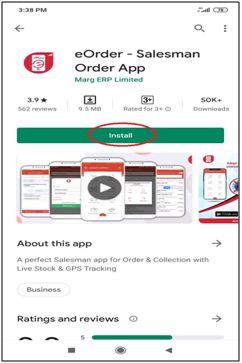
- Now, the user can view the eOrder app is downloading.
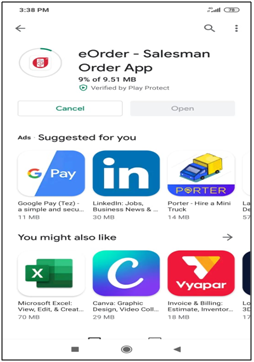
- After downloading the eOrder app the user will open it.

- Then user will feed the details i.e Company ID, User ID & Password according to the requirement.
- Click on Login.