Welcome to  -
eBusiness App
-
eBusiness App
Search by Category
Home > Ebusiness App > Eorder App > How to generate order through eOrder App ?
How to generate order through eOrder App ?
Overview/Introduction to Generate Order Through eOrder App
Process to Generate Order Through eOrder App
OVERVIEW/INTRODUCTION TO GENERATE ORDER THROUGH EORDER APP
- Marg eOrder App is packed with numerous features which can benefit distributors/suppliers in performing their business operations like automated collection of orders & payments, instant information of stock details, push-sale and on-spot acknowledgement.
- With the help of Marg ‘eorder App’ the salesman place can placed the multiple orders which appear immediately in Marg Software.
PROCESS TO GENERATE ORDER THROUGH EORDER APP
- Firstly, Open eOrder App and then click on 'New Order'.

- A Party list window will appear in which the salesman will select the party from which party he/she receives an order.
- Suppose, Select "Ahuja Medicine Center".

- Then the salesman will click on the 'Order'.

- Now a Search product window will appear in which the salesman will select the item as per the requirement on the basis of company, Category etc.
Suppose, Select "Company".

- Select the company as per the requirement.
Suppose, Select "E.MERK PVT. LTD.".

- Then the customer will select the item as per the requirement and can also view all the details of the selected item along with its Rate, Batch etc.
Suppose, Select "CONCOR 5 10T".
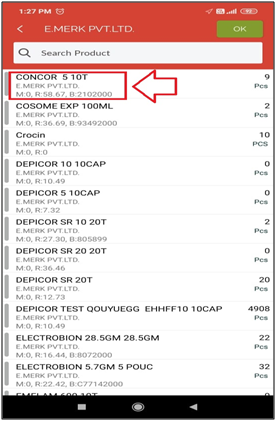
- After selecting the item, the salesman will enter the Qty as per the requirement and then click on 'Add to Cart'.
- Similarly the customer can add multiple items into cart as per the requirement.
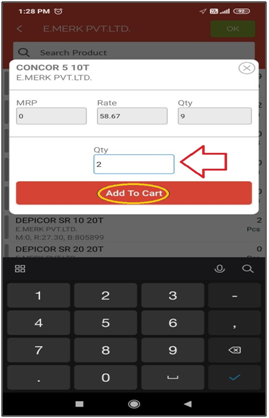
- Click on ‘Ok’.

- Now the salesman can view the items which were added in the cart.
- Then click on ‘Save’.

- In the next window, the user can also select the priority of the order and then click on 'Place Order'.

- An alert of ‘Order Saved’ will get displayed where the salesman will click on 'Ok'.
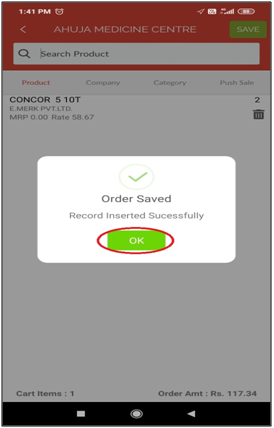
After following the above steps, the user can generate order through eOrder app.











