Welcome to  -
eBusiness App
-
eBusiness App
Search by Category
Home > Ebusiness App > Eorder App > How to Refresh stock in eOrder app ?
How to Refresh stock in eOrder app ?
Some time the stock does not show upto date in app, in this case the user needs to refresh stock in eOrder app.To Refresh stock the user will follow the bellow steps:
- Firstly, the user will open eOrder app.
- Then click on Menu bar.

- Then select 'Refresh Stock'.
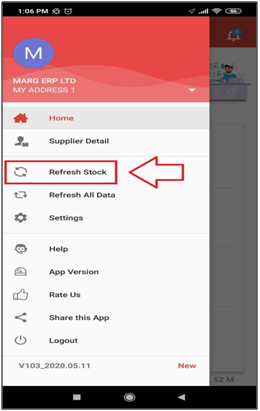
After following the above steps, the stock will get successfully updated in eOrder app.












