Welcome to  -
eBusiness App
-
eBusiness App
Search by Category
Home > Ebusiness App > Eorder App > How to fix alert of 'Please Contact to Admin' which appears at the time of clicking on New order in Eorder App?
How to fix alert of 'Please Contact to Admin' which appears at the time of clicking on New order in Eorder App?
In order to fix an alert of 'Please Contact to Admin', the user will follow the below steps:
- Go to Masters >> eBusiness Setup.
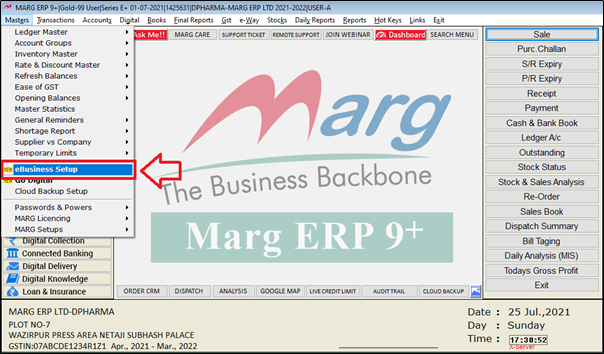
- An 'eBusiness Setup' window will appear.
- Click on 'Salesman Setup'.

- Now the user has to select the salesman who is getting this alert while creating the order in eorder app.
- Suppose select 'Ram Avtar'.
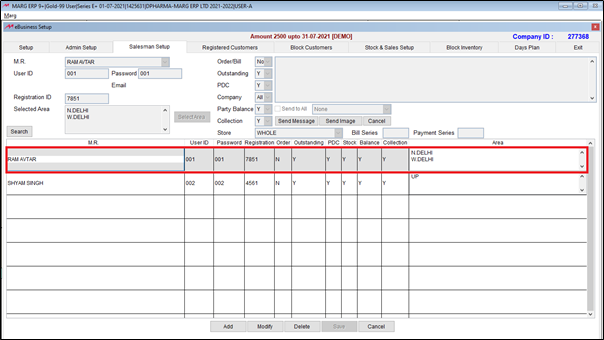
- Click on 'Modify' tab.
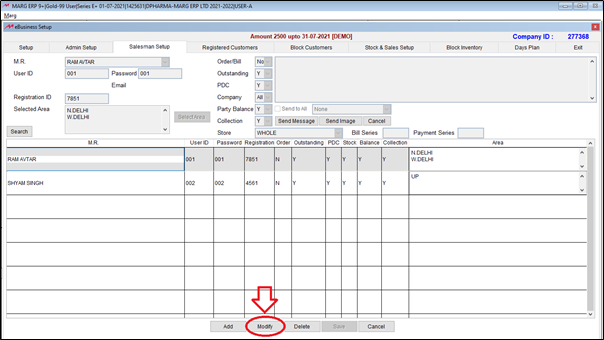
- In 'Order/Bill' option, the user will select 'Order' from the drop down.
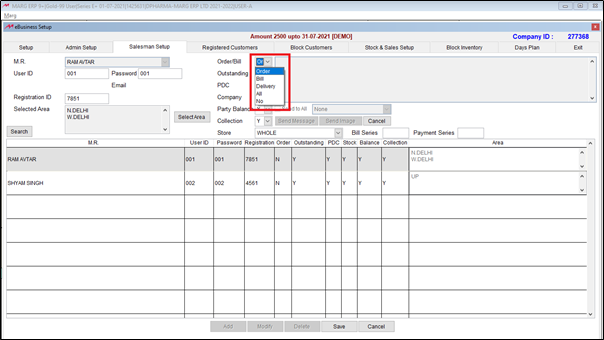
- Then click on 'Save' to save the changes.
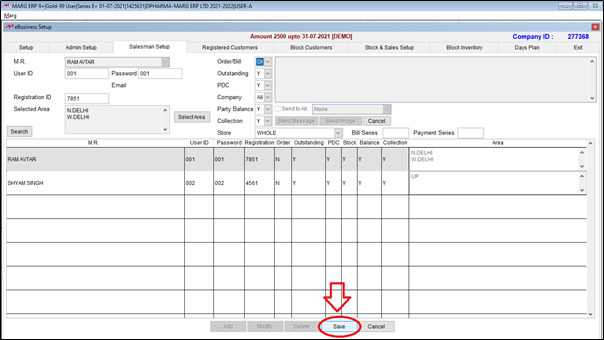
After following the above steps, the salesman can create the order through eorder app without any alert.











