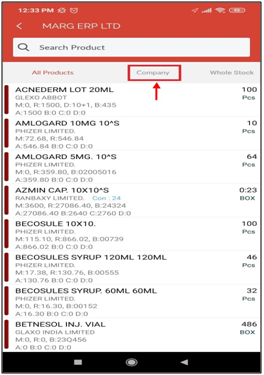Welcome to  -
eBusiness App
-
eBusiness App
Search by Category
Home > Ebusiness App > Eorder App > How to view stock status in eOrder App ?
How to view stock status in eOrder App ?
Ans.1
- Firstly, open eOrder app.
- Click on 'Stock Status'.

- Then a stock status window will appear in which the user can view the company wise stock status with the help of company filter option.