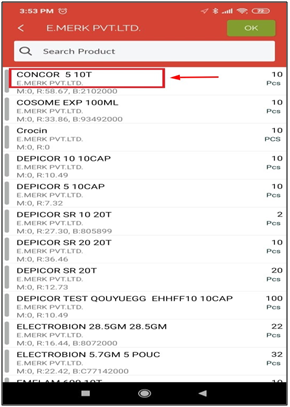Welcome to  -
eBusiness App
-
eBusiness App
Search by Category
Home > Ebusiness App > Eorder App > How to filter company wise items at the time of creating orders through eOrder app ?
How to filter company wise items at the time of creating orders through eOrder app ?
In eOrder app, the user can easily filter stock on the basis of company & category wise while generating orders. In order to filter company wise stock, the user will follow the bellow steps:
- At the time of generating orders, the user will click on 'Company' to filter company wise stock.
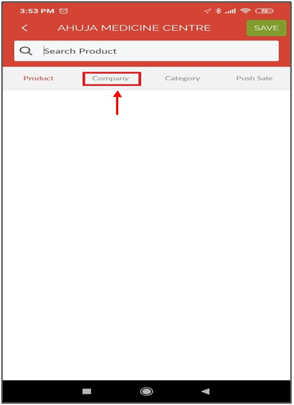
- Now the company list will appear. Select the company according to the requirement.
- Suppose, select 'E. MERK PVT LTD'.
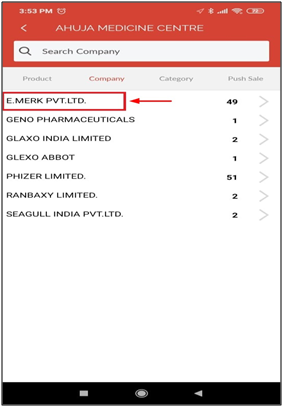
- Then all the items of the selected company will get displayed, The user will select the item according to the requirement and will generate the order.
- Suppose, select 'Concor 5 10T'.