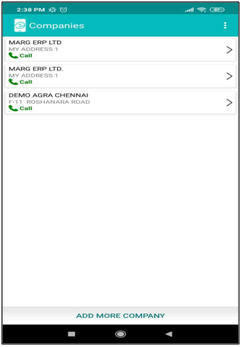Welcome to  -
eBusiness App
-
eBusiness App
Search by Category
Home > Ebusiness App > Eowner App > How to Login eOwner App ?
How to Login eOwner App ?
- Firstly, User needs to add Admin detail in salesman setup i.e. user id, password, Registration id(which is display in eOwner app).
- Then Open eOwner app.
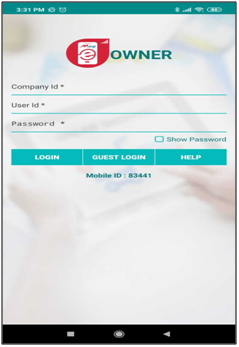
Then the user enter login credential:
a. Company Id : Enter eBusiness Id.
b. User Id : Enter user id which were created by Admin in admin setup.
c. Password: Enter password which were created by Admin in admin setup.
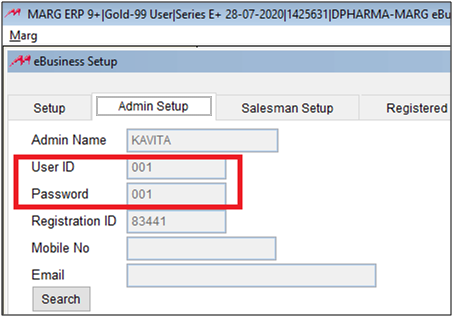
- Then click on 'Login' tab.
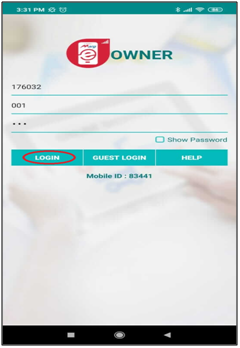
After following the above steps, the eOwner app will get opened.