Welcome to  -
eBusiness App
-
eBusiness App
Search by Category
Home > Ebusiness App > Eowner App > How to Add more company in eOwner app ?
How to Add more company in eOwner app ?
In eOwner app, the user can easily add the multiple companies according to the requirement. In order to add company in eOwner app, the user will follow the below steps:
- Firstly, the user will open eOwner app.
- Click on 'Add More Company'.

- Then the user will enter the details i.e. Company ID, User ID and Password.
- Click on 'Login'.
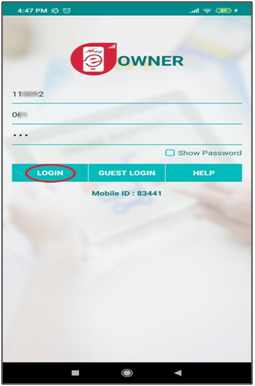
- Then the app will start verifying the credentials.
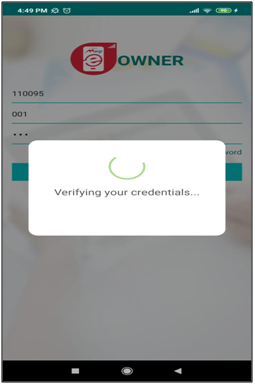
After following the above steps, the new company will get added in eOwner app.












