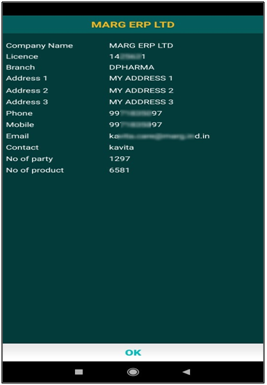Welcome to  -
eBusiness App
-
eBusiness App
Search by Category
Home > Ebusiness App > Eowner App > How to view Supplier details in eOwner app ?
How to view Supplier details in eOwner app ?
In eOwner app, the user can easily view the selected supplier details. In order to view supplier detail, the user will follow the below steps:
- Firstly, Open eOwner app.
- Then select that company whose supplier details the user needs to view.
- Suppose, Select 'Marg ERP Ltd.'.
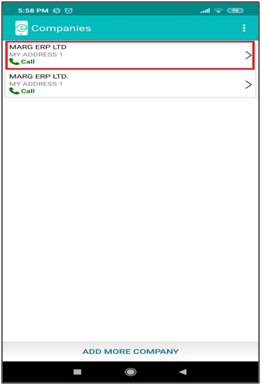
- Then click on three dots.

- Now click on 'Supplier details' to view the details of the selected supplier.

After following the above steps, the selected supplier details will get displayed.