Welcome to  -
eBusiness App
-
eBusiness App
Search by Category
Home > Ebusiness App > Eowner App > How to share eOwner app to another phone ?
How to share eOwner app to another phone ?
Ans.1
- Firstly, Open eOwner app.
- Then click on Menu bar.
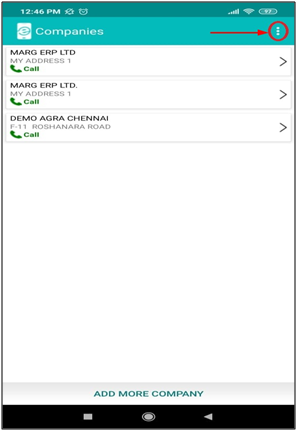
- Select 'Share this App'.
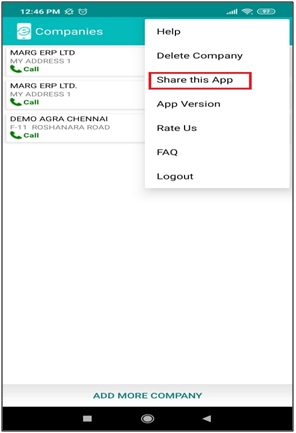
- Then the user can select from which app the user wants to share this app.
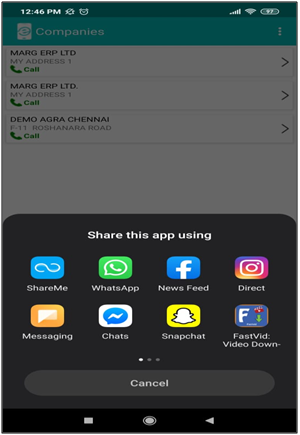
After following the above steps, the user can share eOwner app to another phone.











