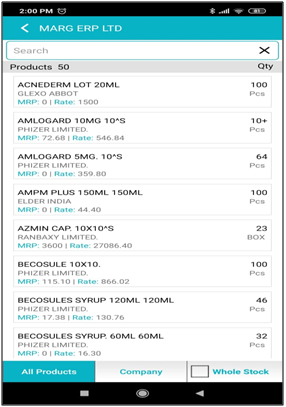Welcome to  -
eBusiness App
-
eBusiness App
Search by Category
Home > Ebusiness App > Eowner App > How to view Stock Status in eRetail app ?
How to view Stock Status in eRetail app ?
In the eRetail app, the user can view the stock status of the selected supplier according to the requirement. To view stock status, the user will follow the below steps:
- Firstly, Open eRetail App.
- Then click on 'New Order'.

- Select 'Single Supplier'.

- Thereafter, the all the supplier list will appear. Click on the selected supplier.
- Suppose, Select 'MARG ERP LTD.'.
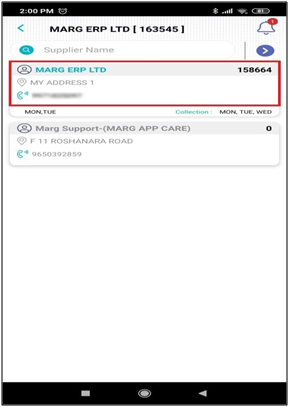
- Then click on 'Stock Status'.

After following the above steps, the user can view the stock status of the selected supplier.