Welcome to  -
eBusiness App
-
eBusiness App
Search by Category
Home > Ebusiness App > Eretail App > How to Pay through Marg Pay by using eRetail App ?
How to Pay through Marg Pay by using eRetail App ?
Overview of Payment Process through Marg Pay in eRetail Application
Process to Pay Through Marg Pay by using eRetail Application
OVERVIEW OF PAYMENT PROCESS THROUGH MARG PAY IN ERETAIL APPLICATION
- Marg ERP has developed a unique platform for the retailers (Marg Users) in which they can view live Outstandings of their distributors & can easily make the payments to them through Marg Pay by using eRetail Application.
- With eRetail App, the retailers can now digitally pay their distributors through multiple payments modes i.e. UPI, Net banking, Credit Card, Debit Cards or Wallets.
- Along with it also get assured 2% Cash back on B2B transactions by using Paytm UPI.
*Offer Valid for a limited period*
PROCESS TO PAY THROUGH MARG PAY BY USING ERETAIL APPLICATION
- Firstly, the Retailer will install eRetail App from the Playstore and click on ‘Open’ once the installation process has been completed.
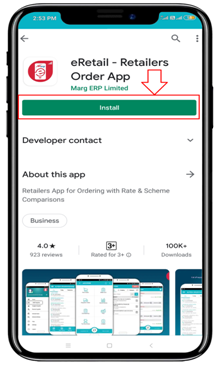

- An ‘eRetail Login’ screen will appear in which the Retailer will click on ‘New Registration’.
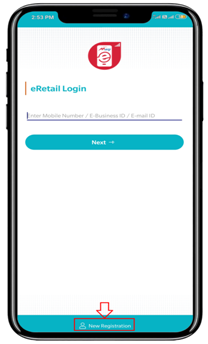
- Enter the Mobile Number or E-mail ID.
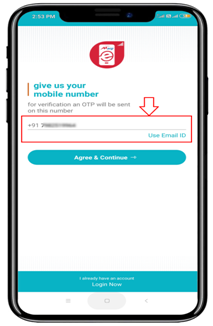
- Then click on ‘Agree & Continue’ option.
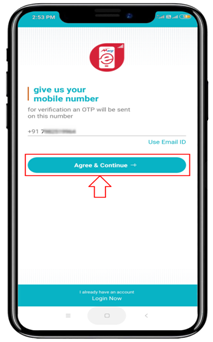
- Then an OTP will be sent to the Registered Mobile No. or E-mail ID in order to complete the verification process.
- The user will enter that OTP in the ‘OTP’ field and verify it.
- Then tap on the check/tick sign.

- Now, a ‘Give your business name’ screen will appear in which the user will mention the Business Name.
- Then click on ‘Next’ tab.

- So, in this way the user will get registered on eRetail App.


- Here, the user will get some options on the home screen of eRetail App i.e.
a. Multi-Suppliers & Single Supplier: The Retailer can place orders to multi suppliers or single supplier.
If the Mobile No. of the Retailer is with multiple suppliers then the list of all those suppliers will appear automatically once the Retailer installs the eRetail App.

b. My Orders: The Retailer can check their orders.
c. My Invoice: The Retailer can View their invoices

d. Add Supplier: The Retailers can easily add suppliers.
e. Drug Index: Through Drug Index option, get Complete Information of 4.5 Lakh Medicines, Search substitutes based on salt & location of suppliers.
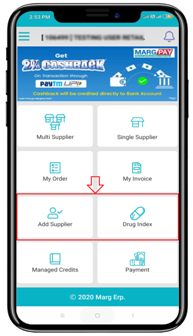
f. Managed Credits: Then through managed credits option, the Retailer can easily manage the payments to be taken or to whom the payment needs to be done i.e. easily manage the daily transactions, send reminders to customers for their pending payments, generate customer wise transaction reports etc.
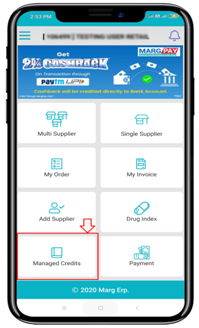
g. Payment: If the Retailer needs to pay the outstandings of the distributors, click on Payment tab.
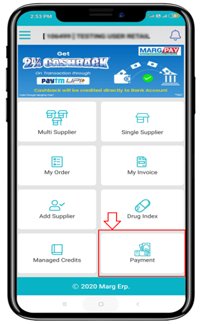
- The Retailer can view that distributors wise outstandings will get displayed
Here, the Retailers can view only those distributors who have done the registration process on Marg Pay.
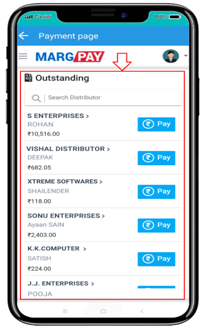
If any of the distributor to whom the payment needs to done and his/her name is not shown here then there can be 2 reasons to it:
- Firstly, the distributor has not registered himself/herself on Marg Pay.
- Secondly, if the distributor has done registration on Marg Pay and still the ledger balance or ledger of the distributor is not shown here then it might be possible that the contact details are not been properly mentioned at the distributor’s end.
So, the Retailer needs to give the mobile number to the distributor which is being registered in the app.
Now the Retailer will simply tap on the corresponding ‘Pay’ button of that distributor of whose outstandings needs to be paid.
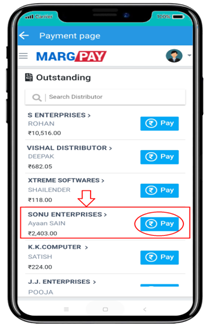
- So a list of the ‘Pending’ invoices from this distributor will get displayed.

- Then ‘In Process’, those invoices will get displayed of which payment has been successfully done but they are still in process.
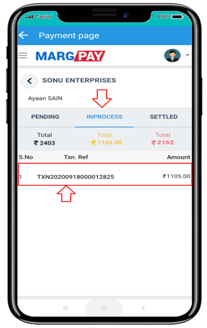
- And ‘In Settled’, a list of those invoices will get displayed of which payment has been successfully done.

- For now the Retailer will tap here in the corresponding check box of that invoice of which the payment needs to be done and then tab on ‘Pay Now’.

- So, all those invoices will get displayed of which the payment is going to be done along with their Total Amount.
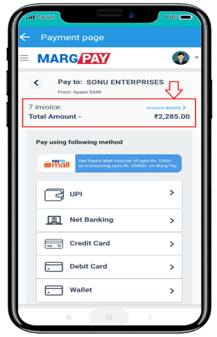
- Then different payment methods are being given. The Retailer can do the payment via UPI, Net Banking, Credit Card, Debit card, Wallet as per the requirement.

- Suppose if the Retailer pays through Paytm UPI, then can avail 2% cash back and this will be received directly to the bank account that will be linked with UPI.
- Note: If the user makes a payment with a corporate credit card, then he will be charged 2.4%+18%(GST)
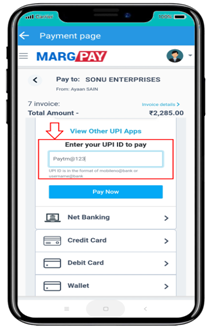
*This offer is valid for a limited period*
So in this way with eRetail app, the retailers can easily pay the outstandings of their distributors through Marg Pay.











