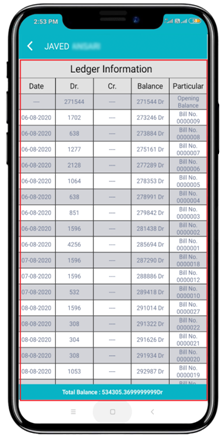Welcome to  -
eBusiness App
-
eBusiness App
Search by Category
Home > Ebusiness App > Eretail App > Process to View Ledger Information in Marg eRetail App
Process to View Ledger Information in Marg eRetail App
Overview of View Ledger Information in Marg eRetail App
Process to View Ledger Information in Marg eRetail App
OVERVIEW OF VIEW LEDGER INFORMATION IN MARG ERETAIL APP
With Marg eRetail App, the Retailers can easily view the ledger information of their suppliers as per the requirement.
PROCESS TO VIEW LEDGER INFORMATION IN MARG ERETAIL APP
- Click on ‘Single Supplier’ from the Home screen of Marg eRetail App.
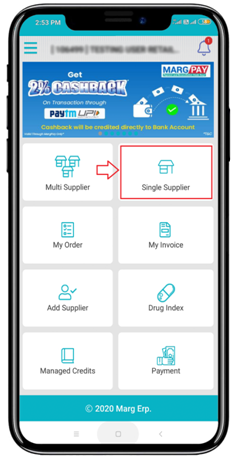
- The ‘Supplier Name List’ window will appear.
- The user will click on the name of that particular supplier of whose ledger information needs to be viewed.
- Suppose select ‘Javed’.
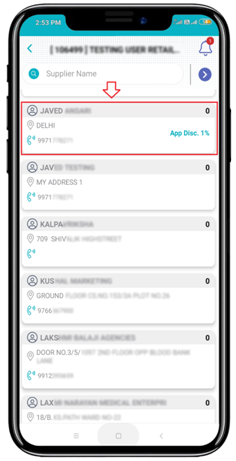
- Now click on ‘Ledger’ tab.
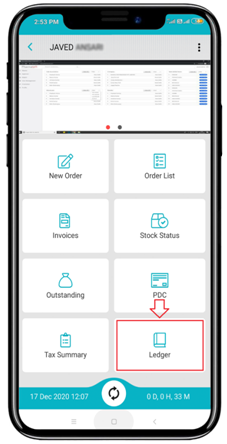
- The user can view the ledger information of that particular supplier as per the requirement i.e. how much balance is there against which bill and on which date.