Welcome to  -
eBusiness App
-
eBusiness App
Search by Category
Home > Ebusiness App > Eretail App > Process of Payment Setup in Marg eRetail App
Process of Payment Setup in Marg eRetail App
Overview of Payment Setup in Marg eRetail App
Process of Payment Setup in Marg eRetail App
OVERVIEW OF PAYMENT SETUP IN MARG ERETAIL APP
- With the Payment feature of Marg eRetail App, the Retailer can easily do the payment setup & make payments to their suppliers/distributors.
- This feature also enables the Retailer to do the online payment to distributors on behalf of their Outstandings by Marg Pay through multiple modes (Net banking, UPI, Debit & Credit Card, etc.) as per the requirement.
PROCESS OF PAYMENT SETUP IN MARG ERETAIL APP
- Click on the ‘Menu Icon’/ ‘3 Horizontal lines’ from the Home screen of the Marg eRetail App.
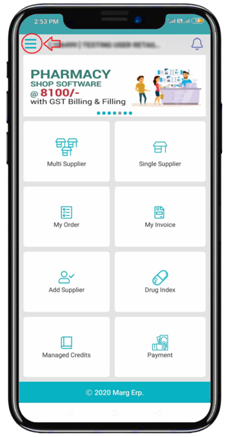
- Then tap on ‘Settings’ tab.
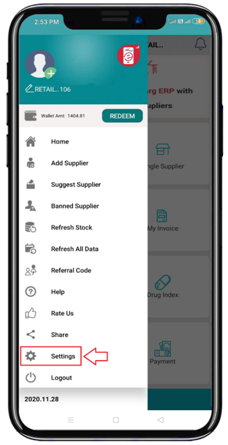
- An ‘App Setting’ window will appear.
- In ‘Payment Setup’ option, click on ‘OK’ tab.
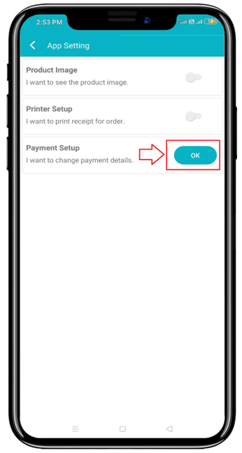
- A ‘Payment Details’ window will appear.
- The user will. fill the fields as per the requirement

- Then click on ‘Save’ tab.

- A pop up window of ‘Validate OTP’ will appear.
- The user will receive an OTP on the mentioned Email ID.
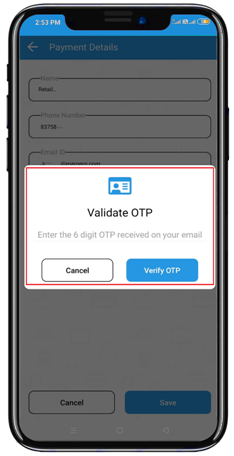
- Mention the ‘OTP’.

- Then click on ‘Verify OTP’ tab.


So in this way the user can do ‘Payment Setup’ in Marg e Retail App.











