Welcome to  -
eBusiness App
-
eBusiness App
Search by Category
Home > Ebusiness App > General Queries > How to Block customers in eBusiness Setup of Marg Software ?
How to Block customers in eBusiness Setup of Marg Software ?
The user can block registered customers and/or unregistered customers.
In order to know the process, the user needs to follow the below steps:
- Go to Masters > eBusiness Setup.
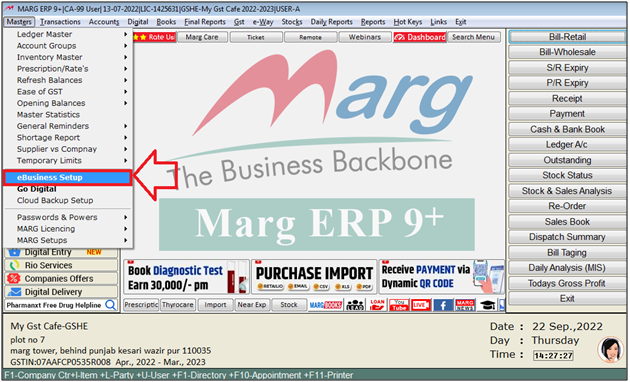
- An eBusiness Setup' window will appear.
- Click on 'Block Customers'.
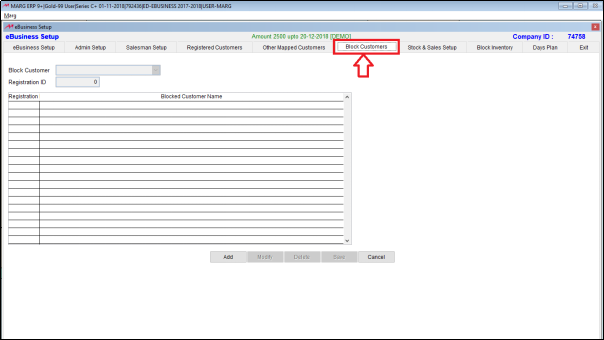
- Then click on 'Add' button to add block customer.
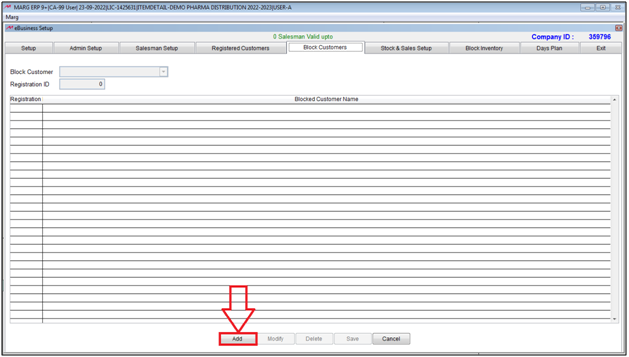
- In ‘Block Customer’ the user will select the customer to block.
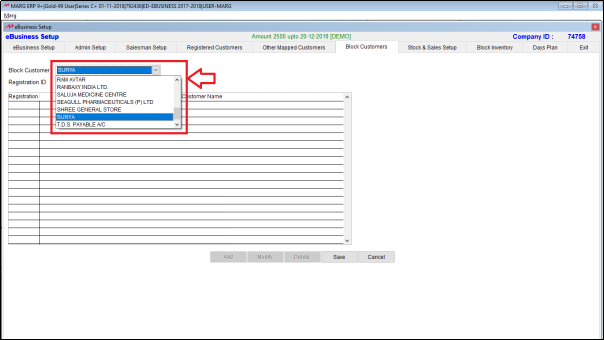
- In ‘Registration ID’, enter the code of the party and then click on ‘Save’.
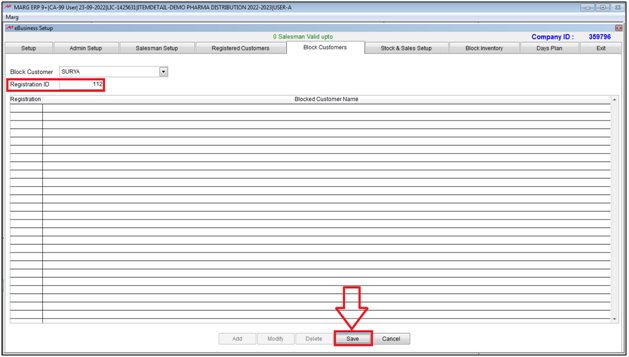
After following the above steps, the selected customer will get block in eBusiness Setup of Marg Software.











