Welcome to  -
eBusiness App
-
eBusiness App
Search by Category
Home > Ebusiness App > General Queries > How to Block a particular Company for the customer in eBusiness Setup of Marg Software?
How to Block a particular Company for the customer in eBusiness Setup of Marg Software?
Ans.1
- Go to Masters > eBusiness.
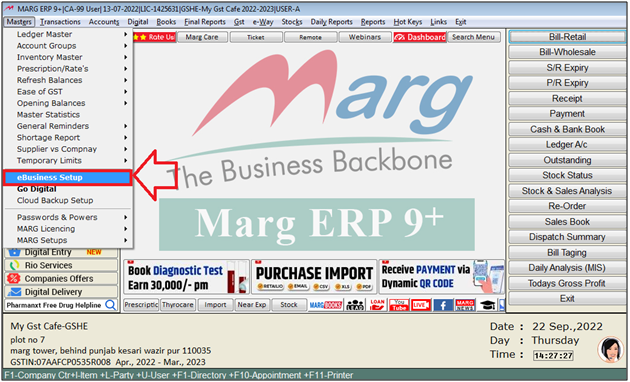
- An 'eBusiness Setup' window will appear.
- The user will select 'Block Inventory'.
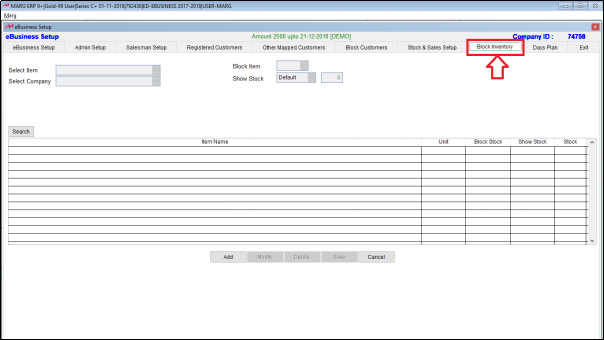
- Click on 'Add' button.
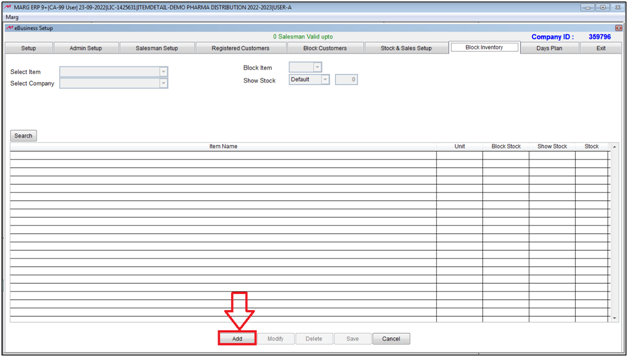
- Now, in 'Select Company' option, the user will select company from the drop down which user needs to block for the customers.
- Suppose select 'Elder India'.
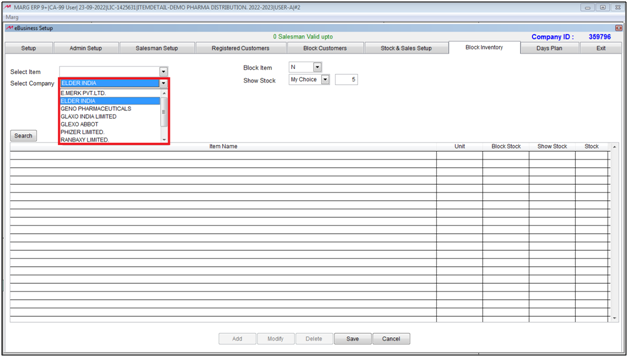
- In 'Block Item' option, the user will select 'Y'.
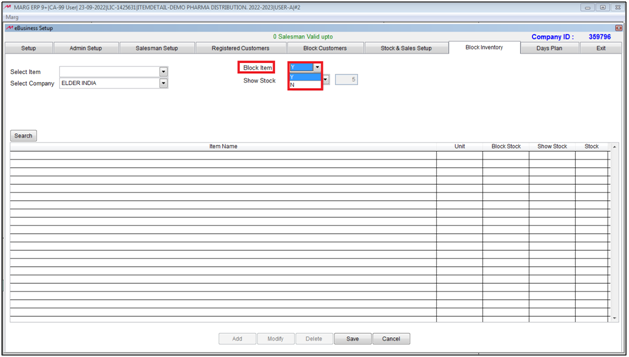
- Then click on 'Save' button to save the details.
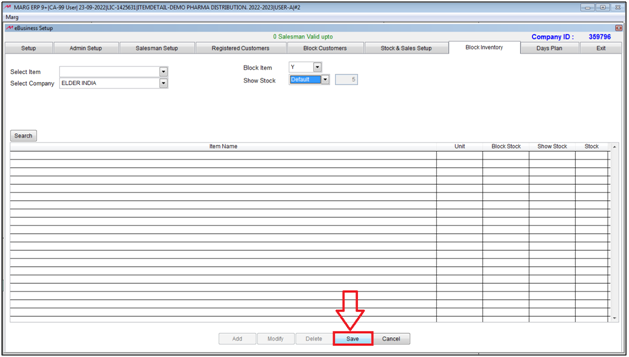
After following the above steps, the selected company will be blocked for the customers.











