Welcome to  -
eBusiness App
-
eBusiness App
Search by Category
Home > Ebusiness App > General Queries > How to set Salesman wise Target through Marg Software?
How to set Salesman wise Target through Marg Software?
In Marg ERP Software, the user easily can set the salesman wise target and it's also display in the eOrder app. In order set Salesman wise Target, the user needs to follow the below steps:
Firstly, the user needs to enable the Target option from the setup by click on the given link shorturl.at/mpCFP
- Then go to Masters > Ledger Master > Targets > Target Field Force.
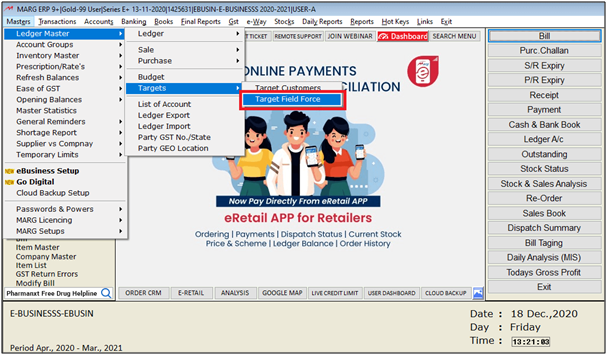
- A Month window will appear. The user will select the month to set the sale target.
- Suppose, select “December”.
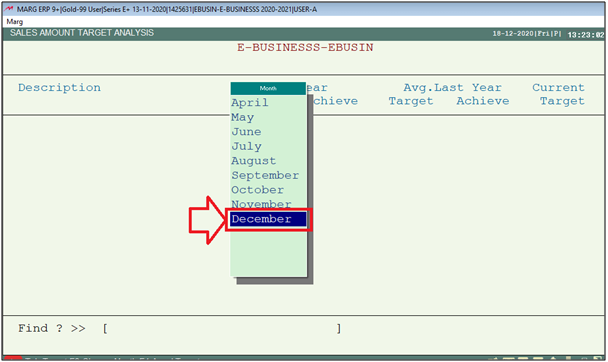
- Then the user will select the Salesman for whom user needs to set the target.
- Suppose, select 'Neha'.
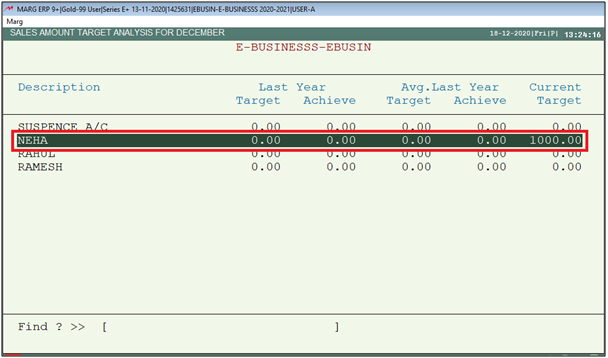
- Press Enter to set the target amount for each month.
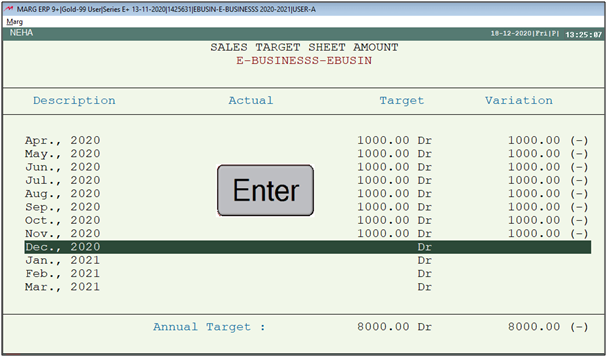
- Suppose, set 1000 and then press enter key.
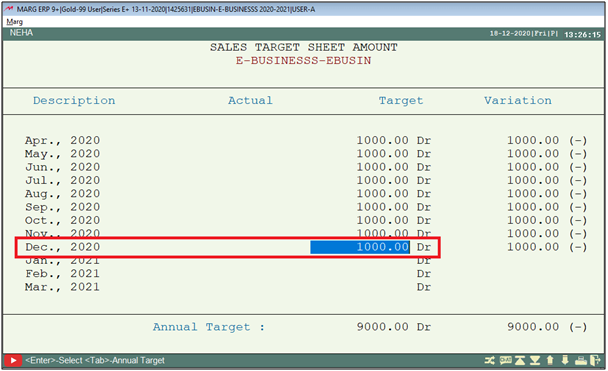
NOTE: If the user achieves the sale target then the software would display plus (+) sign instead of minus (-) sign in the Variation column.
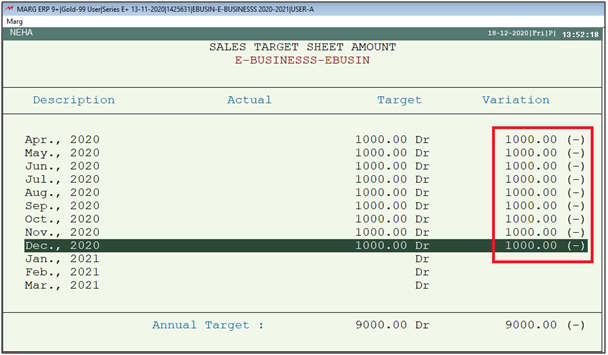
- Then press Esc key to save the details.
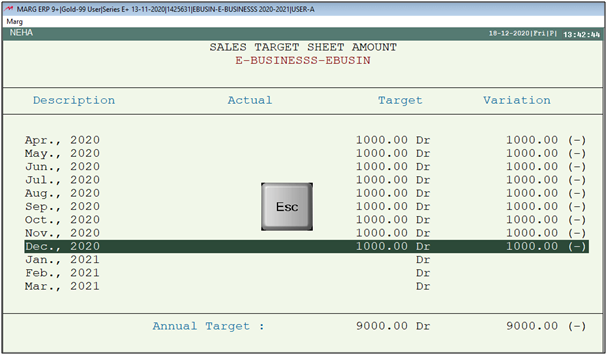
- Now the user can view the current month target as well.
- Again press Esc key.
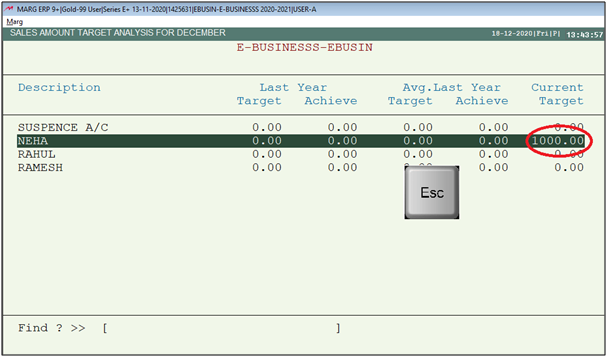
After following the above steps, when the data will be uploaded on server it will be also display in the eOrder App.












