Welcome to  -
eBusiness App
-
eBusiness App
Search by Category
Home > Ebusiness App > General Queries > How to add Unregister customers in eBusiness Setup of Marg Software?
How to add Unregister customers in eBusiness Setup of Marg Software?
Unregistered customers are those customers who do not purchase regularly.
Unregistered customers can be created in other mapped customers and then if they order regularly then the user can create those customers in registered customers.
In order to add Unregister customers, the user needs to follow the below steps:
Go to Masters > eBusiness Setup.
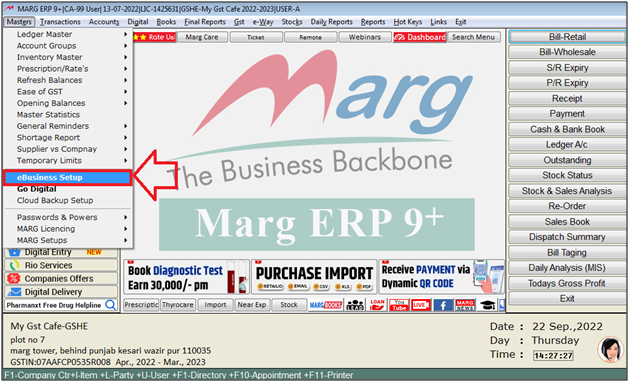
- An 'eBusiness Setup' window will appear.
- The user will select 'Other Mapped Customers'.
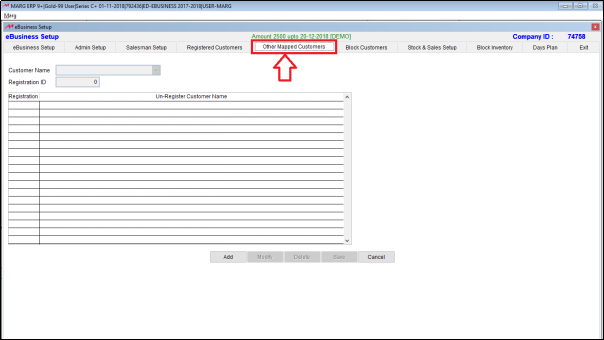
- For example, if the user has a customer ‘Arora General Store’ and this customer purchases goods from user’s firm ‘Shree Krishnan suppliers’.
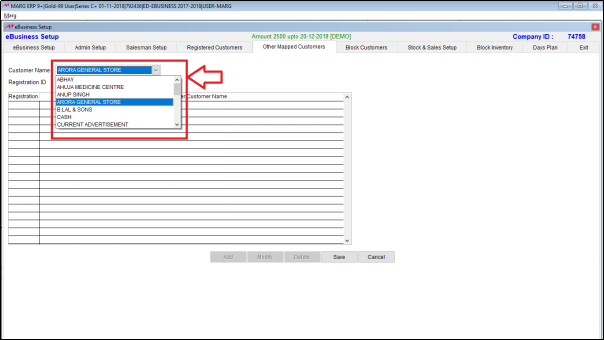
- So 'Arora General Store' will download the e-retail app and then register.
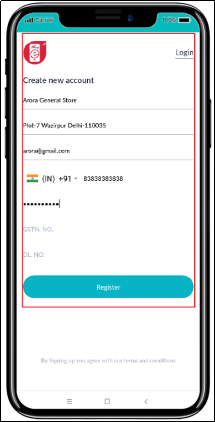
- Now click on ‘Add supplier’ and searched for 'Shree Krishnan suppliers' and add the user to the supplier’s list.
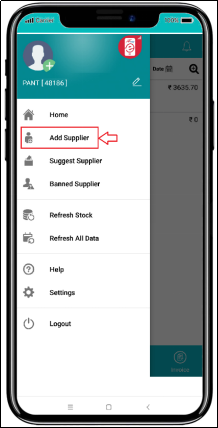
- The 'Shree Krishnan suppliers' will now register with the code. Click on ‘Save’.
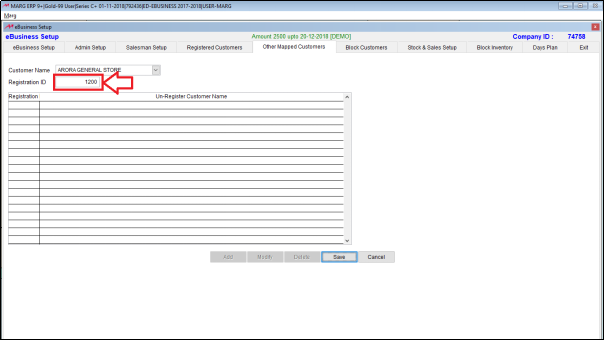
- Now, 'Arora General Store' is a registered user.

- Suppose 'Shree Krishan suppliers' does not registers 'Arora general store' and then selects its ledger and defines the code in Other mapped customers and when saved, 'Arora General Store' will become a mapped user but it won’t be a registered user. It will be an unregistered mapped user.
- If 'Shree Krishnan Suppliers' does not map the code of 'Arora General Store' nor registers then 'Arora General Store' will be an unmapped user.
- When any user is mapped or unmapped or registered or unregistered then it affects the order and these options.
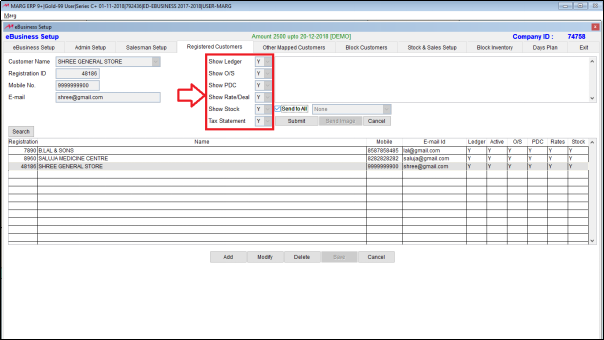
Also, when any salesman or retailer sends the order from their app then that order is reflected in the dashboard.
For different users, different colours will be displayed.
a. Register Customer : Like, when any registered customer will order through the app then that order will be reflected in purple colour.
b. Unregister Unmapped Customer : when any unmapped or unregistered customer will order through the app then that order will be reflected in red colour.
c. Unregister Mapped Customer : The orders of unregistered mapped customer are reflected in blue colour.
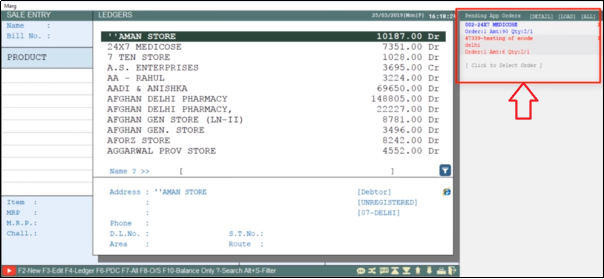
After this when the user registers any customer then whatever rights set in registered customer and item setup will be displayed in its app.











