Welcome to  -
eBusiness App
-
eBusiness App
Search by Category
Home > Ebusiness App > General Queries > How can Admin set Collection & Order days on the basis of Area for salesman ?
How can Admin set Collection & Order days on the basis of Area for salesman ?
In Marg eBusiness setup, the admin can easily set collection day and order day according to the Area.
In order to set collection day and order days, the user will follow the below steps:
- Go to Masters > Shop QRID & eBusiness. Press Enter.
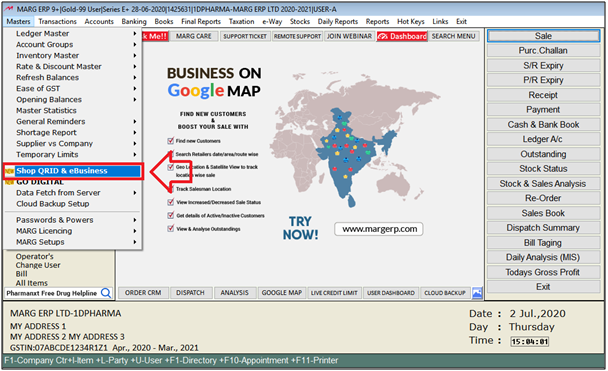
- An eBusiness setup window will appear. Select 'Days Plan'.

- Then click on Edit button.
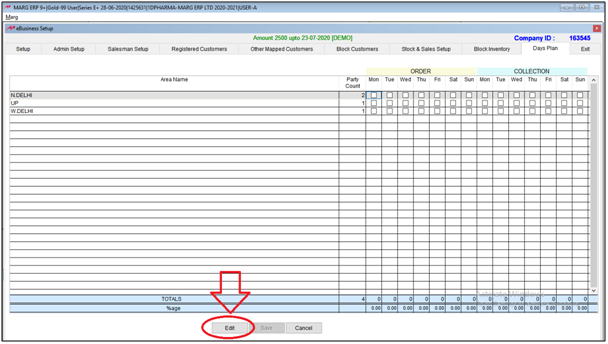
- Now, in 'Order' option, the user will select order days for selected area.
- Suppose, Select 'Mon, Tue & Wed' for N. Delhi.
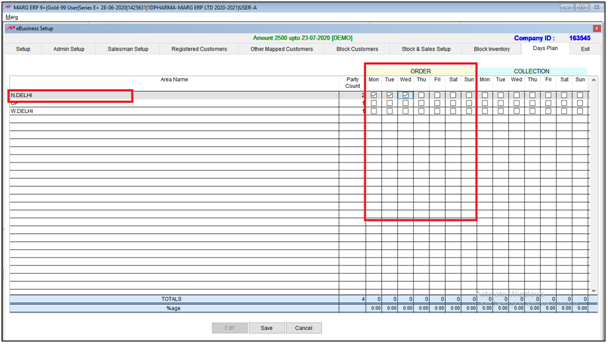
- And, in 'Collection' option, the user will select collection days for selected area according to the requirement.
- Suppose, Select 'Mon, Tue & Wed' for N. Delhi.
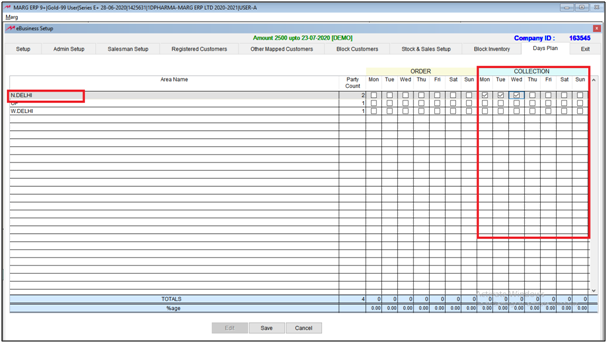
- Then click on Save to the save the details.
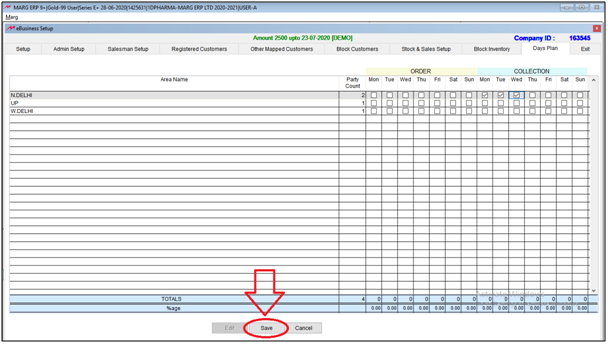
After following the above steps, the admin can set collection & order days for salesman.











