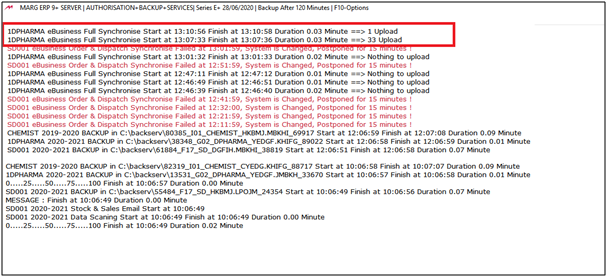Welcome to  -
eBusiness App
-
eBusiness App
Search by Category
Home > Ebusiness App > General Queries > If Data does not Upload on Server then how to resolve it in eBusiness ?
If Data does not Upload on Server then how to resolve it in eBusiness ?
If eBusiness data does not upload to the server, this issue can be resolved easily.
In order to resolve this issue, the user needs to follow the below steps:
- Firstly, the user will open server file and press 'F10' key on it.
- Then, in 'eBusiness All Data Sync' option, the user will select 'Timely Schedule'.
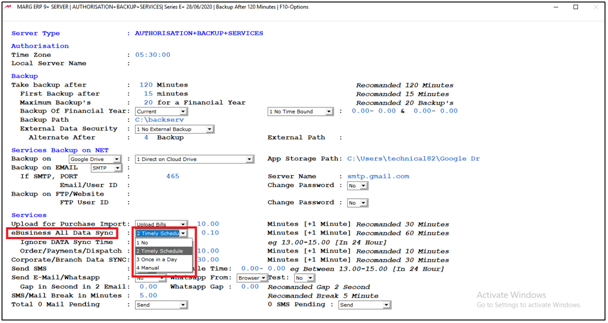
- The user will press 'Enter' key and mention the sync data time as per the requirement.
- Suppose mention '0.10'.
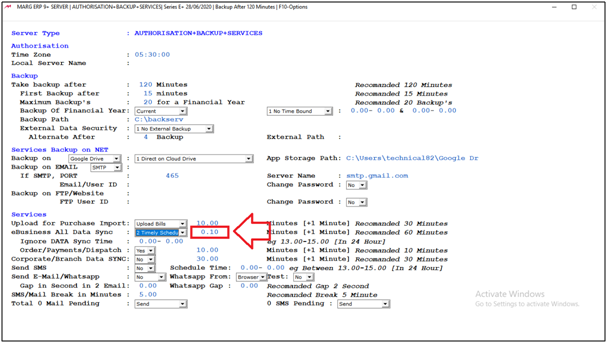
After following the above steps, the eBusiness data will be uploaded to the server.