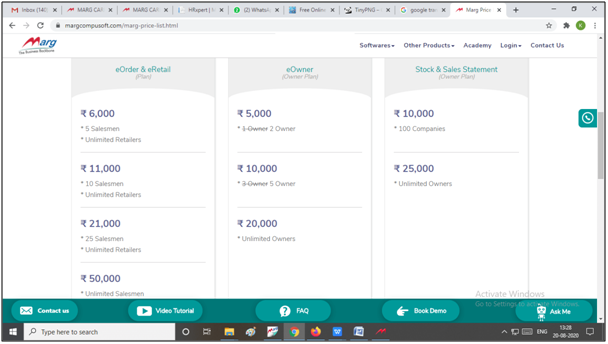Welcome to  -
eBusiness App
-
eBusiness App
Search by Category
Home > Ebusiness App > General Queries > How to view Price List or Plan of the eBusiness App ?
How to view Price List or Plan of the eBusiness App ?
Ans.1
- Firstly, go to Marg’s official website i.e. www.margerp.com
- Then go to Prices section.
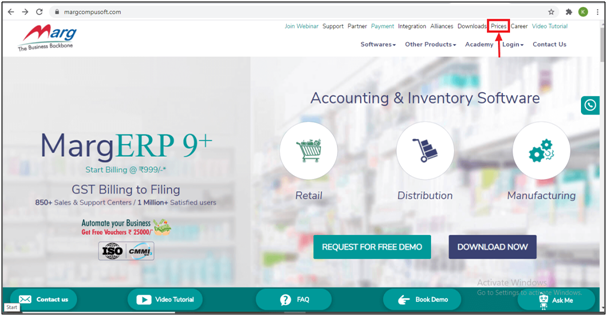
- Now select 'eBusiness App' to view plan of eBusiness app.
- The user can also check the plan i.e. Yearly, Monthly & Lumpsum.
- Suppose, Select 'Yearly'.
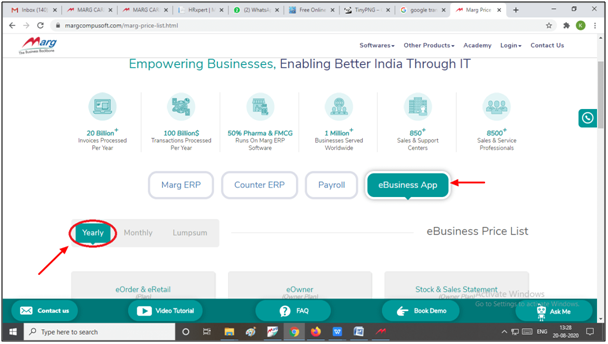
After following the above steps, the price list of eBusiness app will get displayed.