Welcome to  -
eBusiness App
-
eBusiness App
Search by Category
Home > Ebusiness App > General Queries > How to view the Validation Date & Pending Amount Details of E-Business App ?
How to view the Validation Date & Pending Amount Details of E-Business App ?
1. 1. Go to Masters > Shop QRID & eBusiness.
2. An 'eBusiness Setup' window will appear.
3. The user can view the Details of Validation date & Amount on the top of the window.
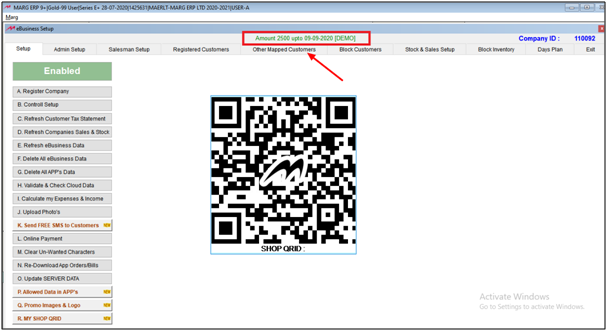
1. Go to Master > eBusiness Setup. Press 'Enter'.
2. An 'eBusiness Setup' window will appear.
3. The user will click on 'Online Payment'.
4. A 'Marg ERP 9+ Alert' window will appear ,the user will click on 'Ok'.
5. The Marg website window will appear where the user can view expiry date under 'Existing Plan' Details.











