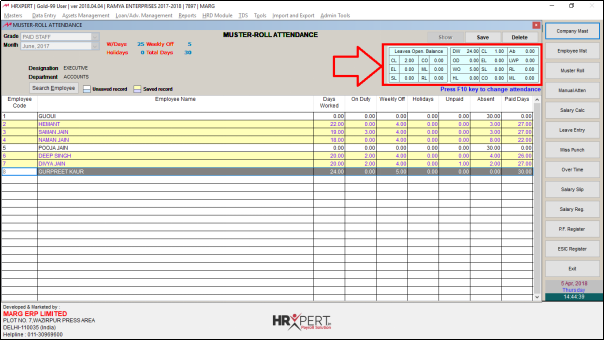Welcome to  -
HRXpert
-
HRXpert
Home > Hrxpert > Attendance Entry > What is the process of Muster Roll Attendance in HRXpert Software ?
What is the process of Muster Roll Attendance in HRXpert Software ?
Overview of Muster Roll Attendance in HRXpert Software
Process to Define Manual Attendance through Muster Roll in HRXpert Software
OVERVIEW OF MUSTER ROLL ATTENDANCE IN HRXPERT SOFTWARE
- Muster Roll Attendance option in HRXpert Software enables the employer to manually define the day wise attendance of their respective employees that results in easily maintenance of the attendance directly in the software.
PROCESS TO DEFINE MANUAL ATTENDANCE THROUGH MUSTER ROLL IN HRXPERT SOFTWARE
- Go to Data Entry > Attendance Entry > Muster Roll Attendance.
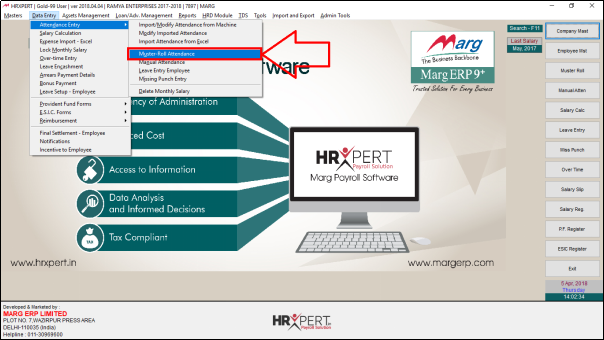
A 'Muster Roll Attendance' window will appear where the employer will view the following fields:
a. Grade: Select the Grade as per the requirement. (E.g. Paid Staff)
b. Month: Select the Month as per the requirement. (E.g. June 2017)
Click on 'Show'.
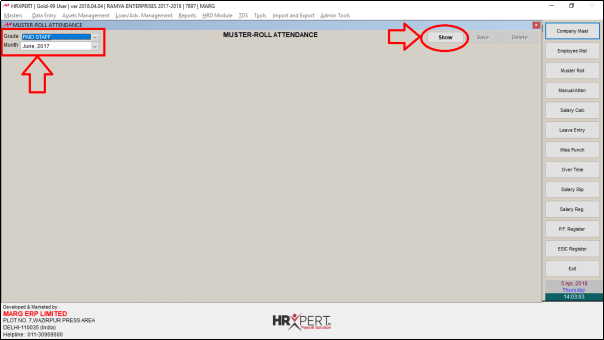
- The employer will select the record of that particular employee whose attendance needs to be defined manually.
- Suppose select 'Divya Jain' and press 'F10' key.
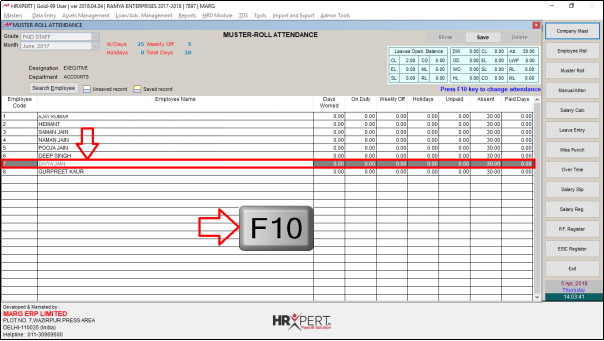
- Now, click on 'Edit'.
- Then the employer can define the type of leave i.e. Present, Out duty, Leave, Unpaid, Absent, Casual, Earned, etc. as per the requirement.
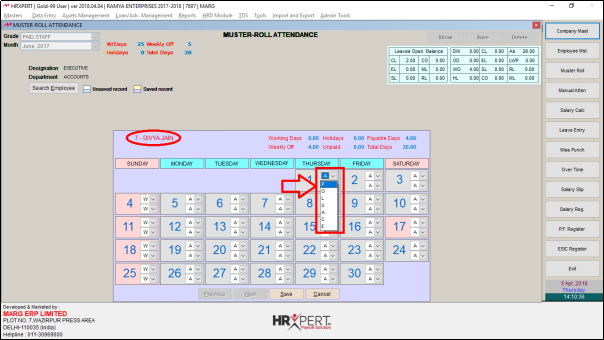
- Click on 'Save'.
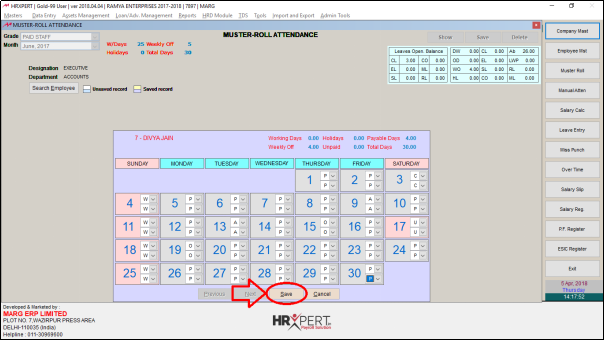
- If the employer needs to visit to the 'Next' or 'Previous' record, then with the help of given buttons the employer can easily view the further record.
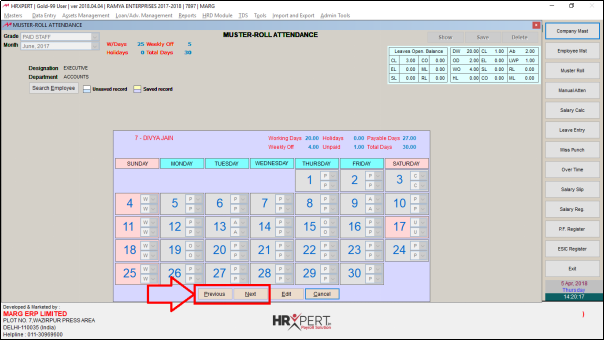
- Press 'ESC' key.
- Here, the employer can also view the Leave Balances of the selected employees like Casual Leave, Earned Leave, Sick Leave, etc.