Welcome to  -
HRXpert
-
HRXpert
FAQ's
How to Enter ESIC Leaving Date of a particular Employee in Hrxpert Software ?
ESIC typically refers to the 'Employees State Insurance Corporation', a social security and health insurance scheme in India. 'ESIC Leaving Date' likely refers to the date when an employee leaves or ceases to be covered under the ESIC scheme.
How to view Department wise Salary Report in HRXpert Software ?
In HRXpert Software the employer can view salary report on the basis of different ways. With the help of this process the employer can view department wise salary report.
How to view Form XVII - Wages Register in HRXpert Software ?
In HRXpert Software Form XVII Wages contains the details of the wages earned, which includes all the calculations related to the Dearness Allowance, Overtime etc.
How to view Yearly Salary Register in HRXpert Software ?
In HRXpert Software the employer can view salary of an employee easily with different filter options. This report enables the employer to view salary details.
How to view Employee Aadhar card Report in HRXpert Software ?
In Marg Software the employer can view Aadhar card report of employees as per the requirement. The user needs to customize the report and rename the report as per the requirement.
What is the process of Increment with Arrear in HRXpert Software ?
In HRXpert Software Increment means an increase in the salary structure of an employee it can be done on quarterly or on yearly basis.
How to download Attendance from the Biometric Machine in HRXpert Software ?
A biometric device is a tool that employs biometric technology to recognize and verify individuals by analyzing their distinct physiological or behavioral traits. Users can retrieve attendance data directly from the biometric device.
How to Generate Salary Slip in HRXpert Software ?
A salary slip, alternatively referred to as a pay slip or pay stub, is a document issued by an employer to an employee, presenting a breakdown of their salary and various financial elements.
How to view ESIC Challan report in HRXpert Software ?
Employees' State Insurance Corporation (ESIC) is a government organisation that manages the Employees' State Insurance (ESI) scheme. The scheme basically provides medical and financial assistance to the employees and their families.
How to Enter ESIC Number and Joining date of particular Employee in Hrxpert Software ?
The ESI code number is a unique 17-digit identification number allotted to every employee. The employer can mention the ESIC Number and Joining Date of employee.