Welcome to  -
HRXpert
-
HRXpert
Home > Hrxpert > Designation > What is the process of Designation Master in HRXpert Software ?
What is the process of Designation Master in HRXpert Software ?
Overview of Designation in HRXpert Software
Process to Create Employee Designation in HRXpert Software
Process to Modify Designation in HRXpert Software
Process to Delete Designation in HRXpert Software
OVERVIEW OF DESIGNATION IN HRXPERT SOFTWARE
- Designation means the post of an employee which is being defined at the time of employee master and as per the organizational structure one can define the designation of a particular employee.
- In Marg HRXpert Software, one can create, modify and delete different designations like Sales Manager, etc.
PROCESS TO CREATE EMPLOYEE DESIGNATION IN HRXPERT SOFTWARE
- Go to Masters > Designation.

- A 'Designation Master' window will appear.
- The employer will click on 'Add' button in order to create a new designation.
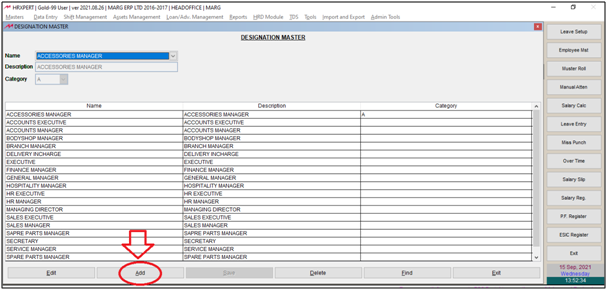
- A 'New Master Name' window will appear.
- In 'Name', the employer will mention the name of the Designation as per the requirement.
- Suppose mention 'Sales Manager' and click on 'Okay'
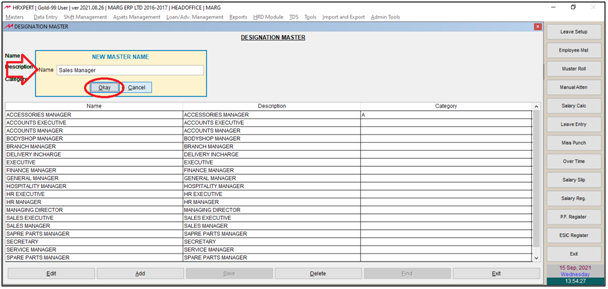
A 'Designation Master' window will appear.
a. Description: In Description field, enter the Short description of that particular Designation.
b. Category: Define the Category for this Designation i.e. 'A'.
Then click on 'Save'.
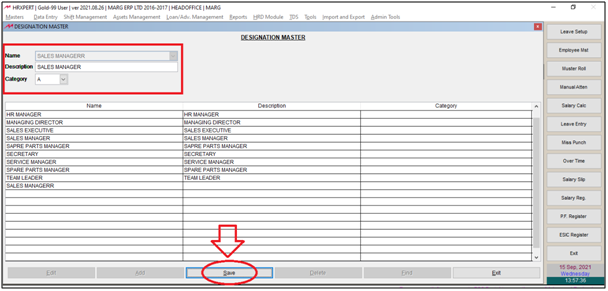
PROCESS TO MODIFY DESIGNATION IN HRXPERT SOFTWARE
- Go to Masters > Designation.

- A 'Designation Master' window will be displayed.
- The employer will select the designation which needs to be modify.
- Suppose select 'Senior Executive' and click on 'Edit'.
- A 'Change Master Name' window will appear.
- In 'New Name', the employer will mention the new name of the designation.
- Suppose mention 'SR. Executive' and click on 'Okay'.
- In 'Description', mention the description of the designation as per the requirement.
- Suppose mention 'SR. Executive' and click on 'Save'.
PROCESS TO DELETE DESIGNATION IN HRXPERT SOFTWARE
Note: If the user has selected the Designation in any particular employee then that Designation cannot be deleted.
- Go to Masters > Designation.

- A 'Designation Master' window will be displayed.
- Select the designation which needs to be deleted.
- Suppose select 'Senior Executive'.
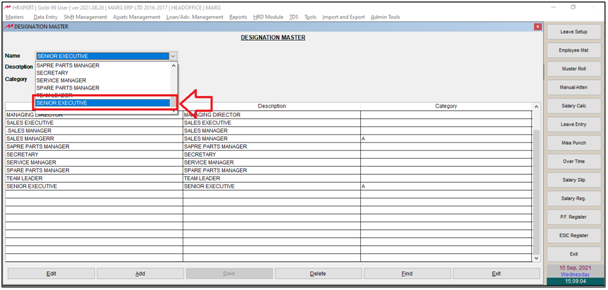
- Then click on 'Delete'.

- An alert of 'Sure to Remove the details' will appear.
- Click on 'Yes' to delete designation.
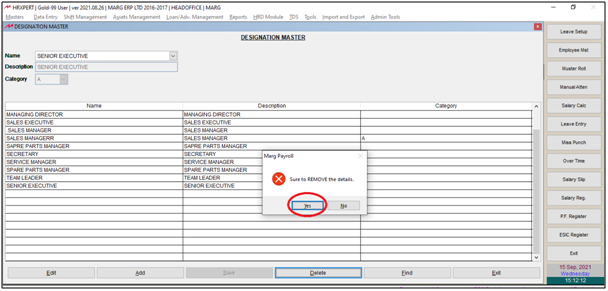
After following the above steps, the selected designation will get deleted in HRXpert Software.











