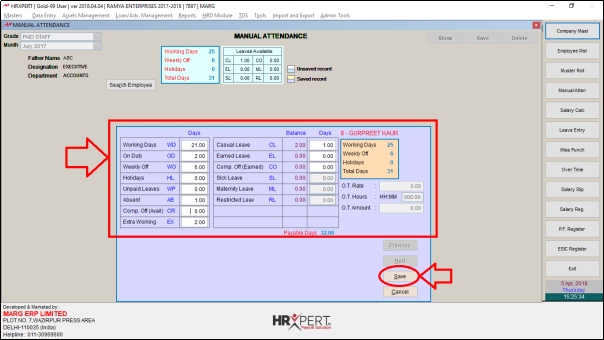Welcome to  -
HRXpert
-
HRXpert
Home > Hrxpert > Attendance Entry > What is the process to generate Salary from Manual Attendance in HRXpert Software ?
What is the process to generate Salary from Manual Attendance in HRXpert Software ?
Overview of Manual Attendance in HRXpert Software
Process to Enter Attendance of Employees Manually in HRXpert Software
OVERVIEW OF MANUAL ATTENDANCE IN HRXPERT SOFTWARE
Manual Attendance option in HRXpert Software enables the employer to manually define the day wise attendance of their respective employees that results in easily maintenance of the attendance directly in the software.
PROCESS TO ENTER ATTENDANCE OF EMPLOYEES MANUALLY IN HRXPERT SOFTWARE
- Go to Data Entry > Attendance Entry > Manual Attendance.
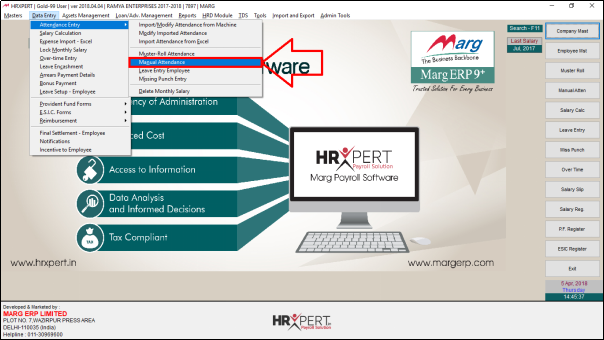
A 'Manual Attendance' window will appear.
a. Grade: Select the Grade as per the requirement (Suppose, select Paid Staff)
b. Month: Select the Month as per the requirement (Suppose, select July 2017)
Now click on 'Show'.
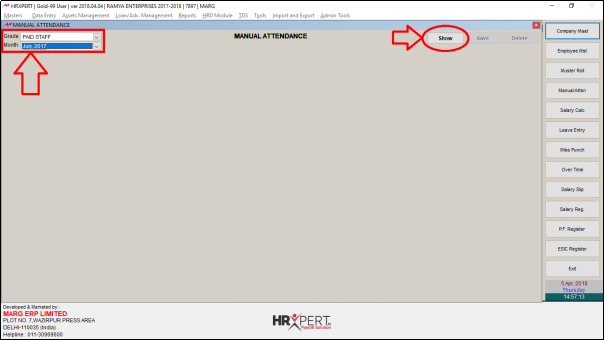
- The employer can view the list of all the employees which are being displayed.
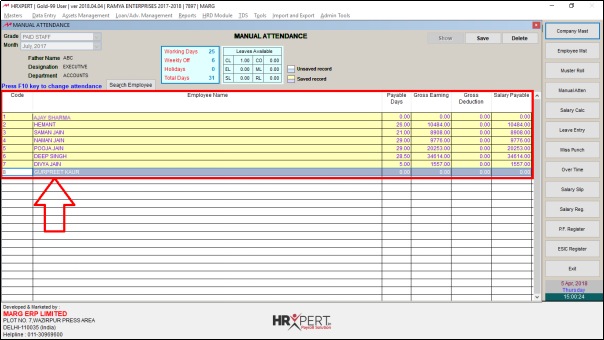
- Now, the employer will select that employee and press 'F10' key on the employee’s record whose Attendance needs to be entered.
- Suppose 'Gurpreet Kaur'.
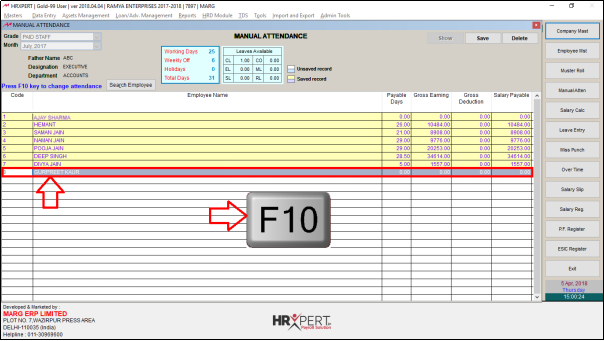
- Click on 'Edit'.
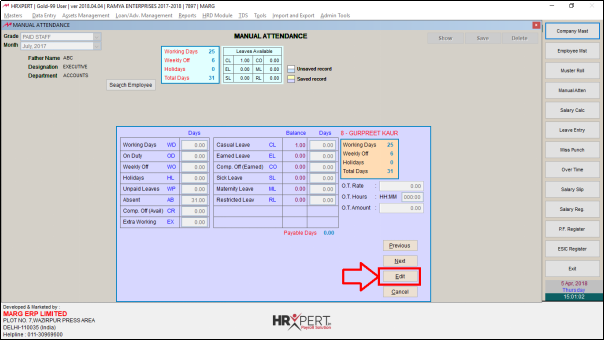
- Now, the employer will specify how many days are there of 'On Duty', Weekly Offs (Suppose, 6), Holidays, Paid leaves, Absent, Comp. off Avail etc. of that particular employee
- After mentioning all the details, the employer will click on 'Save'.