Welcome to  -
HRXpert
-
HRXpert
Home > Hrxpert > Attendance Entry > How to Edit Employee Attendance while generate Salary from Manual Attendance in HRXpert Software ?
How to Edit Employee Attendance while generate Salary from Manual Attendance in HRXpert Software ?
In HRXpert Software, while generating Manual Attendance if the employer needs to edit attendance of an Employee then it can be done easily.
In order to edit Employee Attendance, the employer needs to follow the below steps:
- Press 'F10' key on the employee whose attendance needs to edit.
- Suppose select 'Gurpreet Kaur'.
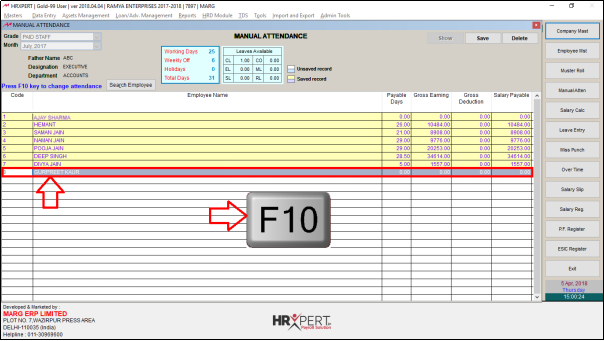
- Click on 'Edit'.
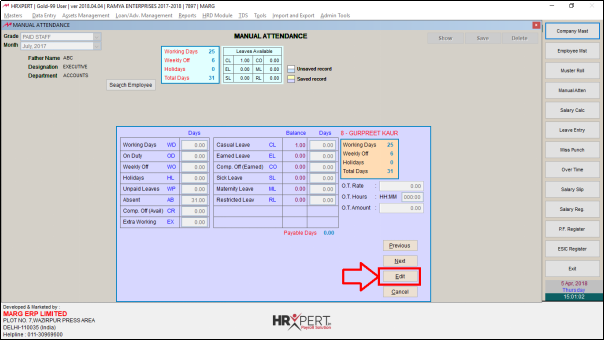
- Now the employer can edit details as per the requirement.
- Click on 'Save'.
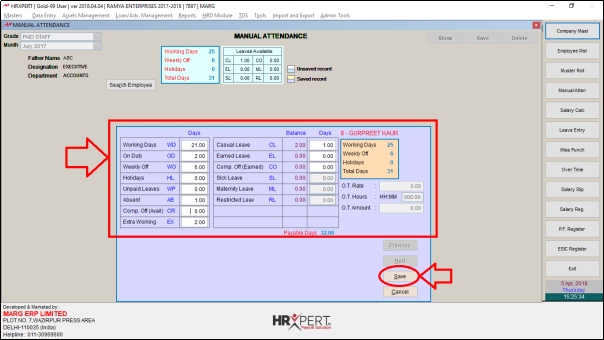
After following the above steps, the employer can Edit Employee Attendance while generating Manual Attendance in HRXpert Software.











