Welcome to  -
HRXpert
-
HRXpert
Home > Hrxpert > Attendance Entry > How to Delete Salary of selected Employee in HRXpert Software ?
How to Delete Salary of selected Employee in HRXpert Software ?
Note: The user needs to make sure that the employee does not contain any entry of P.F. & ECR , if it is so then firstly user needs to delete all the details then can precede for the further process.
- Go to Data Entry > Attendance Entry > Manual Attendance.
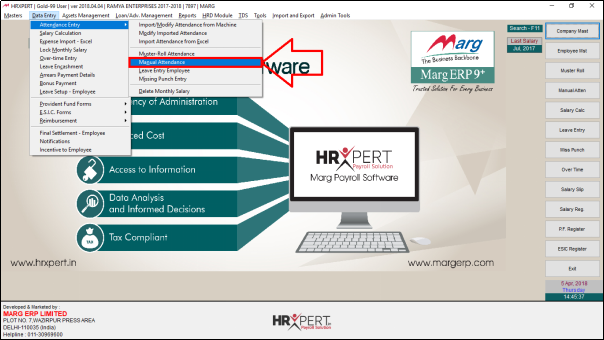
- A 'Manual Attendance' window will appear.
- Select grade & month then click on 'Show'.
- Now, Select the employee whose salary needs to be deleted.
- Suppose select 'Sarbati' and click on 'Delete'.
- A Marg payroll alert of 'Sure to Delete Salary Details of Sarbati' will appear.
- Click on 'Ok'.
- The employer can view employee salary will get deleted.
- Now click on 'Save'.
- A Marg payroll alert of 'Do you wish to save Unsaved Attendance aslo?' will appear.
- Click on 'Yes'.
After following the above steps, the employer can Delete Salary of select Employee in HRXpert Software.











