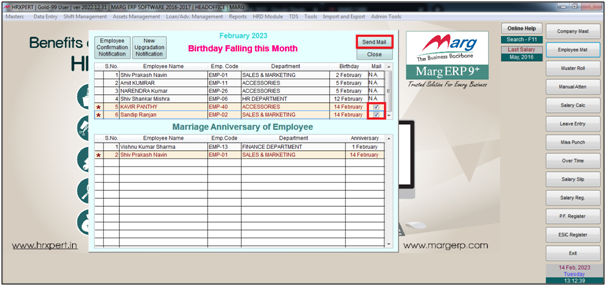Welcome to  -
HRXpert
-
HRXpert
Home > Hrxpert > Bday Anniversary Other Reminder > How to view Birthday and Anniversary of Employees in HRXpert Software ?
How to view Birthday and Anniversary of Employees in HRXpert Software ?
Overview of Birthday and Anniversary Reminder in HRXpert Software
Process of Birthday and Anniversary Reminder in HRXpert Software
OVERVIEW OF BIRTHDAY AND ANNIVERSARY REMINDER IN HRXPERT SOFTWARE
- Birthday & Anniversary Reminder in HRXpert Software enables the employer to view the Birthday and Anniversary Reminders and send email wishes to the employees.
PROCESS OF BIRTHDAY AND ANNIVERSARY REMINDER IN HRXPERT SOFTWARE
- Go to HRD Module > B’day/Anniversary Reminder.
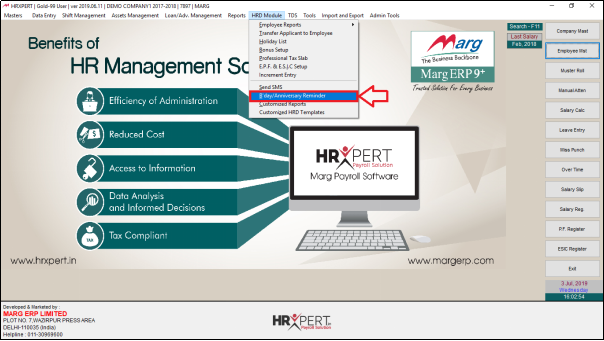
- A 'Birthday Falling this Month' window will appear.
- The user can view the Employees Details whose Birthday and Anniversary falls in the current month.
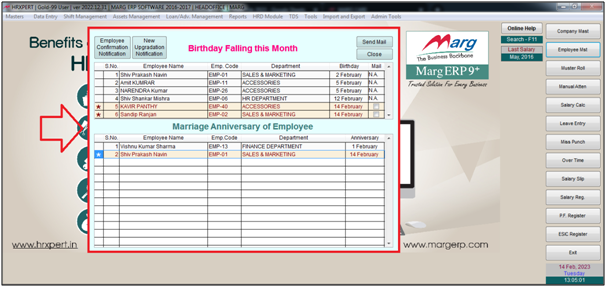
- An Asterisk '*' key will display along with those employees who have their Birthday or Anniversary on the Current Date.

- The user will Place Check Mark on the employees who have Birthday and Anniversary on Current Date to send Mail.
- Click on ‘Send Mail’.
NOTE: Email will only be sent to the employees if the Email setup is completed.