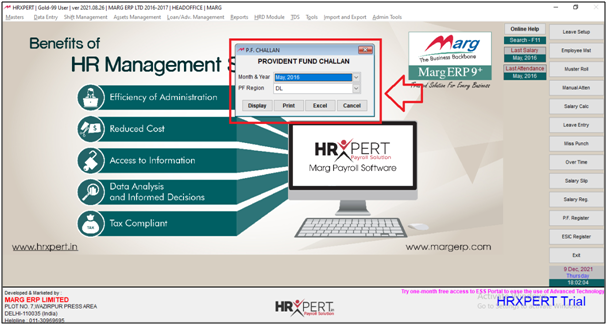Welcome to  -
HRXpert
-
HRXpert
Home > Hrxpert > Branch > How to fix an alert of ' No Region Found ' which displays at the time of viewing P.F. Challan Report in HRXpert Software ?
How to fix an alert of ' No Region Found ' which displays at the time of viewing P.F. Challan Report in HRXpert Software ?
If at the time of viewing P.F. Challan Report software displays 'No Region Found', then this issue can be resolved.
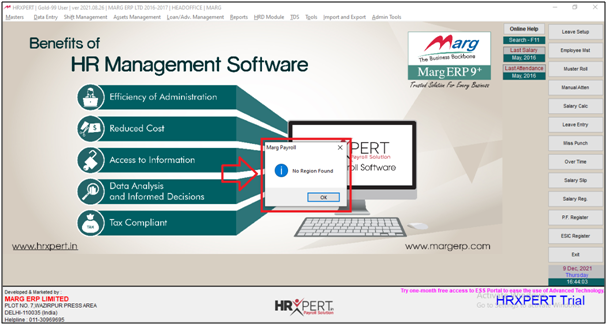
This issue appears when the user has not defined the P.F. Region Code in the branch master.
In order to resolve this issue, the user will follow the below steps:
- Go to Masters >> Branch.

- A 'Branch' window will appear.
- Click on 'Edit'.
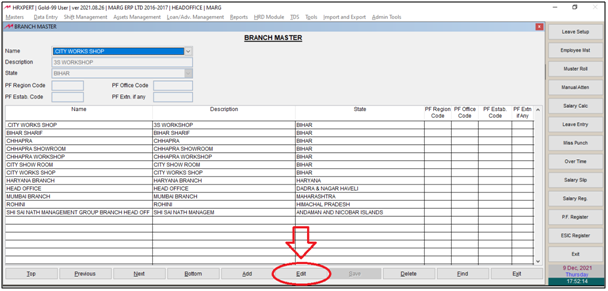
- A 'Change Branch Name' window will appear. Click on 'Cancel'.

- In 'P.F. Region Code' option the user will mention the P.F. Region code as per the requirement.
- Suppose mention 'DL'.
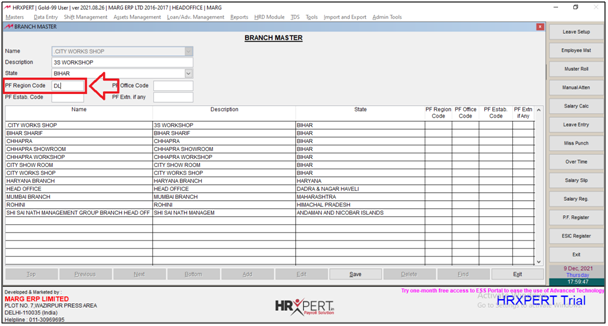
- Then click on 'Save'.
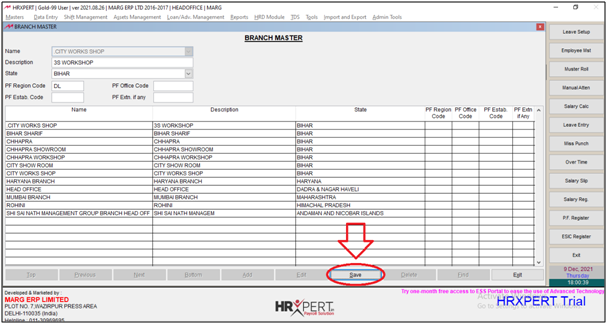
After following the above steps, the user can view the 'P.F. Challan' Report as per the requirement.