Welcome to  -
HRXpert
-
HRXpert
Home > Hrxpert > Employee Category > What is the process of Employee Category Master in HRXpert Software ?
What is the process of Employee Category Master in HRXpert Software ?
Overview of Employee Category in HRXpert Software
Process to Create Employee Category in HRXpert Software
Process to Modify Employee Category in HRXpert Software
Process to Delete Employee Category in HRXpert Software
OVERVIEW OF EMPLOYEE CATEGORY IN HRXPERT SOFTWARE
- Employee Category Master defines the sub division of any category i.e. one can define different categories through Employee Category.
- In Marg HRXpert Software, one can create, modify and delete different categories like Management, Executives, Trainees, etc.
PROCESS TO CREATE EMPLOYEE CATEGORY IN HRXPERT SOFTWARE
- In order to create Employee Category, go to Masters >> Employee Category.

- A 'Category Master' window will appear in which the employer can create categories in different ways as per their requirement.
- If the employee falls in upper category, then it can be shown under “Major” Category, employees falling below upper category then it can be shown under “Minor 1” Category and so on.
- The employer can also categorize the employees on the basis of Alphabetically or Numerically.
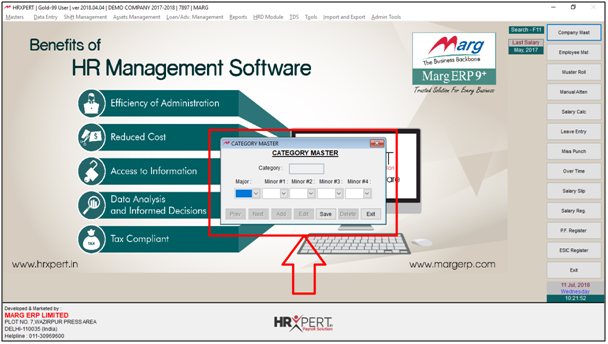
- Now the employer will click on 'Add' button in order to create a new category.

- Suppose the employer creates a Category 'A' for Major.
- Then Click on 'Save'.
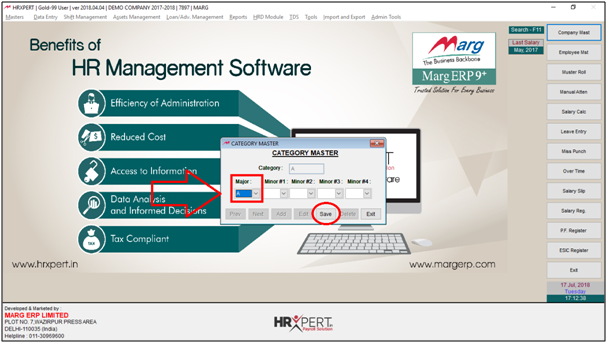
Case:
- If the employer needs to create Category B for Minor 1 then a pop message will get displayed “Please enter Major Value first” i.e. it is mandatory to specify Category for Major first before creating any Category for Minor 1 and so on.

- Now, firstly the employer will specify Major Category (A) then Specify Minor 1 Category (B).
- Then click on 'Save'.
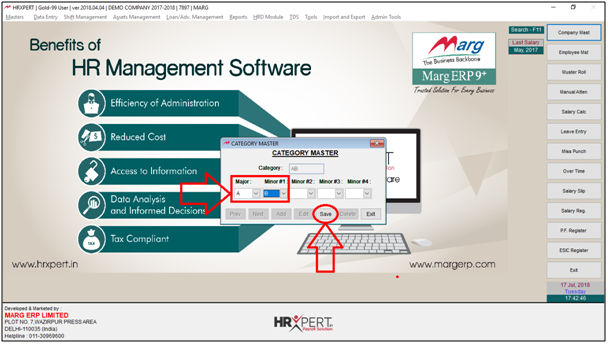
- If the employer needs to visit to Previous or Next Category, then click on the buttons 'Prev' & 'Next'.
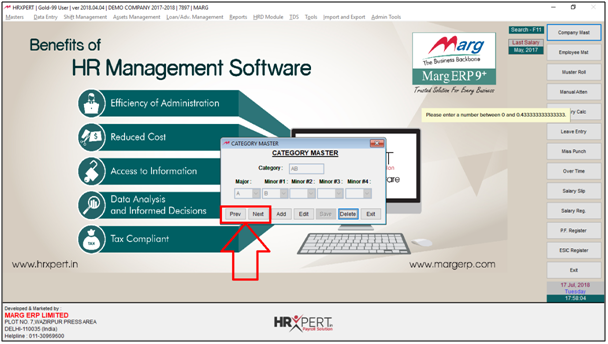
PROCESS TO MODIFY EMPLOYEE CATEGORY IN HRXPERT SOFTWARE
- In order to create Employee Category, go to Masters >> Employee Category.

- A 'Category Master' window will be displayed.
- Select the category which needs to be modified.
- Suppose select 'c'.
The Category can be selected by Prev. or Next button.
- Now the employer will click on 'Edit' button.
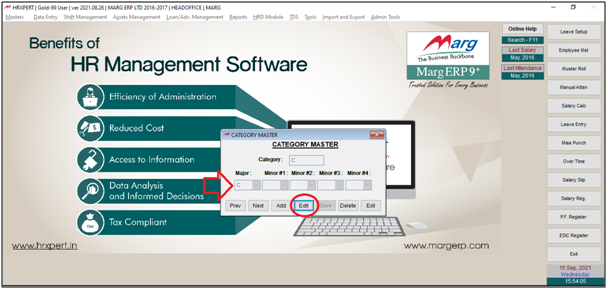
- A 'Category Master' window will appear in which the employer can make the changes as per the requirement.
- Click on 'Save'.

PROCESS TO DELETE EMPLOYEE CATEGORY IN HRXPERT SOFTWARE
Note: if the user has selected the Category in any particular designation then that Category cannot be deleted.
- In order to create Employee Category, go to Masters >> Employee Category.

- A 'Category Master' window will be displayed.
- Select the category which needs to be deleted.
- Suppose select 'B'.
The Category can be selected by Prev. or Next button.
- Now the employer will click on 'Delete' button.
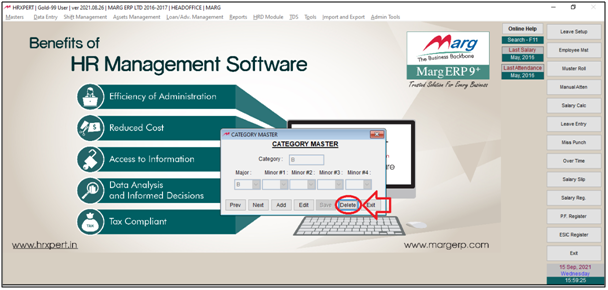
- An alert of 'Sure to Remove the details' will appear.
- Click on 'Yes' to delete designation.

After following the above steps, the selected category will get deleted.











